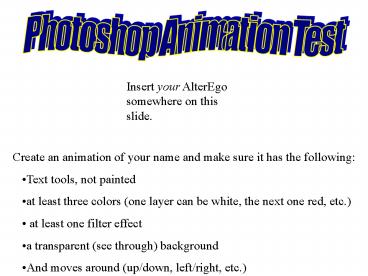Insert your AlterEgo somewhere on this slide'
Insert your AlterEgo somewhere on this slide'
And moves around (up/down, left/right, etc.) Watership Down. Crop each image of the rabbit and layer them to simulate movement. ... –
Title: Insert your AlterEgo somewhere on this slide'
1
Insert your AlterEgo somewhere on this slide.
- Create an animation of your name and make sure it
has the following - Text tools, not painted
- at least three colors (one layer can be white,
the next one red, etc.) - at least one filter effect
- a transparent (see through) background
- And moves around (up/down, left/right, etc.)
2
Watership Down
Crop each image of the rabbit and layer them to
simulate movement. Make sure you go in the
correct order.
3
Science Process Animation
7th Grade Directions
8th Grade Directions
4
Merge Spidey with the background below to make
him appear falling (and getting smaller) as he
reaches the ground. Must be at least 10 layers.
OK to add other effects (as long as he is still
falling). I cant remember if I made Spidey
transparent or not. He better be Hint Make
sure you duplicate the background for every
spidey alteration
5
Create a ghost writer animation that spells out,
letter-by-letter, the phrase The End. The
catch is that you must say it in a language other
than English, French, or Spanish. You must paint
the letters DO NOT use the text tool. Oh yea.
Make sure it is transparent.
PowerShow.com is a leading presentation sharing website. It has millions of presentations already uploaded and available with 1,000s more being uploaded by its users every day. Whatever your area of interest, here you’ll be able to find and view presentations you’ll love and possibly download. And, best of all, it is completely free and easy to use.
You might even have a presentation you’d like to share with others. If so, just upload it to PowerShow.com. We’ll convert it to an HTML5 slideshow that includes all the media types you’ve already added: audio, video, music, pictures, animations and transition effects. Then you can share it with your target audience as well as PowerShow.com’s millions of monthly visitors. And, again, it’s all free.
About the Developers
PowerShow.com is brought to you by CrystalGraphics, the award-winning developer and market-leading publisher of rich-media enhancement products for presentations. Our product offerings include millions of PowerPoint templates, diagrams, animated 3D characters and more.