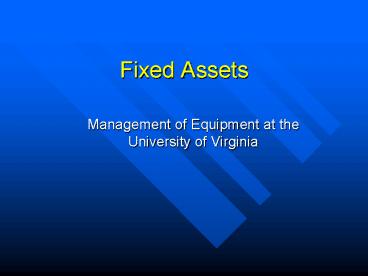Fixed Assets - PowerPoint PPT Presentation
1 / 15
Title:
Fixed Assets
Description:
... Contact you are responsible for the tracking ... Responsible for tagging all new equipment assets acquired by the University and ... Responsible for inventory ... – PowerPoint PPT presentation
Number of Views:90
Avg rating:3.0/5.0
Title: Fixed Assets
1
Fixed Assets
- Management of Equipment at the University of
Virginia
2
Introduction to Property Management
- Equipment Additions
- Equipment Deletions
- Equipment Tracking
- The Inventory Process
- Annual Reporting
3
Equipment Additions
- There are four ways that equipment gets added to
the Fixed Assets module - Purchases of 5,000 or more made in the
Purchasing Module PO/AP - Cost Transfers
- Example Cavalier Computer
- Gifts in Kind (IX.A.11)
- Transfers In from Sponsors or Other Universities
(X.A.3)
4
Equipment Deletions
- There are five ways that equipment gets removed
from the Fixed Asset module - Surplus (V.II.A.6) - Use Request to Surplus
E-form at www.procurement.virginia.edu/Surplus - Transfers Out to Sponsors and Other Universities
(X.A.2) - Use Form P-1, Equipment Inventory
Change Request and attach explanation from PI
(Principle Investigator) - Trade-In - Use Form P-1, Equipment Inventory
Change Request and Document PO (Purchase Order)
Number - Cannibalization - Use Form P-1, Equipment
Inventory Change Request and attach explanation - Stolen - Use Form P-1, Equipment Inventory Change
Request
5
Equipment Tracking and Maintenance
- The Central Office is responsible for oversight
of property for the University - As the Property Contact you are responsible for
the tracking and management of property for your
organization so what do you need to do? - Verify information in the system is accurate
- Ensure that Off-Ground Certification Forms are
filed promptly - Contact the Central Office when changes need to
be recorded for location, assignment, etc. - Completing and submitting P-1 forms
6
The Inventory Process
- The Property Accounting Staff scans the equipment
in an organization - The Property Contact is notified that the scan is
complete and they must run a report for equipment
that was not accounted for - The Property Accounting Staff returns to scan
equipment that was found and records equipment
verified to be off grounds - Remaining equipment not accounted for is
considered missing and a certification form needs
to be completed
7
Annual Reporting
- Sponsor Annual Report in September of each year
- Annual Report to SCHEV in October of each year
- Final Sponsor Property Reports
- Annual Report to Budget for ETF Allocation
Analysis - Annual Financial Statements
8
The Role of the Central Office
- Responsible for management, oversight and
reporting for all University equipment assets - Administrators of Fixed Asset Module of Oracle
and responsible for any data updates to the
system - Responsible for tagging all new equipment assets
acquired by the University and collecting asset
information with scanners - Responsible for inventory
- Responsible for oversight and tracking of asset
retirements scanning surplus, etc.
9
The Role of Property Contacts
- Provide information to the Central Office
Property Accounting Staff for ALL equipment
related activity - Review equipment inventory reports to ensure
that your organizations equipment is properly
accounted for - Stay current on equipment policies and procedures
- Visit property website
- Call or email Property Accounting Staff with
questions (property_at_virginia.edu)
10
How Oracle Changes the Way We Do Business
- You can (and must) still use the P-1 Form!
- We can all query the system directly
- We can all run our own reports
- Property in the Fixed Assets Module can be
updated from the integrated Oracle Purchasing
Module
11
The Purchasing Module
- Accuracy
- It is very important that ALL users in your
organization input data into this module
correctly - Description Must be completely filled out,
using noun first and followed by adjective. Lab
equipment is NOT sufficient if you have
purchased a laser, high intensity. - Quantities Must be on purchase order. On LPO
show in description remember that items with
many accessories will be tagged as one item so
you can put this on one line in the purchase
order (ex. Microscopes) - Freight Installations Code as equipment.
- Expenditure Type Its got to be right or a cost
transfer has to be done.
12
The Importance of Expenditure Types
- The core data element for Fixed Asset reporting
- Understanding the signs.
- Use these for UNIT cost not total cost
- gt/ 5K greater than or equal to 5,000
- lt5K less than 5,000
- Cost transfers
- If the original expenditure category is wrong you
need to do a cost transfer according to the
instructions for the Grants Management module
13
Stuff We Think You Need (so there are copies
attached!)
- Contact Information
- List of Expenditure Types (Discoverer Report)
- The P-1 Form and Instructions
- Inventory Certification Form
- Off Grounds Equipment Certification Form
- Frequently Asked Questions
14
STAFF LISTING
15
Property Contacts Must
- Fill Out the P-1 Form When
- Transferring Equipment
- Disposing of Equipment
- Receiving specific types of Acquisitions
- Review their Reports Monthly To
- Ensure their organization has accounted for all
property - Inform the Property Accounting Staff if equipment
has changed location or assignment - Review missing inventory lists and work with the
Property Accounting Staff to reconcile - Ensure inventory certification is completed
- Ensure off-grounds certifications are completed