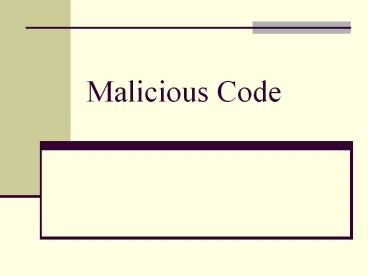Malicious Code - PowerPoint PPT Presentation
Title:
Malicious Code
Description:
Malicious Code. CSCE 522 - Farkas/Eastman -- Fall 2005. 4 ... When these conditions are present, some malicious code is executed. Also known as time bomb ... – PowerPoint PPT presentation
Number of Views:155
Avg rating:3.0/5.0
Title: Malicious Code
1
Malicious Code
2
Program Flaws
- Taxonomy of flaws
- how (genesis)
- when (time)
- where (location)
- the flaw was introduced into the system
3
Security Flaws by Genesis
- Genesis
- Intentional
- Inadvertent
4
Intentional Genesis
- Malicious Trojan Horse, Trapdoor, Logic Bomb,
covert channels - Non-malicious
5
Inadvertent Genesis
- Validation error
- Domain error
- Serialization error
- Identification/authentication error
- Other error
6
Kinds of Malicious Codes
- Virus
- Rabbit (Bacteria)
- Worm
- Trojan horse
- Logic bomb (Time bomb)
- Trapdoor
7
Virus
- A program that attaches copies of itself into
other programs - Propagates and performs some unwanted function
8
Rabbit
- Program that consumes system resources by
replicating itself - Also known as bacteria
- The Trouble with Tribbles (Star Trek)
9
Worm
- A program that propagates copies of itself
through the network - Usually performs some unwanted function
- Does not attach to other programs
10
Trojan Horse
- Secret, undocumented routine embedded within a
useful program - Execution of the program results in execution of
secret code.
11
Logic Bomb
- Logic embedded in a program that checks for a
certain set of conditions to be present in the
system - When these conditions are present, some malicious
code is executed - Also known as time bomb
12
Trapdoor
- Secret, undocumented entry point into a program
- Used to grant access without normal methods of
access authentication
13
Virus Lifecycle
- Dormant phase the virus is idle
- Propagation phase the virus places an identical
copy of itself into other programs - Triggering phase virus is activated
- Execution phase the function is performed
14
Virus Types
- Transient (parasitic) virus
- Memory resident virus
- Boot sector virus
- Stealth virus
- Polymorphic virus
15
Transient Virus
- Most common form.
- Attaches itself to a file
- Replicates when the infected program is executed
16
Memory Resident Virus
- Lodged in main memory as part of a resident
system program - May infect every program that executes
17
Boot Sector Virus
- Infects the boot record
- Spreads when system is booted
- Gains control of machine before the virus
detection tools can act - Very hard to notice
- Carrier files AUTOEXEC.BAT, CONFIG.SYS,IO.SYS
18
Stealth Virus
- A form of virus explicitly designed to hide from
detection by antivirus software
19
Polymorphic Virus
- Mutates with every infection
- Detection by the signature of the virus
difficult
20
How Viruses Attach
- Append to file
- Surround file
- Integrate into file
21
Append to File
virus
virus
Original program
Original program
Virus appended to program
22
Surround the File
Virus-1
virus
Original program
Original program
Virus-2
Virus surrounding a program
23
Integrate into File
virus
Original program
Original program
Virus integrated into program
24
How Viruses Spread
- Executable code (exe)
- Data files
- Word documents
- Databases
- Presentations
- File sharing
25
- Assume that, if you can install or use it on your
computer, it might have a virus
26
How Viruses Gain Control
- Virus V has to be invoked instead of target T.
- V overwrite T
- V changes pointers from T to V
27
High Risk Virus Properties
- Hard to detect
- Hard to destroy
- Spread infection widely
- Can re-infect
- Easy to create
- Machine independent
28
Preventing Virus Infections
- Prevention
- Good source of software installed
- Isolated testing phase
- Use virus detectors
- Limit damage
- Make bootable diskette
- Make and retain backup copies important resources
29
Antivirus Approaches
- Detection determine infection and locate the
virus. - Identification identify the specific virus.
- Removal remove the virus from all infected
systems, so the disease cannot spread further. - Recovery restore the system to its original
state.
30
Virus Signatures
- Storage pattern
- Code always located at a specific address
- Increased file size
- Execution pattern
- Transmission pattern
- Polymorphic Viruses
31
Antivirus Programs
- Look for virus signatures
- Look for changes in file size
- Need to be updated regularly as new viruses
appear - Eliminate viruses found
- Attempt to undo virus damage
32
More on Worms
- Characteristics
- Phases
- Propagation
33
Worm Characteristics
- Self-replicating (like virus)
- Objective system penetration (intruder)
34
Worm Phases
- Dormancy
- Propagation
- Triggering
- Execution
35
Worm Propagation
- Searches for other systems to infect
- Establishes connection with remote system
- Copies itself to remote system
- Executes
36
Some Examples
- The Brain Virus
- The Internet Worm
- Code Red
37
The Brain Virus
- Changes label of infected disk to Brain
- Locates in upper memory and traps disk reads
- Upon read to boot sector takes over
- Marks its sectors faulty
- Looks for uninfected disks to infect
38
The Internet Worm
- Caused 6,000 installations to shut down or
disconnect from the Internet - Created by Robert T. Morris at Cornell
- Attacked Unix machines
- Found new machines by password guessing,
exploiting finger, and using a trapdoor in
sendmail - Tried to remain undiscovered
39
Code Red
- Infected more than 250,000 machines in nine hours
- Attacked machines running Microsoft IIS software
- Spread to random or target IP addresses
- Dormant after infection phase
40
USC Security Measures
- Gamecock, September 3, 2004
- Smart Enforcer
- Checks for needed updates to OS (Microsoft) and
antivirus programs (McAfee) before network access
is allowed - Why? Students do not always make needed updates
41
A Good Parasite/Virus
- Does not kill its host
- Lives off host resources
- Uses host resources to propagate itself
- May change host behavior
- May be dormant after infection phase
- May enter into a symbiotic relationship
- Many biological parallels