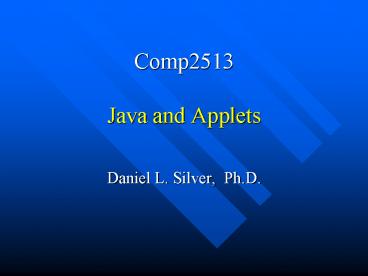Comp2513 Java and Applets - PowerPoint PPT Presentation
1 / 22
Title:
Comp2513 Java and Applets
Description:
... that no evil applets can be written and assist in the writing of good code ... Programs that come from over the network can be malicious (destroy data on your PC) ... – PowerPoint PPT presentation
Number of Views:55
Avg rating:3.0/5.0
Title: Comp2513 Java and Applets
1
Comp2513Java and Applets
- Daniel L. Silver, Ph.D.
2
Objectives
- To introduce the Java programming language and
its fit with the Web - To discuss the use of Applets as a part of the
E-Commerce infrastructure - References Chapter 3
3
Outline
- Java an Object Oriented Programming language
- Why Java and the Web?
- Java Applets
4
Programming Languages
- A programming language adheres to a specified
syntax that is accepted by either an interpreter
or a compiler. - What is the difference between an interpreter and
a compiler?
5
Function-Oriented Programming
- Traditional programming languages are known as
function-oriented. Why? - Consider the movement of data from function to
function - Data and processing are considered separately
- What are some examples of function-oriented
languages? - COBOL
- Basic
- Fortran
- C
- Prone to misuse of data and process
- elements
- Not supportive of encapsulation,
- cohesion and loose coupling
6
Object-Oriented Programmng
- Combines data and processes together into objects
- An object is an entity that can contain data
(attributes, properties) and can manipulate data
using functions (methods) - An object has state and behaviour
- What are some examples of OO lang.?
- A simple example Hello_app.java
Attributes
Methods
7
Java An OOP Language
- Java is a relatively new language
- Green, 1991 Sun Microsystems dev. for use in
consumer devices such as intelligent TV
controllers - Object Oriented but simpler than C
- Architecture neutral
- Real-time remote applications
- Portable, Reliable and Secure
8
Java and the Java Virtual Machine
program.java
program.class
Java Virtual Machine
Compiler
Operating System
Computer Hardware
9
Java Translation and Execution
Java source code
hello_app.java
Java bytecode
Java compiler
hello_app.class
javac
Bytecode compiler
Efficient because of bytecode
Java (JVM) Interpreter
java
Machine code
hello_app.exe
10
Java and the Web
- In 1995 the first HotJava browser was demoed at
SunWorld exhibition - It could download programs called applets from a
the web and run them locally - Provided animation and interaction
- Write once, run anywhere
- By 1996 both Netscape and MS supported Java
within their browsers
11
Java and the Web
- Java has been designed for the Web
- It has two attributes that make it suitable
- Security An assortment of security features that
guarantee that no evil applets can be written and
assist in the writing of good code - Portability Applications and Applets can run on
Windows, Unix, Linux, Mac, IBM mid-range and
mainframe
12
Java Applet Security
- Programs that come from over the network can be
malicious (destroy data on your PC) - Java was designed to prevent malicious behaviour
- Two primary safety features
- Signatures an applet can be signed and a
browser can be set up to accept only trusted
applet authors - Secuirty Priviledges by default an applet runs
in the sandbox where I/O is limited to the
keyboard/mouse and the display, trusted applets
can be give higher level priveledges (e.g. disk
I/O )
13
Java and the Web
- Reasons why Java has become the fastest growing
programming language of all time - It is an object-oriented language
- Contains a vast library of software (object
classes and methods) - Java Development Kit (J2SE SDK)
- Objects that have been developed and tested
- Imported for use at the beginning of a program
- A good first language to learn ... Why?
14
Java Applications vs Applets
- There are two classes of Java programs
- Applications - such as Hello_app.java
- I/O is by default with console and character
oriented - Graphical I/O is an option that is commonly taken
- Applets as we shall see
- Run by a Web browser using an imbedded Java
interpreter - Graphical I/O characters, diagrams
15
Java Translation and Execution
Java source code
abc.java
Internet
Java compiler
HTTP Server App Server
abc.class
Java applet bytecode
Web Browser
Java (JVM) Interpreter
Server
Client
16
Java Applets
- A Simple Example
- HelloApplet.java / HelloApplet.html
- Nothing is passed to the applet from the HTML
- Anatomy of an Applet fundamental methods
- init() invoked once when applet is first loaded
- start() invoked each time applet becomes
visible - stop() invoked each time applet becomes
invisible - paint() display of text and graphics
- destroy() invoked once when applet is exited
17
Java Applets
- Parameter Passing Example
- FirstApplet.java / FirstApplet.html
- ltPARAMgt tag is used to pass parameters from HTML
to Java program at run time - ltPARAMgt has two attributes
- NAME - name of parameter being passed
- VALUE value of parameter being passed
- e.g.
- ltPARAM NAME"message" VALUE"Message from HTML
File"gt
18
Java Applets
- The Graphics object class allows you to do many
things - setColor()
- fillRect()
- drawLine()
- drawRect()
- drawOval()
- drawImage()
19
Java Applets
- Threads and Event Handling Example
- AnimationApplet.java / AnimationApplet.html
- Thread a portion of a Java program that
executes independently, e.g. - Thread 1 - allows animation to occur on the
browser window - Thread 2 captures input from the keyboard
20
Java Applets
- Threads and Event Handling Example
- Event Handling is used within programs to
associate events such as mouse clicks to revelent
portions of code - In AnimationApplet.java a mouseDown() event is
used to start and stop the scrolling message
21
Java Applets
- A more advanced example link.html
- Provides sources of further information on Java
and Applets - Notice how in link.java
- ltparamgt is used in this example
- showDocument(theURL,targetFrame) is used to link
to a URL
22
THE ENDdanny.silver_at_acadiau.ca