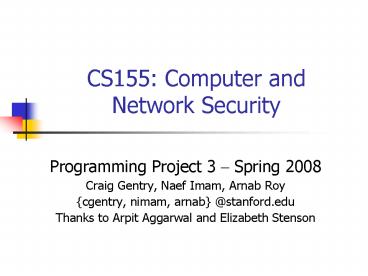CS155: Computer and Network Security - PowerPoint PPT Presentation
1 / 28
Title:
CS155: Computer and Network Security
Description:
Implement a router that performs a simple scan detection. Part 1: Packet traces ... Scan Detection. Overview ... We are only implementing Port Scans ... – PowerPoint PPT presentation
Number of Views:30
Avg rating:3.0/5.0
Title: CS155: Computer and Network Security
1
CS155 Computer and Network Security
- Programming Project 3 Spring 2008
- Craig Gentry, Naef Imam, Arnab Roy
- cgentry, nimam, arnab _at_stanford.edu
- Thanks to Arpit Aggarwal and Elizabeth Stenson
2
Project Overview
- Learn to examine network packets to obtain useful
information - Implement a router that performs a simple scan
detection
3
Part 1 Packet traces
- We will use Wireshark to look at network packets.
- Available at http//www.wireshark.org/
- Available for most platforms
4
Features useful for the project
- Individual Packet info
- Filtering
- Following TCP/UDP streams
- String search
- For the 2nd part of the project you will need to
capture network packets as well
5
Part 2
- Scan Detection
6
Overview
- Write a simple intrusion detection system to
identify SYN floods, port and host scans - Understand what goes into building a basic
network intrusion detection system - Block diagram
Router/ IDS
Browser
Network
7
Setup
- Well be using a VNS system
- Sample topology and Routing table
Sample Routing table 192.168.131.81
192.168.131.81 255.255.255.255 eth1 0.0.0.0
172.24.74.17 0.0.0.0 eth0
8
Setup(2)
- process_ip_packets() in process_ip.c is called
for each IP packet - protocol_headers.h and Network Sorcery website
are good sources
9
SYN Floods
- SYN Floods are Denial of Service attack used to
make certain services unavailable on the target
machine - Attacker sets up numerous connections to victim
machine using specific port - When a SYN packet is received, the victim
allocates resources to this new connection
since these resources are finite, a large number
of connections will make the port on the target
unusable
10
Port Scans
- Port scans are used by attackers to see what
ports and services are running on target machines - E.g. use port scans to find that victim machine
is running the notorious sendmail program! - Consist of any packet that would generate a
response from a receiver ICMP echo requests,
TCP packets (including SYN Packets Note the
difference from SYN Flood!) - These packets are sent to large number of ports
on a machine with the aim of finding processes
and possible open ports. Often they get ve
responses.
11
Host Scans
- Similar methodology to port scans. Just does it
over a large number of machines in the and checks
them for the same open port
12
Assumptions
- Clients respond to data packets part of
established flow - Youre only working with TCP, UDP and ICMP Echo
packets
13
What to do
- We are only implementing Port Scans
- Explain in your README, how you will expand your
program to track host scans and SYN Floods, incl.
discussion about various cases. You do not need
to implement them. (Note) - Track number of connection requests vs. Positive
Responses for each originating host - If this ratio exceeds 3 to 1, your router must
issue a warning. - (Note print them to a file called scan_warning)
- source iplttabgtSCANNING
- For each negative response received (not
timeouts) - source iplttabgtNEGlttabgtTYPE (where type can be
RST, ICMP_UNREACH)
14
What to do (2)
15
Considerations
- Timeouts
- Between Packets 1 second ( to make sure packet
bursts dont get unduly noted) - Keepalive for each host 30 seconds
- No false positives
- Consider cases like a buggy program making
requests with ve responses to a single port
16
Wrapup
- The hard part is figuring out how to parse the
various layers of headers. - You can find the header definitions at
- Ethernet /usr/include/net/ethernet.h
- IP /usr/include/netinet/ip.h
- TCP /usr/include/netinet/tcp.h
- The harder part is to create data structures to
keep state info.
17
Wrapup(2)
- This whole assignment shouldnt take more than a
couple hundred lines of code - However, it requires a good understanding of
whats happening on the network - The programs seem simple, but they can take more
time than anticipated - Enjoy yourself this is fun stuff!
18
Goals of the assignment
- Get some hands-on experience attacking and
defending networks - DONT end up in jail
- Never test your code outside of the VNS
environment!
19
Good luck!
20
Addendum
21
Quick TCP/IP Review
22
TCP/IP Overview
- Basic knowledge of TCP/IP and DDOS with SYN
Floods is required as discussed in class - We assume a basic knowledge on the level of
packets and ports - If youre not that comfortable with this, stop by
office hours
23
Relevant Network Layers
From http//www.erg.abdn.ac.uk/users/gorry/course/
images/ftp-tcp-enet.gif
24
Cliffs Notes Version
- Each TCP packet that you see is actually a TCP
packet wrapped inside of an IP packet wrapped
inside of an Ethernet packet.
Ethernet Header
IP Header
TCP Header
Application Data
25
TCP Flags
- Synchronize flag SYN
- Used to initiate a TCP connection
- Acknowledgement flag ACK
- Used to confirm received data
- Finish flag FIN
- Used to shut down the connection
26
TCP Flags (2)
- Push flag PSH
- Do not buffer data on receiver side send
directly to application level - Urgent flag URG
- Used to signify data with a higher priority than
the other traffic - I.e CtrlC interrupt during an FTP transfer
- Reset flag RST
- Tells receiver to tear down connection
immediately
27
Connection setup
- Three-way handshake
From http//www.cs.colorado.edu/tor/sadocs/tcpip/
3way.png
28
Connection termination
- Either side can initiate termination
- Note that the first FIN packet may still contain
data!
From http//homepages.feis.herts.ac.uk/cs2_sn2/sn
2-img62.png