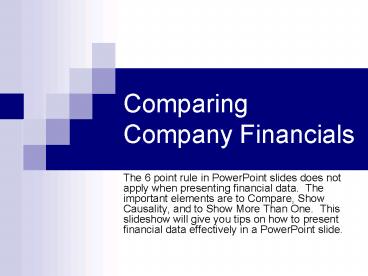Comparing Company Financials - PowerPoint PPT Presentation
1 / 16
Title:
Comparing Company Financials
Description:
Comparing Company Financials ... The important elements are to Compare, Show Causality, and to Show More Than One. ... Now this shows comparison and you can ... – PowerPoint PPT presentation
Number of Views:141
Avg rating:3.0/5.0
Title: Comparing Company Financials
1
Comparing Company Financials
- The 6 point rule in PowerPoint slides does not
apply when presenting financial data. The
important elements are to Compare, Show
Causality, and to Show More Than One. This
slideshow will give you tips on how to present
financial data effectively in a PowerPoint slide.
2
Comparing Company Financials
This slide, along with the next slide, was used
to compare 3 companies financials
3
Comparing Company Financials
Its difficult to compare 3 companies across 2
slides. The viewers have already forgotten what
was on the previous slide.
4
Comparing Company Financials
Dont use chartjunk patterns
What scale is this?
If you are comparing 3 items dont leave one out!
Make sure you provide these information elements.
And make sure its sized so that the person
across the room can see it.
What year is this?
Where did this data come from?
5
Price to Earnings Ratio
Heres another example. So far, so good. 3
companies compared.
6
Price to Book Ratio
OK, this one is good. Consistency is good between
the previous slide and this one.
7
Year-end stock price
Oh no! What happened? Colors are different.
Companies are in a different order.
8
Year-end stock price
Colors change! Keep colors consistent.
Sometimes groups break up the work and no one
combines the information effectively. Make sure
someone cleans up the information from different
members of the group so that its consistent.
No scale!
Keep the same order from previous screens
No baseline!Try to show zero.
Where did this data come from?
9
Graphing Financial Data
- Be consistent
- Be clear
- Be comparative
10
MSFT
OK, heres a single companys financial data.
(millions)
11
INTL
And heres another, with the same financial data.
(millions)
12
HP
And a third company. This one has an additional
statistic and an extra year.
13
HP
Extra year!
Timeline changes direction!
None of these slides actually shows a comparison.
The companies should be combined on one slide.
Additional statistic!
No scale!
14
Company Financials for MSFT, INTL, HP
Now this shows comparison and you can explain
causality. Its easy to see differences
between the 3 companies.
Data from Market Insight.
15
Displaying Financial Data
- Show comparison
- Show causality
- Show more than one
16
Presenting Financial Data
- Make your slides clear and visible from a
distance - Have a clear purpose for your slides what are
you trying to prove?