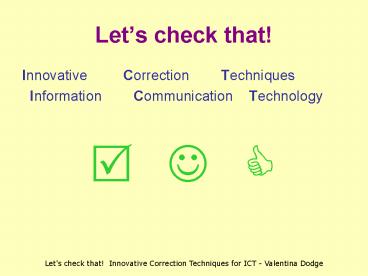Lets check that - PowerPoint PPT Presentation
1 / 30
Title:
Lets check that
Description:
Let's check that! Innovative Correction Techniques. Information Communication Technology ... Let's check that! Innovative Correction Techniques for ICT ... – PowerPoint PPT presentation
Number of Views:44
Avg rating:3.0/5.0
Title: Lets check that
1
Lets check that!
- Innovative Correction Techniques
- Information Communication Technology
? ? ?
2
Agenda
- Definitions
- Similarities differences
- Scenarios and set ups
- Samples
- Strategies
3
Web 2.0
4
Definition
- Correction
- Feedback
- Feedforward
5
Similarities
What should we correct?
When should we correct?
How should we correct?
Why should we correct?
6
Scenarios
- Face to face lessons with use of ICT mainly
outside class time any autonomous study using
ICT - Face to face lessons with ICT integral feature
(computers readily available) - Online courses with tutor with no face-to-face
component.
7
Differences
- Getting feedback from
- teacher/tutor
- peers
- other people
- software
- other sources
8
New potential
- copy and paste
- annotate
- undo
- draft redo
- capture
- save archive
- share visible/hide
9
Scenario 1 f2f blogging
? draft re-write ? increase in accuracy ? new
audience more self-review
10
Scenario 1 peer comments
http//www.bloggingenglish1.blogspot.com/
Sarah Guth EFL course Padova University
11
Scenario 1 feedback from Barney
http//feedbackfrombarney.blogspot.com/
12
Scenario 1 f2f emaltziling
? use highlighters ? colour codes ? more subtle
annotations ? insert comments
13
Scenario 1 marking
14
Scenario 1 markin
15
Scenario 1 independent use
? automated checks
16
Scenario 1 independent use
? select ? spell ? expand ? re-check
17
Scenario 1 independent use
- ? feedback
- audio archive
- ? transcripts
For example Stefania from Italy (April 2006) a
short talk on winning the lottery. The podcast
looks at speculating and hypothesising when
dealing with subjects such as this.
18
Scenario 2 class podcasting project
? preparation ? script key words ? undo redo
? say it and hear it
Graham Stanley
http//bylpodcasts.blogspot.com/
19
Scenario 2 wiki project
? peer review/correction ? improve editing or
add additional content ? bottom-up
20
Scenario 2 wiki project - criteria
http//flatclassroomproject2006.wikispaces.com/Rub
rics
? organization and presentation ? hyperlinks ?
originality ? collaboration ? web 2.0 and
multimedia
Vicki Davis and Julie Lindsay
21
Scenario 3 online
- New ways of signalling
- replace facial expressions
- indicate errors unobtrusively
- echo
22
Scenario 3 forum echo
Valentina Dodge University of Naples
This is similar to a cousin of mine! However, my
cousin really hasnt got any problems! Shes ..
.Imma, do you think?
23
Scenario 3 forum echo
- ? Select appropriate correction place
- ? Reply with thanks, praise and
- ? feed-forward question
- ? avoid equivalent of pointing
24
Scenario 3 online detection
? Create another area where error analysis can
take place ? dont name shame ? Balance
mistake-spotting with praise Thats really good
Well done
25
Scenario 3 screen recording
http//www.teachertrainingvideos.com/
Russell Stannard
26
Scenario 3 online live session
27
Other teachers
Seth Dickens Trieste, Italy
Valeria Pittaluga Barcelona
Todd Cooper Japan
Souham Al-Khazaal Iraq
Sheila Hutton Saudia Arabia
28
Successful strategies
? encourage more correction ? establish a
system ? be a mistakes are OK model ? choose
private vs. public ? give encouragement, praise
and assurance
29
Conclusion
? The most powerful learning experiences often
result from making mistakes ? We dont want to
interrupt the learning process
30
?
?
Thank you!
?