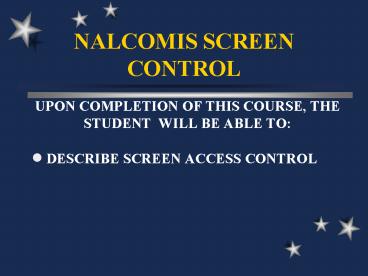NALCOMIS SCREEN CONTROL - PowerPoint PPT Presentation
1 / 25
Title:
NALCOMIS SCREEN CONTROL
Description:
'UUUMMMBBB999 | PP tt 3f 333f3 33 3f3fff ff f 3 f 3f f 333f3 33 ... 3333f3 33 33 3f 3 3 3 3f3fff ff f3f33ff3f 3f3f 3fff3fffff ffff f3 ff f f f f ... – PowerPoint PPT presentation
Number of Views:77
Avg rating:3.0/5.0
Title: NALCOMIS SCREEN CONTROL
1
NALCOMIS SCREEN CONTROL
- UPON COMPLETION OF THIS COURSE, THE STUDENT WILL
BE ABLE TO - DESCRIBE SCREEN ACCESS CONTROL
2
NALCOMIS SCREEN CONTROL
SCREEN ACCESS CONTROL
3
TYPES OF SCREEN ACCESS CONTROL
- (1) Screen Access Control-Task
- (a) Purpose Allows the administrator
to turn-on/off the task. - (2) Screen Access Control-List
- (a) Purpose Lists all NALCOMIS IMA
task group and task that are - access
controlled. - (3) Screen Access Control-Group
- (a) Purpose Allows you to control
access to a particular task group. - (4) Screen Access Control-Search
- (a) Purpose Allows you to select by
task group name or task.
4
Click on List
Click on Screen Access Control
Select Security
5
Select All
Select Database Administration
Select Task Group
6
Selecting will disable the ability to perform the
Task
Select Close
7
Select Task Name
Select Task
8
Select Close
9
NALCOMIS SCREEN CONTROL
Screen Access Control - Search
10
Click on Search
Click on Screen Access Control
Select Security
11
Select Task Group Name
12
Select from Menu
13
Select AIMD Material Requirements
14
Select OK
15
Enabled
Disabled
Click on Close
16
Select Task Name
17
Select from Menu
18
Click on OK
19
Click on Close
Enabled Mode
20
Click on Cancel
21
ANY QUESTIONS ???
22
REVIEW AND SUMMARY
- DESCRIBED SCREEN ACCESS CONTROL
23
Screen Access Control Task allows the SAA to
control access to a particular task group.
True or False
False
Screen Access Control - Group
01
24
When would you turn off a specific task for a
user?
A. EOY PROCESS (CLOSE OUTS)
B. TAD TO THE MESS DECKS
50/50
- C. INTERFACE CONTROL
D. ALL OF THE ABOVE
D. ALL OF THE ABOVE
01
25
When would you turn off a specific task for a
user?
B. TAD TO THE MESS DECKS
D. ALL OF THE ABOVE
D. ALL OF THE ABOVE
01