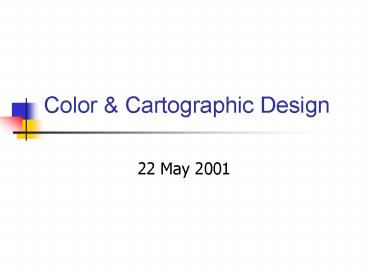Color - PowerPoint PPT Presentation
1 / 22
Title: Color
1
Color Cartographic Design
- 22 May 2001
2
Color Cartographic Design
- MacEachren
- Monmonier
3
Graphic hierarchy
- Figure-ground, the visual separation of a scene
into recognizable figures and inconspicuous
background - Several methods for using
4
Graphic hierarchy
- Size smaller areas tend to stand out as figure
- Value contrasts generally, dark areas as figure
(5.01) - Texture contracts generally, coarser as figure
(5.02) - Orientation more ambiguous. Generally, the
smaller with a differently oriented fill appears
as figure (5.03)
5
Graphic hierarchy
- Hues (contrasting) complementary colors dont
work too well (hard to discriminate) - Crisp edges between figure and background (5.04).
Figure can be centrally located and closed
(5.05). - Or placing figure between reader and background
(5.06). - Or superimposition (5.07)
6
Color Use
- For multivariate data
- Hue difference can distinguish two ends of the
scale - Value difference can depict numerical ranges
- Plate 5.08, http//faculty.washington.edu/jnstone/
ext/images/macplatec217-510.gif
7
Color Use
- Be careful of representing multivariate data with
percentages - Dont go to extremes with colors
- Try to balance both sides of colors in with
middle saturations
8
Geographic context
- Scale and centering will control context and
detail - Scale is also likely to influence viewers
attitude about importance of an environmental
problem (p96-97) - Small scale may make environmental problem seem
insignificant - Zooming in may make it seem more dire than it
really is - One way to combat this is to combine close-up
with locational inset map
9
Marginal Information
- Vital for presentation maps
- Labels and titles should be carefully chosen to
help with geographic, topical and temporal
context - Obvious legend headings (key or legend)
should be avoided they add nothing
10
Marginal information
- Adequate source information is a must
- If data collection occurs over a long time, or
map printing is different than data collection,
these details should be noted - MacEachren says scales, north arrows are only
necessary when orientation is different than
usual, or measurements are unlikely to be done
11
Marginal information
- Legends should be organized logically
- Key items of map display highlighted
12
Other things to keep in mind
- BW be careful going from screen display to bw
report - Be aware of actual perception
- 6 inked judged as 20
- 14 as 40
- 25 as 60
- 46 as 80
- Be careful of printing fills and textures (esp.
many together) - Print to your audience and use
13
Color
- Be aware of the difference between monitor
display and printer capabilities - On computer screens, mix of red, green and blue
signals, called additive primaries. Three
together equal white. RGB - In print, ink rather than light is mixed (usually
as overlays) cyan (blue-green), magenta
(red-blue), and yellow. Subtractive primaries,
color is a function of wavelengths not reflected
by the printed page. Three together equal black.
http//faculty.washington.edu/jnstone/ext/images/m
onplate1-3.gif. CMYK
14
Color
- A sensory response to electromagnetic radiation
in a narrow part of the wavelength spectrum
between roughly 0.4-0.7 micrometers. (the
visible band)
15
Color
- Three dimensions
- Hue, thought of as color
- Value, colors lightness or darkness, applies to
hues and gray - Saturation, or chroma, intensity or brilliance.
Graytones have no saturation.
16
Use of color
- Is color being used to show difference in
intensity, or differences in kind? - Contrasting hues
- Good for soil, geology, vegetation, zoning, land
use, etc. - Not so good for differences in percentages,
rates, values, etc. - This is because hues have no logical ordering.
Red vs green? Yellow vs blue?
17
Use of color
- Value differences and hues work well for
single-sequence, part-spectral color scales,
http//faculty.washington.edu/jnstone/ext/images/m
onplate4-7.gif - Common color scales for choropleth maps
- Be wary of color maps reproduced via copier or fax
18
Color
- Be wary of colors with meaning
- Red fire, warning, heat, blood, anger, courage,
power, love, communism (incinerator example,
http//faculty.washington.edu/jnstone/ext/images/m
onplate4-7.gif) - Black death, mourning, heaviness
- Blue cold, aristrocracy, faith
- White cleanliness
19
Color
- Green envy, healthy
- Yellow cowardice vs power
- Example, plate 8 http//faculty.washington.edu/jns
tone/ext/images/monplate8-10.gif
20
Convention
- Blue water
- Green vegetation
- Red high temps
- Yellow desert
- Be aware of convention and how to use it, or
change its use example, plate 9
http//faculty.washington.edu/jnstone/ext/images/m
onplate8-10.gif - Also be aware of software defaults
21
Why use color?
- Aesthetics
- To differentiate between variables
- Increase number of features that can be portrayed
- Perceptual ordering
- Keep in mind bw can be very effective
22
More information
- MacEachren Truth in geographic
visualization,www.geovista.psu.edu/members/maceac
hren/index.htm (and project atwww.geovista.psu.ed
u/members/maceachren/truthingeogvis.htm) - Monmonier www.maxwell.syr.edu/geo/monmon.htm