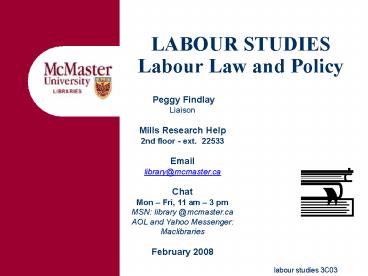LABOUR STUDIES Labour Law and Policy - PowerPoint PPT Presentation
1 / 38
Title:
LABOUR STUDIES Labour Law and Policy
Description:
A Web-based citation manager and bibliography builder ... Insert citations while writing papers and generate bibliographies in seconds ... Generating a Bibliography ... – PowerPoint PPT presentation
Number of Views:88
Avg rating:3.0/5.0
Title: LABOUR STUDIES Labour Law and Policy
1
LABOUR STUDIES Labour Law and Policy
Peggy Findlay Liaison Mills Research Help 2nd
floor - ext. 22533 Email library_at_mcmaster.ca C
hat Mon Fri, 11 am 3 pm MSN library
_at_mcmaster.ca AOL and Yahoo Messenger Maclibraries
February 2008
2
Objectives
- Finding Canadian Case Law print and
electronic - Finding books and government publications in the
catalogue - Searching Electronic Databases for research
articles or newspapers
3
Canadian Case Law
- Definition of a case
- Library homepage sidebar
- gtHow to find. gt Canadian Case Law
- The Canadian Abridgment (INNIS Library)
- LexisNexis database
4
Endeca _at_ McMaster a work in progress!
Still
v
- NEW CATALOGUE
photo credit
5
Searching the Catalogue
- You can search many different ways
- Basic, advanced, browse
- title
- author
- subject
- keywords
- and more!
image credit
6
Why use a book for information?
- Books often provide a broad overview of a topic
- Books are good sources of background and summary
information - Books might be used to understand a topic
initially and to provide a context
image credit
7
ENDECA catalogue
- Title Canadian labour law in the 1990s
- Author Arthurs, H.W.
- Subject mandatory retirement
- Journal title Canadian labour and employment
law - Government Publication Human rights at work
8
CODOC for Government publications
- Co-operative Documents (Project)
- 11 Academic libraries in the 1970s
- Classification system was developed specifically
for government documents and allows them to be
shelved alphabetically by country or
organization, then by level of government
(federal, provincial, municipal, etc.) and then
by department, division and branch (Human
Resources and Skills Development, Ministry of
labour)
9
CODOC Human rights at work
- Country Code
- CA Canada
- UK United Kingdom
- UN United Nations
Year of - US United States
Publication - CA2 ON L72 2004 H76
- Level of Gov. Identifies
Department Title
identifier - 1 Federal Human Resources
- 2 Provincial and skills
development - 3 Region
- 4 Municipal
10
Save Time!
- Be sure to check
- location
- which library?
- which collection?
- use Book Location Guide to find the right floor
- status
- checked out
- reserve
- non-circulating
- Gov Pubs are sometimes non-circulating (check for
barcode!)
11
Finding Scholarly Articles for Labour Studies
- Finding references to articles
- Obtaining the articles
- Downloading, emailing, printing, photocopying,
etc.
12
What is an Article?
- Articles are published in newspapers, popular
magazines, academic journals, or online - Academic/scholarly articles
- Written by and for researchers/academics
- Peer-reviewed for validity
- Long, in-depth, no ads
- Include references or a bibliography
13
Why use an article for information?
- Journal articles are shorter than books,
therefore they usually have a narrow focus and
provide specific information.
- Journal articles are usually intended for an
academic audience. - Journal articles are published frequently (and
dont take as long to publish as books),
therefore they usually contain more up-to-date
info.
image credit
14
Searching the Catalogue
- You can search for JOURNAL TITLE
- Canadian labour employment journal
- Worklife report
- Labour economics
- Canadian economic
- observer
- SUBJECT
- Labor laws and legislation --
- periodicals
image credit
15
Article Indexes What are they?
- most are online as databases
- locate articles by subject, author, etc.
- what exists but not necessarily whats in the
library - some have
- citations (references) only
- abstracts (summaries) of articles
- full text of the articles
16
Connecting to Databases
- start at the Library home page
- http//library.mcmaster.ca
- click on the Databases tab gt More Options
- gt Databases by Subject gt Social Sciences gt
Labour - gt Law
- authentication required?
- from library, MacConnect, technology centre,
home yes! -- MAC ID (or LibAccess)
17
Databases for Labour Studies
- ABI/INFORM Global
- America, History Life
- Canadian Research Index
- CBCA current events
- CPI.Q
- EconLit
- Factiva (newspapers)
- LexisNexis Academic
- (newspapers)
- PAIS International
- Social Sciences Abstracts
- Sociological Abstracts
- Worldwide Political Science Abstracts
18
ABI/INFORM Global
- in-depth coverage for over 2,500 business and
management journals, some available in full text - subject coverage includes economics, finance,
management science, labour relations, law, etc - 1971 to the present
- books, dissertations, collected volumes (essays,
proceedings, etc.), book reviews, working papers
19
Searching ABI/INFORM Skills Tips
- OR,
- databases dont work the same way as Google!
20
Avoid the most common mistake in searching
- labour law in canada
- search engine tries to find that exact phrase
- 0 results!!!
21
Tip Identify Key Words and Phrases
- analyze your search statement
- labour law in canada
- and break your topic into parts
- labour law, canada
22
Searching Tips Tricks
- Pick out the main concepts
- labour LABOR!!!
- law
- Try to find synonyms for your search terms.
- law
- legislation
- statute
- Use quotations to search phrases
- labour law
- Use asterisk symbol (truncation) to retrieve
plurals and alternate endings - Canad
23
Combining Terms
- AND
- narrows your search by requiring both search
terms - labor law and canad
- OR
- broadens your search
- use for synonyms, alternate spellings,
abbreviations - always enclose the ord words in parentheses
- (law or legislation or statute)
24
Putting It All Together
labor and canad and (law or statute or
legislation)
25
Limiting
- to narrow your search
- available on the Advanced Search screen
- typical limits
- date, e.g. 1995-2004
- publication type, e.g. journal article
- language, e.g. English
26
The One Good Article Strategy
- to focus your search
- find 1 good article
- use language from descriptors, authors to get more
27
Do We Have Access to the Article?
- click to see whether the library has an online
or paper subscription to the journal - we may have
- one or more online subscriptions
- one or more paper subscriptions
- or both, or neither
- RACER (Interlibrary Loan)
28
Principles of Database Searching
- know your database (scope, coverage)
- think of keywords that describe your topic
- remember synonyms, spelling variations
- combine keywords using
- phrases
- and, or, not
- find 1 good article use subject and author links
- to get more
- use limiting to narrow your search
- by date, publication type
29
How to FindGovernment Publications
- http//library.mcmaster.ca
- Follow How to find link from library homepage
- left navigation bar
- Select Government Publications
30
Government Publications on the Web
31
Recap
- Finding Canadian Case Law print and
electronic - Finding books and government publications in the
catalogue - Searching Electronic Databases for research
articles or newspapers
32
Conclusion
- Questions?
- Remember
- ask for help if you need it
- Visit the second floor
- email or IM
33
What is RefWorks ?
- A Web-based citation manager and bibliography
builder - Used to create a personal database of citations
from online databases or text files - Insert citations while writing papers and
generate bibliographies in seconds
34
Creating a Database
- Six options for adding content to RefWorks
- Export Citations Directly from Enabled Online
Services - Import Citations from Saved Text Files
- Manually Enter Citations
- Import Citations from Online Catalogues or
Databases - Import Web Page Data with Ref-Grab-It
- Import RSS data
NEW
35
Generating a Bibliography
In RefWorks, click on Bibliography to format a
bibliography from your references in a variety of
styles.
You can also choose the style of your output from
many different formats.
You can choose your output file type from the
drop down box (e.g., HTML, Word, RTF).
36
Writing a Paper Bibliography Together
- Three options for automatically formatting your
in-text citations and bibliography. - Write-N-Cite (WNC)
- One Line/Cite View
- Manually inserting citations
- NOTE For all options, you must use your word
processor to create endnotes and footnotes.
RefWorks can only be used to insert and format
in-text citations.
37
Write-N-Cite
1 Launch Write-N-Cite
2 In Word, select the spot in your paper where
you want to insert your citation(s).
4 A citation placeholder is inserted into the
document.
5 When document is complete, save the file.
Click on Bibliography in WNC to format your paper
and bibliography.
3 In WNC, click the Cite link next to the
correct reference.
38
Final Formatted Document -Example