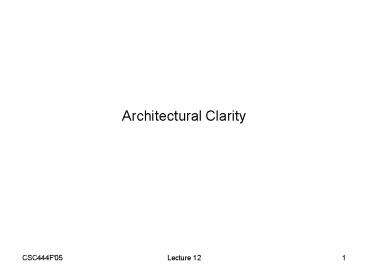Architectural Clarity - PowerPoint PPT Presentation
Title:
Architectural Clarity
Description:
Architectural Clarity – PowerPoint PPT presentation
Number of Views:21
Avg rating:3.0/5.0
Title: Architectural Clarity
1
Architectural Clarity
2
Efficiency in Clarity
- At the end of the day, source code is what is
being produced - If it is not clearly organized and written, it
becomes very inefficient to maintain the software - Too many defects
- Too much time to correct defects
- Too much time to add features
- Too many help desk calls
- Poor user experience (slowness, inconsistency,
odd features, ...) - Two types of clarity
- In-the-small
- When examining source code lines, are they clear?
- In-the-large
- Are the overall operating principles clear and
clearly reflected in the source code organization - Defects come when coders are unsure if their code
works - Clearly see it is incorrect will fix
- Clearly see it is correct it probably is
3
Code Clarity How to Achieve It?
- Need great people
- Code is unrelentingly logical will punish any
lapse with hours of debugging - Need attention to detail, quickness of mind,
extreme logical thinking - Need University-level people doing it
- Good to have great math skills
- Need great education
- Two big mistakes
- Not knowing what is going on at every level of
the system - Thinking operationally, not logically
4
Not Understanding Everything
- Need to understand whats going in the software.
- E.g. building a Web app using Perl. Should know
- All about the Perl language
- All about how the Perl interpreter works
- All about how Apache runs Perl programs
- All about the CGI protocol
- All about http
- All about the Apache web server
- All about Linux systems programming
- All about how the Linux OS works
- All about the underlying Pentium processor
(machine language) - All about how microprocessors are built from
gates - How a NAND gate is built from semi-conductors
- Folks who only understand whats going on at one
level in the system will never be great. - With this kind of understanding, coding is adding
the final touches to a system. - When something fails to work, no mysteries are
involved. - Without this confidence random attempts at
corrections
5
The mistake of operational thinking
- Should think of programs logically, not
operationally. - Understand the program as a predicate transformer
- Predicate
- A logical expression that characterizes the state
of the system - Pre P Post
- The program transforms the pre predicate into the
post predicate. - Each line of the program should be thought if in
those terms - Each line transforms the pre condition closer and
closer to the post condition
6
Example of logical thinking about a program
- pre-condition array has gt 5 elements
- my elementsLeftToPrint 5
- foreach my element (_at_array)
- invariant of elements printed
elementsLeftToPrint 5 - print "elementltbrgt\n"
- elementsLeftToPrint--
- last if elementsLeftToPrint 0
- post-condition of elements printed 5
First time elementsLeftToPrint is set to 5. None
have been printed yet Therefore the invariant is
true on entry to the loop
Proven! No off-by-one errors here This kind of
thinking becomes second nature when programming A
very, very powerful tool
Can only exit the loop when elementsLeftToPrint
is 0. Combine with invariant to get
post-condition. Now prove the invariant is
always true at the top and bottom of the loop
If true at top of loop, prove true at
bottom. Each time around, 1 element is
printed Each time around elementsLeftToPrint is
decremented Therefore is re-established at the
bottom.
By induction If true firsts time, And if true
on one iteration then true on next Then invariant
is always true
7
Logical Thinking About Sub-Routines
- E.g, If thinking in this manner will ask
- What am I assuming is true before this subroutine
is called - COMMENT IT
- What am I guaranteeing after it is called?
- COMMENT IT
- REFERENCE EVERY PARAMETER BY NAME
- Need to be rigorous
8
Coding Standards
- Should establish local coding standards
- Dont believe you need them until you encounter a
really odd coder! - Basics
- Hard tabstop setting
- Indentation conventions
- Bracketing conventions
- Naming conventions
- Commenting conventions
- Max sizes for subroutines, nested indents
- Avoidance of literals
- Avoidance of cloned code
9
Attack of the Clones
- if( count 0 )
- print "lttable border'1'gtlttrgtlttdgtnone\n"
- else
- print "lttable border'1'gtlttrgtlttdgtcount\n"
- Versus
- print "lttable border1'gtlttrgtlttdgt"
- print (count0) ? none count
- print "\n"
print "lttable borderDEFAULT_BORDER'gtlttrgtlttdgt"
print (count0) ? Text(NONE)
count print "\n"
10
Cloned Code
- Laziness.
- Unwilling to re-factor the code to account for
all cases - Instead will take one case, copy it, and modify
it to take into account the other case - Leads to
- Great difficulty in further cleaning up the code
- Must change many places
- Bugs appearing in multiple places
- Features needing to be implemented in many places
- Lack of separation of concerns
- E.g., gui, logic, database
11
Architecture
- Creating and preserving the architectural
integrity of software is - Important
- Difficult to do
12
Preserving Architecture
- Ensure 1 person is in charge of it
- Ensure they write it down
- Impose an architecture tax on release capacity
- Give estimates for features that include
preserving and even enhancing the architecture
13
Architecture Definition
- A software architecture is the structure (or
structures) of a system,which comprise - software components,
- the externally visible properties of those
components, - and the relationships among them.
14
Components Structures
- Architecture defines components
- an abstraction
- suppresses details not pertinent to its
interactions with other components - An architecture comprises more than one structure
- modular structure (calls/uses)
- process structure (invokes, communicates with,
synchronises with) - physical structure (libraries, DLLs, processors)
- inheritance structures (inherits)
15
In Practice
- Three levels
- System-Level Architecture
- Programming-Level Design
- Programming Language Code
- User Interface
- Sometimes also referred to as design (or even
architecture) - Different topic. Not covered in this course.
16
Design Architecture in the Development Process
17
Software Architecture
- Specifying at the highest level the construction
of the system - Technology choices
- Platforms, language, database, middleware,
- System construction
- Overall pattern Monolithic, RDBMS,
client/server, 3-tiered, n-tiered, distributed, - Hardware interfaces (if any)
- Division into programs
- E.g. a program for data entry, another for data
analysis, a Web-oriented interface, - Division of programs into major subsystems
- Reuse strategy (shared subsystems)
- Calls constraints
- Major strategies (e.g., for persistence, IPC, )
18
Software Design
- We are now considering how to lay down code.
- E.g., Object-Oriented
- What classes? What inheritance amongst the
classes? - What classes will call what other classes?
- How are classes grouped into subsystems (e.g.
Java packages)? - What data members of classes
- Must decide these things at some point during the
coding process. - Wish to minimize re-writes now and down the line
- Danger in early over-complexity (c.f. Extreme
Programming)
19
Architecture Design
- Architecture
- High-level
- Major decisions
- Not even thinking about programming
- Design
- Laying out the programming language code used
to implement the architecture - Organizing programming language concepts
- Coding
- Implementing the design using a programming
language - But, N.B. no standard terminology
20
Documentation of an Architecture
- Golden Rule of Software Development
- If its not reviewable (written down), it doesnt
exist. - Architectures sometime suffer from over-elaborate
documentation - Unnecessary. Simply document your decisions.
- Most systems dont deserve elaborate
architectural documentation - Dealing with unknowns
- Indicate they are unknown for the present
- Cycle back later and add new decisions taken
- But beware of costs of postponing decisions
- Must religiously keep architecture document
up-to-date - Very hard to do in practice takes effort
- Therefore keep it simple as possible (but no
simpler)
21
How do we describe an architecture?
- What is the nature of the components?
- What is the nature of the links?
- Does the layout have any significance?
- How does it operate at runtime
- Dataflow
- Control flow
- Can we evaluate this architecture?
Must Be Clear!
22
Two Main Architectural Structures
- Modular structure
- Purely static
- Disappears at run-time
- Structures that survive through execution
- E.g., pipes, processes, networks, objects,
- Both views need to be considered (not the same)
23
The Essence of the Architecture Document
- Imagine after the system has been built
attempting to describe as cogently and in as
compact a form as possible how the system has
been put together. - Be utterly clear
- you only have an hour in which to do it.
- your target audience is knowledgeable
professionals in the field, but unfamiliar with
the domain. - They will wish to evaluate your choices
24
Why is architecture important?
- Manifests early design decision
- most difficult to get correct and hardest to
change - defines constraints on the implementation
- inhibits or enables quality attributes
- Defines a work-breakdown structure
- organization (especially important for
long-distance development) - estimation
- architecture document provides the vocabulary
- A vehicle for stakeholder communication
- an architecture is the earliest artefact that
enables the priorities among competing concerns
to be analysed - Reviewable
- architectural errors are vastly more expensive to
fix once a system has been coded - Can serve as a basis for training new developers
- As an indication of progress