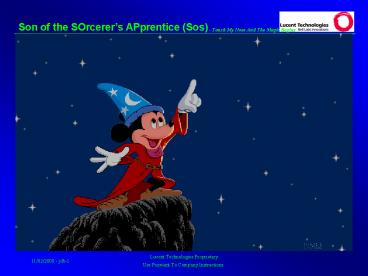Lucent Technologies Proprietary - PowerPoint PPT Presentation
1 / 18
Title:
Lucent Technologies Proprietary
Description:
Son of the SOrcerer's APprentice (Sos) - Touch My ... Var. Test. Sets. Var. Test. Sets. Lucent Technologies Proprietary. Use Pursuant To Company Instructions ... – PowerPoint PPT presentation
Number of Views:307
Avg rating:3.0/5.0
Title: Lucent Technologies Proprietary
1
- Touch My Nose And The Magic Begins
2
A Fully Featured Test ApplicationAuthors Jim
Bobeck (MV), Chris van Engelen (HZ), Siggi
Hauenstein (NB)http//mvcde.mv.lucent.com/jdb
- Test Case/Script File Management
- Test Case Control And Execution
- Test Case Reporting Summaries
3
SW Integration Lab Environment (MV)
GPIB Drivers (UNIX)
soap
engine
Lucent
Intranet
Sidekick
proxy
(Proxy
Server)
GPIB Interface
PC
Var
Var
SONET Network
Test
Test
Sets
Sets
. . .
NE
NE
NE
Sun WS or PC - Windows95 or NT (works with
NetMeeting)
Var
TA
Test
Sets
4
Test Case Management
5
Test Case Management
6
Test Case Management
.pln files
.cmd files
.euc files
7
Test Case Management
8
Test Case Management
.cmd files
.pln files
.euc files
9
Test Case Control And Execution
- Environment Variables LOG_DIR, SOS_ATE,
SOS_SCRIPT - Menu Options On Demand, Schedule
- Son of SOAP (Sos) Man Pages - General Script
Controls
BELL_OFF - do not produce beeps when a GUI window
is displayed BELL_ON - defines the number of
beeps when a GUI window is displayed CMT -
comment which will be seen in log window and log
file CTAG_CNTR - use the TL1 message counter in
the TL1 CTAG CTAG_LINE - use the current line
number in the TL1 CTAG DELAY - defines the
system delay between two consecutive TL1 commands
EUC - define header of a test scenario EUC_END
- final command to close a euc test scenario ILL
- send a unchecked TL1 message to the system
under test MISC - define header of a
miscellaneous test scenario MISC_END - final
command to close a miscellaneous test scenario
PAUSE - waiting some time before proceed with
next command PROMPT - pops up instruction window
SIC - send a unchecked TL1 message to the system
under test SYNCDATE - tl1 macro to change the NE
system time SosCheck - Syntax Checker tool for
Sos TEST_CONT_ON_ERROR - deactivates query on
errors TEST_CONT_ON_TIMEOUT - deactivates query
on timeouts TEST_STOP_ON_ERROR - activates query
on errors TEST_STOP_ON_TIMEOUT - activates query
on tl1 timeouts TEST_USE_DY_OFF - Disable
automatic checking of denied TL1 commands using
DY in the CTAG TEST_USE_DY_ON - Enable automatic
checking of denied TL1 commands using DY in the
CTAG TIMEOUT - defines the ctag timeout of TL1
response messages TS - define a sub header
within a test scenario include - include test
script in you current script
10
Test Case Control And Execution
Son of SOAP (Sos) Man Pages - Test Set Controls
CTS710 - execute command for a CTS710 test set
FLPCK - Execute command for failable pack (HP
Test set controls HP3632a VXI) ST112 -
Execute command for a ST112 test set ST2400 -
Execute command for a ST2400 test set TS - define
a sub header within a test scenario
TS_CHECK_ALARMS_OFF - check if one or more
alarms are NOT present TS_CHECK_ALARMS_ON -
check if one or more alarms are present
TS_CHECK_PAT_OFF - check if signal pattern is
NOT present ("off") TS_CHECK_PAT_ON - check if
signal pattern is present ("on") TS_CLEAR_ALARM
- Clear test set alarm TS_CLEAR_ERROR - Clear
test set error TS_CLEAR_HISTORY - clear the test
set alarm history TS_Configuration - Initialize
the test set configuration for automatic testing
TS_DISABLE_OUTPUT - Disable output of optical
attenuator TS_ENABLE_OUTPUT - Enable output of
optical attenuator TS_FREE - Free the gpib test
bus TS_INIT - locks the gpib test bus
exclusively for your current test.
TS_READ_SRVC_INT - Read service interruption
time TS_RECALL_CONFIG - recalls test set
configuration TS_SET_ALARM - Set test set alarm
type (HP37717C, CTS710) TS_SET_ERROR - Set test
set error type, rate (HP37717C, CTS710) TTIMEOUT
- defines the trailer timeout of TL1 response
messages VERIFY - pops up an evaluation window
11
Test Case Control And Execution
- Command Engine Menu Options Chat Window,
Command History - Son of SOAP (Sos) Man Pages - DUT Checks and
Script Flow Controls
ASK - pops up instruction window GUI - pops up
instruction window PAUSE - waiting some time
before proceed with next command PROMPT - pops
up instruction window REMOTE - spawn command
engine for a remote system SEND_TRIGGER - Send a
trigger to all command engines TL1_CHECK_EVENTS
- checks that autonomous events match a pattern
TL1_CHECK_NEVENTS - checks that autonomous
events do not match a pattern TL1_CHECK_NRESPONSE
- checks that the most recent TL1 response does
not match a pattern TL1_CHECK_NRESPONSES -
checks that a pattern can not be found in the
last 10 received TL1 responses TL1_CHECK_RESPONSE
- checks that the most recent TL1 response
matches a pattern TL1_CHECK_RESPONSES - checks
that a pattern can be found in the last 10
received TL1 responses TL1_CLEAR_EVENT_LIST -
Clear the list of received autonomous events
TL1_CLEAR_RESPONSE_LIST - Clear the list of
received responses TL1_SET_GCHECK_RESPONSE - set
tl1 global check response pattern
TL1_WAIT_FOR_ALL_EVENTS - checks that autonomous
events match all patterns in a pattern list until
a timeout occurs TL1_WAIT_FOR_EVENTS - checks
that autonomous events match a pattern until a
timeout occurs TS_CHECK_ALARMS_OFF - check if
one or more alarms are NOT present
TS_CHECK_ALARMS_ON - check if one or more alarms
are present TS_CHECK_PAT_OFF - check if signal
pattern is NOT present ("off") TS_CHECK_PAT_ON -
check if signal pattern is present ("on")
TS_CLEAR_ALARM - Clear test set alarm
TS_CLEAR_ERROR - Clear test set error
TS_CLEAR_HISTORY - clear the test set alarm
history VERIFY - pops up an evaluation window
WAIT_FOR_TRIGGER - Wait for a trigger sent by
another command engine
12
Test Case Control And Execution
13
Test Case Control And Executione.g., .euc file
14
Test Case Reporting Summaries
- .log files - all script file command/responses/err
ors - .err files - only TEST_ERROR (x) paragraphs
- .stat files - test performance statistics
15
Test Case Reporting Summaries.log files
16
Test Case Reporting Summaries.log files
continued (.err files)
17
Test Case Reporting Summaries.stat files
18
Test Case Reporting Summaries.stat files