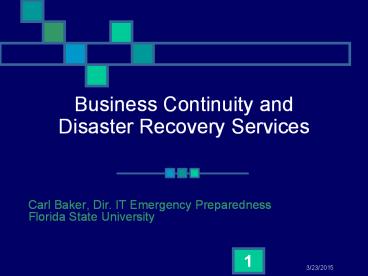Business Continuity and Disaster Recovery Services - PowerPoint PPT Presentation
Title:
Business Continuity and Disaster Recovery Services
Description:
Support business continuity and preserve critical IT data in the face of a disastrous event ... Protect critical data by maintaining remote copies of all ... – PowerPoint PPT presentation
Number of Views:33
Avg rating:3.0/5.0
Title: Business Continuity and Disaster Recovery Services
1
Business Continuity and Disaster Recovery
Services
- Carl Baker, Dir. IT Emergency PreparednessFlorida
State University
2
BC/DR Objectives
- Support business continuity and preserve critical
IT data in the face of a disastrous event - Leverage participation in the Florida LambdaRail
to utilize a remote site outside Florida (and
inland!)
3
Three-Pronged Approach
- Protect critical data by maintaining remote
copies of all backups performed at the central
site - Provide a limited set of critical IT services
from a remote location in the event of a disaster - Extend remote site capability to other campus
units
4
How is critical data protected?
- TSM (Tivoli Storage Manager) selected as the
standardized tape backup method - Perform daily tape backups on 140 centrally
supported systems - Copy all backups to the remote site
- Recovery Point Objective (RPO) of 24 hours
5
How is critical data protected?
- In addition to tape backups, on-disk copies of
certain key data are maintained at the remote
site and synchronized directly with running
production systems (Blackboard, DNS, Directory
info)
6
What critical IT services can be provided from
the remote site?
- www.fsu.edu
- Blackboard course management system
- Directory Services
- Limited e-mail capability
- PeopleSoft HR and Financials
- Web-based middleware access to mainframe-hosted
services (Secure Apps)
7
How can departments take advantage of the remote
site?
- Use NAS system at the remote site for
direct-to-disk off-site copy of departmental data
- Use the UCS enterprise-level NAS system as
primary disk stores - Directly access the TSM tape backup system for
departmental backups - Talk to us about a custom solution
8
For more information
- Pick up a handout here today
- Visit http//www.fsu.edu/prepare
- Email carl.baker_at_fsu.edu
- Phone 645-8018
9
- Questions?