Fredrik sterlind - PowerPoint PPT Presentation
1 / 19
Title:
Fredrik sterlind
Description:
Plugins and project directories. Main way to interact with ... More on project directories. Can be used for much more than adding applications to simulate! ... – PowerPoint PPT presentation
Number of Views:47
Avg rating:3.0/5.0
Title: Fredrik sterlind
1
Using COOJA for Contiki development
- Fredrik Österlind
- Swedish Institute of Computer Science
2
Contiki OS Java Simulator
- Simulator for the Contiki OS
- Java-based, but simulates Contiki applications
- Support cross-level simulation
- Todays focus using COOJA
- Questions/interruptions/feedback appreciated
3
CoOJa
Cooya Look at me! (Jamaican broken english)
- Included with Contiki
- Active development for 1½ years
- Compared to Contiki Netsim
- Heavier
- More powerful
- (More installation problems)
- Uses external programs such as make, gcc, grep...
4
Cross-level simulation
- Simulating motes at different abstraction
levels. - Application (Java)
- Effective
- Easier to implement
- OS
- Deployable code
- Emulated
- Enables low-level driver development
5
Workshop COOJA objectives
- Monday
- Using COOJA
- Tuesday
- Extending COOJA
6
TODO (before lunch)
- Installation/Startup
- Compiling code from within COOJA
- Create simulations
- Basic concepts in COOJA
- Using plugins to interact with motes
- Adding project directories
7
Getting started...
- Need Java and Ant
- contiki-2.x/tools/coojagt ant run
- Start COOJA
- Compilation problems
- Use JNI tests to configure COOJA
8
Design
- Mote type represents the simulated software(and
hardware)
Mote
Mote
Mote type
GUI
Mote
Mote type
Simulation
Mote
Mote type
Mote
9
Contiki applications
- Scans for applications to simulate
- A few test applications available
in contiki-2.x/platform/cooja - Applications are compiled the usual way gt make
testcooja TARGETcooja ..... - Create a Contiki mote type
10
Simulating what?
- COOJA uses glue drivers to communicate with
Contik - Corresponding parts in Java and Contiki COOJA
platform
11
Plugins and project directories
- Main way to interact with simulations and motes
- Plugin argument is
- Simulator
- Simulation
- Mote
- COOJA needs more plugins )
12
A few plugins
Mote Interface Viewer
Event Breaker
Log Listener
13
Interacting with the motes
- Test simulated applications
- Via plugins (and interfaces)
- Click the button
- Reload simulation
- Break on (radio) events
14
Project directories
- Previously called user platforms
- Adds functionality to COOJA
- A directory with a configuration file
- Import a simple project directory
15
More on project directories
- Can be used for much more than adding
applications to simulate! - Interfaces, plugins, applications, mote types,
radio mediums... - Examples available incontiki-2.x/tools/cooja/exa
mples - Preview of emulated mote
16
COOJAs Radio Mediums
- Currently two different alternatives ( one
silent) - Unit Disk Graph Medium (UDGM)
- Multi-path Ray-tracer Medium (MRM)
- Using MRM
17
Quick-starting COOJA
- The usual way is via
- contiki-2.x/tools/cooja/gt ant run
- Shortcut that fits nicely into Contiki
development - yourapp/gt make myapp TARGETcooja
- Creates a typical simulation and starts a few
plugins - Hello-World
18
Questions?
19
Cross-Level simulations

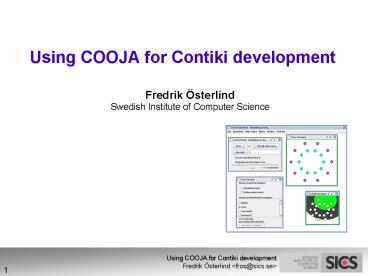




























![⚡[PDF]✔ The Secret Diary of Hendrik Groen (Hendrik Groen, 1) PowerPoint PPT Presentation](https://s3.amazonaws.com/images.powershow.com/10073946.th0.jpg?_=20240706128)
![⚡[PDF]✔ The Secret Diary of Hendrik Groen (Hendrik Groen, 1) PowerPoint PPT Presentation](https://s3.amazonaws.com/images.powershow.com/10077134.th0.jpg?_=20240711044)