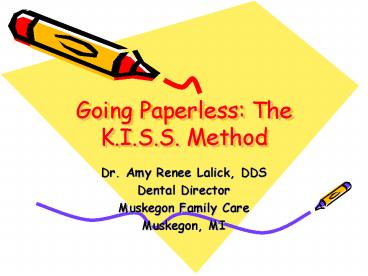Going Paperless: The K'I'S'S' Method - PowerPoint PPT Presentation
1 / 30
Title:
Going Paperless: The K'I'S'S' Method
Description:
Dental wanted to get to the same point as Medical. Why use an Electronic Dental Record? ... Had all pt's fill out new Medical Hx, Information, and Consents ... – PowerPoint PPT presentation
Number of Views:62
Avg rating:3.0/5.0
Title: Going Paperless: The K'I'S'S' Method
1
Going Paperless The K.I.S.S. Method
- Dr. Amy Renee Lalick, DDS
- Dental Director
- Muskegon Family Care
- Muskegon, MI
2
(No Transcript)
3
Muskegon Family Care
- 10 Chair office
- 5 Dentists
- 6 RDH
- 2 University of Michigan Dental Students
- Lots and Lots of Assistants! ?
4
MFCs Records
- Medical went to EMR in 2003
- Medical had worked with Hackley Community Care
Center on the EMR - Dental had Dentrix system at opening in 2000
- Dental wanted to get to the same point as Medical
5
(No Transcript)
6
Why use an Electronic Dental Record?
- Makes charting simple
- Easy to audit normally
- Makes checking for prescriptions and treatment
completed easy - Easier to monitor Student progress
- Cuts out on filing space for records
7
Scary transition?
- It doesnt have to be!
- Make a plan
- Follow the plan
- Go in steps
- You will get buy in from providers!
8
K.I.S.S. Method
- Keep
- It
- Simple
- Stupid!
9
Preliminary
- Talk with your IT staff
- Plan budget for transition
- Bring in vendors to decide which programs and
systems you want to use - Decide which programs and equipment you are going
to use
10
MFCs Plan
- Decided to stick with Dentrix
- Upgraded to Enterprise
- Decided on Scan-x phosphorus plates
- Decided to update server for the additional memory
11
Implementation
- DO NOT GO COLD TURKEY!!!!
- Make your plan of attack
- Plan implementation in steps
- Share your plan with all staff to get buy in
- Educate, Educate, Educate
12
The MFC Plan of Action
- Update Hardware
- Implement new software
- Begin using digital x-rays
- Start charting in the system
- Scanning of old charts into the system
13
(No Transcript)
14
MFCs First step
- Updated hardware
- Got all new computers for ops, front desk,
billers, and offices - Started customization of software
- Had specific team members learning how to use the
system
15
Step Two
- Started using Enterprise
- Planned a go live date of May 5th 2006
- Planned schedules to give additional time to get
used to the new system - Made sure that all staff played with the system
before the go live date
16
(No Transcript)
17
Step Three
- Started using Digital X-rays
- Had Hygiene start using the system
- At meeting date May 25th we had them split the
staff in half and instruct the dentists and
dental assistants on use of the system - Kept both systems in place for 6 months
18
Bite Wings
19
Panoramic
20
Other fun x-rays
21
Step Four Going Live!
- Gave staff 1 year to get used to the system and
x-rays then went live - Chose June 6, 2007
- Still had charts as a back up and for information
- Had providers chart in both places for first 2
weeks
22
Sample Chart
23
How we chart
- Clinical Notes
- Procedure Notes
- Customized for our practice
- Come up when procedure is completed,
- Edited by provider
24
Step Five Scanning
- Started scanning into the EDR a month after going
live - Had all pts fill out new Medical Hx,
Information, and Consents - Finally started scanning old charts into the
system
25
(No Transcript)
26
Successes and Failures
- Staff great with X-rays
- Charting is available at both sites
- Can view x-rays from both sites immediately
- Difficult to get all providers to buy into the
new system - Some charting is not done, or templates are not
edited
27
(No Transcript)
28
Other issues
- Audits are easier sometimes
- Scanned documents are at times slow to load
- Other providers in practice
- When the system goes down have a plan!
- Education
- Dentrix rep was in in May 2006, and again in 2007
- Modules were created for staff meetings
29
Conclusions
- Making a plan makes it easier
- Transitions can be made simple with adequate
education - Have a point person in the transition
- Dont sweat it!
30
Thanks!