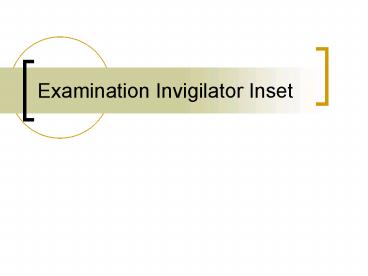Examination Invigilator Inset - PowerPoint PPT Presentation
1 / 18
Title:
Examination Invigilator Inset
Description:
Wasp in the examination area. Use your initiative. If it is not causing a disruption leave it ... a candidate has a fear of wasps, try to swat it or spray it ... – PowerPoint PPT presentation
Number of Views:128
Avg rating:3.0/5.0
Title: Examination Invigilator Inset
1
Examination Invigilator Inset
2
Spotting mistakes in an examination area
3
Two desks are together
- Only allowed if examination materials demand it
and then candidates must sit sufficiently far
apart so that work cannot be seen by other
candidates.
4
Not everyone facing the front
- Not allowed, all candidates should face the same
direction only exception being where a drawing
board or easel is used. Then candidates must sit
in an inward facing circle.
5
Clock not working
- Important to have clock working spare batteries
in invigilator box
6
Pencil case not see through
- This must be removed as any pencil cases taken
into the examination area must be transparent.
7
Mobile phone on desk
- Confiscate until end of examination stress at
beginning of examination that mobile phones are
not allowed
8
Examination notices not present
- If these are missing, there should be some spares
in the invigilator box
9
Scenarios
10
Candidate wants to go to the toilet after 1 hour
of a 2 hour paper
Invigilator accompanies student to and from
examination area extra time should be allowed
see JCQ page 14, 14.2
11
Mobile phone goes off
- This should not happen.
- See JCQ checklist for invigilators page 11,10
Starting the examination. - JCQ Appendix 1 Any mobile phone must be switched
off. - The only mobile phone permitted in the
examination area should belong to the invigilator
and only switched on if required.
12
Fire alarm goes off
- Instructions are to ask candidates to stop
working, making a note of the time. - Wait until someone comes in and informs you of
the next step - If it is a false alarm, then candidates are not
disrupted too much - If evacuation becomes necessary, please ask
candidates to leave by the nearest exit, and
follow the instructions given.
13
People talking noisily outside the examination
area
- One invigilator goes out and quietly asks people
to move away
14
Asthma attack
- Invigilator removes candidate from examination
area to be dealt with outside - If sole invigilator, call for assistance as
previously detailed
15
Wasp in the examination area
- Use your initiative
- If it is not causing a disruption leave it
- If a candidate has a fear of wasps, try to swat
it or spray it with insect repellent
16
Candidate asks for help - wants to know the
meaning of a word
- No assistance can be given
- JCQ page 12, 10.5
- The invigilator must not offer any advice or
comment etc.
17
Candidate has wrong paper and has just noticed
- Remove wrong paper and replace with correct one
- Start timing again
- This may have been avoided by following JCQ page
11, 10.3
18
Candidate still writing after you have told them
to stop
- Tell them personally
- You must stop writing now
- Warn of consequences of continuing