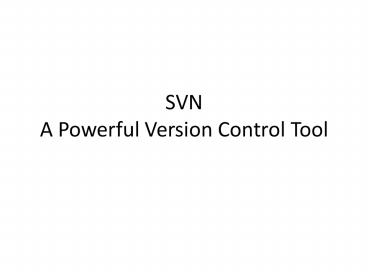SVN A Powerful Version Control Tool - PowerPoint PPT Presentation
1 / 21
Title:
SVN A Powerful Version Control Tool
Description:
SVN. A Powerful Version Control Tool. Project Development Process. I want to design... Tortoise SVN. Right click your mouse and access SVN. Checkout files ... – PowerPoint PPT presentation
Number of Views:83
Avg rating:3.0/5.0
Title: SVN A Powerful Version Control Tool
1
SVNA Powerful Version Control Tool
2
Project Development Process
- I want to design
- Start working (very hard)
- It seems to work!
- Adding additional functionality
- Adding debugging procedures
- Adding functions for temporary usage
- _at_!_at_
- Where is my working version??? gt_lt
3
Self solution (?????)
- Create multiple copies
- v1, v2, v3,
- v0401, v0403, v04031530,
- vdebug, vtest, vtcp, vtcpv2,
- What do these number mean??? gt_lt
- WRITE A VERY CLEAR README FILE
- SPEND A LOT OF DISK SPACE
4
It gets worse with multiple people
- I will edit it tonight. Dont touch it!
- Did you change anything?
- Wheres the current working version?
- Gosh! We edited it at the same time!
- What have you done? It doesnt work now!
- Who change this file?
- _at__at_!
- People getting angry on each other \_/
5
Whats the problem?
- Lack of version control and management
- Lack of a central repository
- Lack of managing multi-user file access
- SVN is for this sort of problems
- And we have set it up for you!
6
Whats SVN?
- It gives every change in the repository a version
number - It records every version
- Handles version conflict
Figure 1.1. A typical client/server system
From http//svnbook.red-bean.com/nightly/en/svn-bo
ok.pdf, pg 23
7
Using SVN
- Create a repository
- Import files
- Checkout files / update files
- Editing
- Commit
8
Single user
- It serves as a versioned backup system
- I find out my new version has big problems and I
dont want it anymore - You can revert to previous versions
- I work across many computers and I always need to
spend time copying files (and make sure theyre
the same) - You can checkout the latest version from the
repository - I always carefully backup my files
- You dont need to because theyre all in SVN
- Im developing a new function but I want my
working version to be still there - OK. You need BRANCH AND TAG
9
Branches and Tags
- Trunk main files
- Branches developing functions/debugging
- Tags release version
10
Merge
- SVN lists the difference between two files
- You can determine which one you want
- If theres no conflict, SVN will automatically
add the two files into one
11
Multi-user
http//openfoundry.org/
11
12
Update and Conflict
- Update your files to make sure you are using the
latest version - If theres a difference between you local file
and the repository, a conflict will be sent. - You have to resolve the conflict before
committing your version
13
Do all the problems still exist?
- I will edit it tonight. Dont touch it!
- No problem. Just edit it. You will see the
changes. - Did you change anything?
- Find it out yourself in the SVN log
- Wheres the current working version?
- Checkout by yourself from the SVN repository!
14
Do all the problems still exist?
- Gosh! We edited it at the same time!
- SVN will help you find out all the differences
and help you merge them - What have you done? It doesnt work now!
- See the log! And revert to the working version!
- Who change this file?
- Everything is in the log!
15
When will you need it
- As long as you have some ongoing projects
- For sensor net group
- You HAVE to use it for the large code sharing in
the group - For paper writing
- Strongly suggest. Paper writing generates the
most complicated versioning in very short time.
16
A good example
- Te-Yuan, Ahey, and I were working on a paper
- We created 70 versions one night
- We edited 8 files simultaneously
- I dont believe we can make the paper deadline
without using SVN
17
Demo
- If we still have time
- You can access SVN locally in unix, via HTTP, and
vis SSH. - On windows? Tortoise SVN
- Right click your mouse and access SVN
18
Checkout files
- svnssh//han_at_nslab.ee.ntu.edu.tw/home/svn/repos/s
ensys08 - Its ssh!
- Need an account on the webserver
- Need to type password
- Password-free use pageant and puttygen
- Ask google!
19
Editing
- Change the file content
- In the meantime someone else also edit
- Create a new file
- Dont forget to add it into the repos
20
Commit
- Conflict?
- Resolve it!
21
It takes time to learn a new software
- We are all new to it and feel free to discuss!