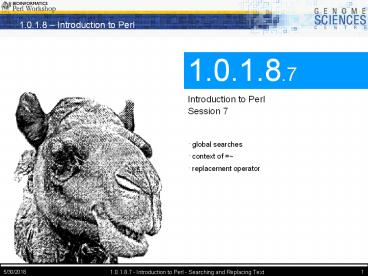Introduction%20to%20Perl - PowerPoint PPT Presentation
Title:
Introduction%20to%20Perl
Description:
eep in sheep matched. 1.0.1.8.7 - Introduction to Perl ... string = '53 big sheep'; # scalar context, no capture brackets returns 0/1 match success ... – PowerPoint PPT presentation
Number of Views:48
Avg rating:3.0/5.0
Title: Introduction%20to%20Perl
1
1.0.1.8.7 Introduction to Perl Session 7
- global searches
- context of
- replacement operator
2
Recap of substr()
- weve seen how substr() can be used to manipulate
a string - extract, insert, replace, remove
- regions affected by substr() are defined by
position, not content
get the first 5 characters substr(string,0,5)
insert abc at position 3 (after 3rd
character) substr(string,3,0,abc) replace
first 5 characters with abc substr(string,0,5)
abc replace first 5 characters and
retrieve what was replaced old
substr(string,0,5,abc) remove 5 characters
at position 3 substr(string,3,5,)
3
Recap of
- we used the operator , which binds a string to
a pattern match, to test a string using a regular
expression - so far, we only tested whether the regex matched
- we will now look at how to extract
- what was matched
- ab can match b, ab, aab, aaab, ...
- how many times a match was found
- where in the string a match was found
- we will also see how to use the replacement
operator s/// to replace parts of a string which
match a regex
if( string /REGEX/ ) ...
4
Capturing Matches
- capture brackets are used to extract parts of a
string that matched a regex - text captured is available via special variables
string sheep if ( string /ep/ )
we know it matched, but we dont know what part
of string matched if ( string /(ep)/ )
text within capture brackets available in
pattern buffer 1 matched 1 print
matched in string matched eep in sheep
matched
5
Pattern Buffers
- the pattern buffers 1, 2, 3 store the text
matched within first, second, third, ... set of
capture brackets - n is an empty string if no text matched
string 53 big sheep if ( string /(\d)
\w (\w)/ ) (number,animal) (1,2)
print saw number animal saw 53 sheep
6
Pattern Buffers
- buffers are reassigned values on each successful
search - be careful when using n, since values may become
reset or go out of scope - n defined until end of current code block or
next successful search, which ever first - use special variables _at_- and _at_ to determine
number/location of submatches - _at_- match start
- _at_ match end
string 53 big sheep if ( string /(\d)
\w (\w)/ ) string /(pig)/ pattern
buffers not reset string /(.ig)/
pattern buffers reset (number,animal)
(1,2) print saw number animal
7
Bypassing Pattern Buffers
- the match operator can return the matched text
directly, depending on the context - in scalar context, returns the number of
captured matches - in list context, returns the text of captured
matches - we have already seen the use of in scalar
context - now we turn to in list context
string 53 big sheep scalar context, no
capture brackets returns 0/1 match success my
result string /\w/ result ? 1
8
Match List Context
- will return the patterns that matched within
the capture brackets - remember that the pattern buffers 1, 2, 3 will
store the contents captured by the brackets - several special variables store pattern buffer
result - _at_ stores offsets of the end of each pattern
match - _at_- stores offsets of the start of each pattern
match - stores the last pattern match
- - or stores the number of patterns matched
- n can be expressed as substr(string, n ,
n - -n )
string 53 big sheep my _at_matches string
/(\w)(\w) (\w)/ _at_matches ? qw(5 3 b)
9
and _at_ and _at_-
- three special variables help interrogate the
search results
string 0123456789 my _at_matches string
/.(1-3)..(6-8)/ stores the last
successfully matched subpattern print 678
_at_- stores the positions of match starts of
subpatterns -0 holds the offset of start of
the whole match print _at_- 0 1 6 _at_- stores the
positions of match ends of subpatterns -0
holds the offset of end of the whole match print
_at_ 10 4 9
10
Global Matching
- so far, weve written a regular expression that
may match multiple parts of interest in a string - we can find all match instances of a regular
expression by using global matching - global matching is toggled using /g flag
- in a list context, a global match will return all
matches on a string to a pattern
clone M0123B03 if (clone
/(\w)(\d4)(\w)(\d2)/) (lib,plate,wellch
r,wellint) (1,2,3,4)
string 53 big sheep _at_matches string
/aeiou/g _at_matches ? qw( i e e )
11
Example with /g
- extracting all subsequences matching a regex
random 1000-mer seq make_sequence(bpgt"agtc",
lengt1000) all subsequences matching
at.gc _at_match seq /at.gc/g print
_at_match sub make_sequence args _at__ _at_bp
split("",argsbp) seq "" for
(1..argslen) seq . bprand(_at_bp)
return seq atcgc atagc atagc
12
/g with capture brackets
- capture brackets can be used with /g to narrow
down what is returned - if no capture brackets are used, /g behaves as if
they flanked the whole pattern - /at.gc/g equivalent to /(at.gc)/g
random 1000-mer seq make_sequence(bpgt"agtc",
lengt1000) all subsequences matching
at.gc _at_match seq /at(.)gc/g print
_at_match c a a
13
/g with multiple capture brackets
- if you have multiple capture brackets in a /g
match, each matched subpattern will be added to
the list
string a1b2c3 on each iteration of the
match two elements will be pushed onto the
list _at_match string /(.)(.)/g print
_at_match a 1 b 2 c 3
14
/g in scalar context
- in scalar context, the global match returns 0 or
1 based on the success of the next match in the
string - it keeps track of the previous match
- used in conjunction with while
seq make_sequence(bpgt"agtc",lengt1000) while
(seq /(at.gc)/g) match 1 print
matched match matched atcgc matched
attgc matched attgc matched atcgc
15
/g in scalar context
- to determine where the match took place, use pos
- pos string returns the position after the last
match
seq make_sequence(bpgt"agtc",lengt1000) while
(seq /(at.gc)/g) match 1
matchpos pos seq print "matched match at
",matchpos-5, around ,substr(seq,matchpos-7,9
) matched atcgc at 106 around
ccatcgccc matched atggc at 241 around
atatggcga matched atggc at 271 around
agatggctc matched attgc at 507 around tcattgcgc
16
Manipulating Search Cursor
- pos(string) returns the current position of the
search cursor - within a while loop, this is the position at the
end of the last successful match - you can adjust the position of the cursor by
changing the value of pos(string) - pos can act like an l-value (just like substr)
- adjusting cursor position is the only way to
return overlapping search results - in this example, we return all pairs of adjacent
bases in the string, not just abutting ones - a search finds pair bpibpi1 and the cursor
is at i2 at the end of the search - to find bpi1bpi2 we need to back the cursor
up to i1
seq make_sequence(bpgt"agtc",lengt10) while
(seq /(..)/g) print "matched 1 at , pos
seq back up the cursor one character
pos(seq)-- attgatgatt matched at at
2 matched tt at 3 matched tg at 4 matched ga at
5 ...
17
Replacement Operator
- we have seen how substr() can be used to replace
subtext at specific position - what if we want to replace all occurrences of one
substring with another? - we use s/REGEX/REPLACMENT/
- REPLACEMENT is not a regular expression it is a
string
seq make_sequence(bpgt"agtc",lengt60) print
seq replaces first substring matching a with
x seq s/a/x/ print seq gtattgtgggaccttcc
tttcatcccgaagcattccgcgatgtggtccccggacctcagt gtxttg
tgggaccttcctttcatcccgaagcattccgcgatgtggtccccggacct
cagt /g forces replacement everywhere seq
s/a/x/g print seq gtxttgtgggxccttcctttcxtcccgx
xgcxttccgcgxtgtggtccccggxcctcxgt
18
Replacement Operator
- s/// works nicely with capture brackets
- here we refer to the successfully captured
pattern buffer as 1 in the replacement string - s/// returns the number of replacements made
seq make_sequence(bpgt"agtc",lengt40) print
seq seq s/(a)/(1)/g cccgttaggctgtaccgaacaa
gtactaacaaagttacta cccgtt(a)ggctgt(a)ccg(a)(a)c(a)
(a)gt(a)ct(a)(a)c(a)(a)(a)gtt(a)ct(a)
19
Replacement Operator
- remember that the replacement string is not a
regular expression, but a regular string which
may incorporate 1, 2, etc
seq make_sequence(bpgt"agtc",lengt40) print
seq seq s/..(a)../..1../g print
seq cccgtcaattgtttagtttactttaaaagtaacgaatttc cc
cg..a..tgt..a....a....a..a..a....a..tc
20
/e with Replacement Operator
- the replacement operator has a allows you to
execute the replacement string as if it were Perl
code - in this example, the replacement is global, so it
continues to replace all instances of \d - for each instance (a digit) it replaces it with
11 (e.g. 12, 13, 14...) - before the replacement is made, it evaluates the
expression (e.g. to yield 3, 4, 5...)
string 12345 seq s/(\d)/11/eg print
seq 23456
21
Example of /e
- replace all occurrences of a given basepair with
a random base pair - /e is very powerful, but be diligent in its use
- you are creating and evaluating Perl code at run
time - some obvious security issues come to mind, if the
code depends on user input
seq make_sequence(bpgt"agtc",lengt40) print
seq seq s/a/make_sequence(bpgtagtc,lengt1)
/eg print seq gtcccttgacaccatactggccggatacgtga
gcccacga gtcccttggcgccattctggccgggttcgtgagcccgcgc
22
Example of /e
- a common use of /e is to use sprintf to reformat
the matched string - if youre working for a dictatorship, you could
use this censoring one-liner
replace all numbers with decimals with
3-decimal counterparts seq s/(\d\.\d)/sprint
f(.3f,1)/eg
replace 40 characters on left/right of a
keyword with censored NNN characters
message seq s/(.40government.40)/sprintf(
censored d characters,length(1))/eg
23
Transliteration with tr///
- a quick and dirty replacement can be made with
the transliteration operator, which replaces one
set of characters with another - tr/SEARCHLIST/REPLACEMENTLIST/
- in this example, a?1 t?2 g?3 c?4
seq make_sequence(bpgt"agtc",lengt40) print
seq seq tr/atgc/1234/ print
seq ttgagtgatcagcgtgctcccgtaatggtcagaaaaacag 22
31323124134323424443211233241311111413
24
Transliteration with /d - deletion
- you can use tr to delete characters
- /d deletes found but unreplaced characters
seq make_sequence(bpgt"agtc",lengt40) print
seq seq tr/at//d print seq ccgcgttgcgatg
cttgattgaatttcagacccggcctgt ccgcggcggcggcgcccggccg
print seq seq tr/gcat/12/d print
seq ggtcctccaacaggagtttacgttaatgattgtgcaaagg 112
222211121111211
25
Transliteration with /s - squashing
- /s squashes repeated transliterated characters
into a single instance - helpful to collapse spaces
- if you do not provide a replacement list, then tr
will squash repeats without altering rest of
string
x "1223334444" x tr/1234/abcd/
abbcccdddd x tr/1234/abcd/s abcd y "1
22 333 4444" y tr/ /_/s
1_22_333_4444 y tr/ / /s 1 22 333
4444 y tr/ //s 1 22 333 4444
same as above
x "1 22 333 4444" x tr/0-9//s
1 2 3 4 x tr/0-9 //s 1 2 3 4
26
Transliteration returns number of replacements
- number of transliterations made is returned
- use this to count replacements, or characters
x "1 22 333 4444" cnt x
tr/1234/abcd/ x ? abbcccdddd cnt ?
10 cnt x tr/0-9// x unchanged
cnt ? 10 y "encyclopaedia" cnt y
tr/aeiou// y unchanged cnt ? 6
/c complements the search list i.e., replace
all non-vowel characters cnt y tr/aeiou//c
y unchanged cnt ? 7
27
1.0.8.1.7 Introduction to Perl Session 7
- you now know
- context of match operator
- replacing text with s///
- use of transliteration tr///