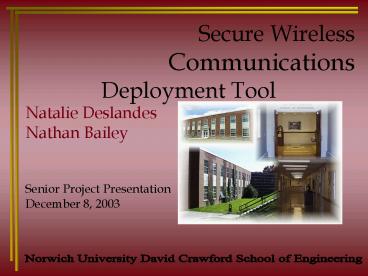Norwich University David Crawford School of Engineering - PowerPoint PPT Presentation
1 / 41
Title:
Norwich University David Crawford School of Engineering
Description:
Laptop moved to several positions (both inside and outside Partridge first floor ) ... Model of Partridge. Norwich University David Crawford School of ... – PowerPoint PPT presentation
Number of Views:30
Avg rating:3.0/5.0
Title: Norwich University David Crawford School of Engineering
1
Secure Wireless Communications Deployment Tool
Natalie Deslandes Nathan Bailey Senior Project
Presentation December 8, 2003
Norwich University David Crawford School of
Engineering
2
Presentation Outline
- Project Motivation and Goals
- Technical Background
- Wireless Networks
- Ray Tracing
- Proposed Work
- Project Benefits
3
Project Motivation
- Increased popularity of wireless networks
- Wireless signals can be intercepted outside the
building (big security problem) - Ray tracing can predict the strength of wireless
signals in and outside of a building - Ray tracing results can be used to determine the
best locations to place wireless network
equipment to avoid signals getting outside the
building
4
Project Goals
- To learn more on current wireless network
security flaws and solutions - To perform measurements of wireless signals in
and outside the Partridge building - To create a ray tracing model of the Partridge
building and verify ray tracing predictions
against measurements - To design a software tool based on ray tracing
that optimizes the location of wireless network
equipment for max inside coverage and minimal
outside leakage of wireless signals - To verify that it works
5
Technical BackgroundWireless Networks
- Wireless Networks
- IEEE 802.11 first draft standard completed in
1997, still being augmented - They serve mainly as an extension to an existing
wired networks
6
Wireless Network Overview
7
Equipment from ARL
8
Wireless Access Points
- It is a station that transmits and receives data
through frequencies. - Wireless Ethernet Port
- The Ethernet cable is connected to the access
point instead of the computer to allow access.
9
Wireless Network Card
- Hardware device in a client computer (most often
a card that fits in a PCMCIA Type II slot in a
notebook computer) that communicates with an
Access Point via radio signals (i.e., without
wires). - Wireless Client Adapter".
10
IEEE 802.11 Standard
- Summary table
- II. Security
11
Security
- Security option
- Wired Equivalent
- Privacy (WEP)
- 128 Bit encryption
12
Vulnerabilities
- Eavesdropping (Netstumbler, Ethereal, Bogus AP)
- DoS
- WEP cracking
13
Eavesdropping
- Netstumbler
14
Eavesdropping (contd)
- Ethereal
15
Eavesdropping (contd)
- III. Bogus AP
16
DOS
- "flooding" a network with packets, thereby
preventing legitimate network traffic - Transmitting with a transmitter (ie. Cordless
phone) at the frequency of 2.4 G Hz
17
WEP Cracking
- Using a bogus access point to gather information
on the key. - Dictionary-building attack that, after analysis
of about a day's worth of traffic, allows
real-time automated decryption of all traffic. - WEPCrack (software)
18
Protection
- Firewalls
- IDS
- IEEE 802.11 i
19
Firewalls
- Zone Alarm
20
Intrusion Detection Systems
- Ethereal
- Used in
- Monitoring
- traffic
21
IEEE 802.11 i
- The encryption method Advanced Encryption
Standard (AES) looking to fix the WEP problems
in the 802.11 a and b.
22
Measurement System
To be moved
Stationary
23
Diagnostic Software
- Recorded Data
- Signal Strength
- Transmit Rate
- Receive Rate
- Distance according
- to blueprints
24
Spectrum Analyzer
25
Technical BackgroundRay Tracing
- Requires an ASCII floor plan of the building
- Computes the geometrical paths (bouncing off
walls) - Computes the electromagnetic properties of the
paths
26
Ray TracingGeometrical Engine
27
Ray TracingElectromagnetic Engine
28
Optimization of Parameters
29
Proposed Work
- Measurements in Partridge
- Ray Tracing Partridge Model
- RT/MS Comparisons and Parameter Optimization
- Access Point Map
- Coverage Map
30
Measurements
- AP fixed at a few locations
- Laptop moved to several positions (both inside
and outside Partridge first floor ) - AP and laptop positions carefully measured with
respect to building blue prints - Few test measurements to verify procedures
- Massive measurements done in a few days
31
Model of Partridge
32
RT/MS Comparison
- Create a calibration curve between diagnostic
software readings and spectrum analyzer power
values - Run RT on corresponding AP and laptop positions
- Extract RT peak power predictions for each
measurement case - Tabulate the MS and RT data and examine the
results
33
Comparison with Measurements
34
Optimization of RT Parameters
- Verify that measurement and RT power predictions
are within 3 dB - If not, use the optimization procedures defined
during summer 2003 by running the optimization of
the RT floor plan material electromagnetic
properties - Repeat until 3 dB tolerance is met
35
Coverage Map
- Add an option for 100 receiver locations look up
file and a loop in the ray tracing program - Add a save to file in the RT to produce a data
file with receiver position and peak power - Create a MATLAB script that reads in the data
file and the floor plan file and produces a 2D
(position) top view color map of the power levels
36
Power Coverage Maps
37
Access Point Map
- Construct a command file to run the current RT
engines to compute the peak power for 5 to 10
relevant receiver locations and a single AP
location. - Augment the command file to move both x and y
coordinates of the AP. Define error criterion to
be used. - Adjust the MATLAB engines to accommodate more
receiver locations and access points.
38
Access Point Map
39
Proposed Work Timeline
40
Project Benefits
- To raise awareness and find solutions to WLAN
security issues - To report on the exact leakage of WLAN signals
outside a typical office building - To use summer research results in optimization
for a useful and accurate AP deployment tool - To help ARL and others considering the deployment
of WLANs
41
Questions ?