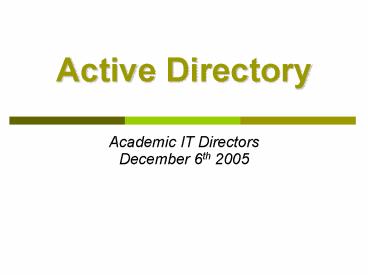Active Directory - PowerPoint PPT Presentation
1 / 13
Title:
Active Directory
Description:
Two (or more) Domain Controllers talking to each other and any clients you ... Software: Installshield, Wise; WinInstLE, Orca. What are: MSIs, MSPs, MSTs ... – PowerPoint PPT presentation
Number of Views:19
Avg rating:3.0/5.0
Title: Active Directory
1
Active Directory
- Academic IT DirectorsDecember 6th 2005
2
AD is
- Two (or more) Domain Controllers talking to each
other and any clients you connect to it. - Centralized user accounts and permissions for
domain resources (computers, printing, files) - Not necessarily better than Novell, just an
alternative. - Very redundant. DCs replicate clients remember
3
AD isnt (i.e., the fine print)
- The solution to all your computer problems.
- Easy, at least not to do it right.
- A quick fix. Conversion will take time.
- University supported. YOU have to deal with all
accounts, software. But the other AD groups can
help
4
AD _at_ NCSU
- College of Natural Resources
- College of Textiles
- COE
- Dept. of Electrical and Computer Engr.
- Dept. of BioMedical Engr.
- Dept. of Civil Engr.
- Dept. of Industrial Engr.
- ITECS
- CALS
- Dept. of Agr. and Res. Economics
- Dept. of Animal Science
- Dept. of Crop Science
- CHASS
Others using ActiveDirectory ACS, DELTA, DSS,
ITRE, NCSU Libraries
Others played with using ActiveDirectory Computer
Science, Physics, Biological Agricultural Engr.
5
Whyd We Move to AD?(common themes)
- Control
- Timing / Responsibility
- IT Backgrounds
- Footprint / Overhead
- Ability to evolve as needs change
- Flexible to address different needs / designs
- Easier group policy / security maintenance
6
Things you need to Consider
- User Management / Authentication
- Computer Management / Creation
- Printing
- Application Deployment
- Lab Machine Deployment (Ghost/RIS/Sneaker)
- Roaming Profiles VS Local VS Redirected Folders
- Support College lvl VS University, 2x year
updates hardware/maintenance for DCs and
supporting servers - Conversion from Novell to AD on workstations
7
AD Design NCSU Library
8
AD Design ITECS
9
AD Design WolfTech
10
AD Application Deployment(post ITD Novell Lab
kit)
- Ghost or Sneaker.net
- Microsoft SMS (PUSH)
- AD via MSI's and GPO's (PULL)
- ---------------
- Software Installshield, Wise WinInstLE, Orca
- What are MSIs, MSPs, MSTs
- DFS Distributed File System
- Computer vs. People distribution
- Assigned vs. Published distribution
11
Future AD _at_ NCSU
- Password Synch NCSU Passwd
- Automated User creation
- Faculty/Staff by request of OU admins
- Batch student account creation
- Later part of the Realm ID creation?
- Automated Class Groups from RegRec
- New DNS Methodology (Yale Method)
- Web (PHP) Administrative Interfaces
- Single NCSU Forest
- OU delegation vs. Multiple domains?
- Exchange questions / requirements?
12
Create Your Own AD
- Request ltcollege/deptgt.ad.ncsu.edu
- Create 2 (or more) Windows Domain Controllers
- Add netlogon.dns from DCs to NCSU DNS (CHANGING)
- Maintain Domain, Servers
- Conform to new NCSU AD Audit Recommendations (see
http//ncsu.edu/internal_audit/main.php?nameactiv
edirectory_audit) - OR
- Join the WolfTech AD Domain
- Help develop single domain model.
- Get full admin rights to your OU.
- We manage the domain controllers for you.
- You manage everything else.
13
Questions?