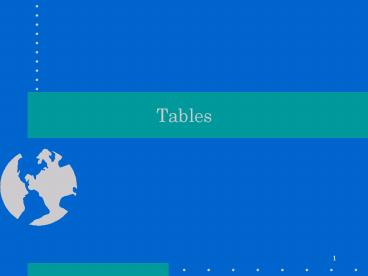Tables - PowerPoint PPT Presentation
1 / 33
Title: Tables
1
Tables
2
What is a table?
- Simply a convenient way of displaying similar
formatted information - Columns and rows are used
- Column headings can be used also
- Used to present data
- Also used to format a page so it looks nice
3
Sample Table
Heading
Row
Column
4
Kinds of tables
- Text tables
- Ugly looking
- Not generally regarded as good web page design
- Graphical tables
- Typically how tabular data is presented
- Lots of design options
5
Text Tables
- Done with fixed width fonts
- Typically with the ltpregt tag
- Fonts like the COURIER NEW font can also be used
- If you dont use a fixed width font, columns
wont line up - ltpregt tag renders data as is, in a fixed width
font - Leading spaces and carriage return/line feeds are
rendered - Generally considered bad design
- But sometimes useful for displaying lots of plain
text
6
Text Table Appearance
- Notice Use of Fixed Width Font
- ltpregt does not allow bold, italics or resizing
- ltpregt
- Last Name First Name MI
- --------- ---------- --
- Armstrong Neil D.
- Hamill Mark D.
- Bush George W.
- Gingrich Newt T.
- lt/pregt
Notice that carriage returns and line
feed characters dont require a special tag.
7
Text Table Appearance
- Another way of doing the same thing with a fixed
length font. - Note you have to add HTML tags
- But you can also do bold and italics
- ltfont faceCourier Newgtltbgt
- Last Name First Name MIlt/bgtltbrgt
- --------- ---------- --ltbrgt
- Armstrong Neil D.ltbrgt
- Hamill Mark D.ltbrgt
- Bush George W.ltbrgt
- Gingrich Newt T.ltbrgt
- lt/fontgt
8
Graphical Tables
- Created with the lttablegt tag
- Will create optional horizontal and vertical
lines dividing rows and cells - ltthgt can be used for Table Headers
- lttrgt is used for ordinary table rows
- lttdgt is used for table cells (DData)
9
Table Conventions
- lttdgt and ltthgt tags are nested inside lttrgt tags
- Unless specified otherwise, tables will have the
same border (default depends on browser) - By default cells will have the same padding and
spacing (usually 0 pixels) - We will cover cell spacing and padding later
10
Table Headers
- ltthgt is like lttdgt except
- Text is centered within cell
- Text is in bold
- Some Common Attributes
- alignLeftCenterRight
- bgcolorColor
- rowspanValue
11
Table Rows
- Follows the lttablegt tag
- One lttrgtlt/trgt pair for each row wanted
- Common attributes
- alignLeftCenterRight
- valignTopMiddleBottom
- bgcolorColor
12
Table Cells
- One lttdgtlt/tdgt pair for each cell
- Convention each lttrgtlt/trgt has at least one
lttdgtlt/tdgt pair inside it - I.E. there is at least one cell in each row.
- Typical attributes
- alignLeftCenterRight
- valignTopMiddleBottom
- bgcolorColor
- colspanValue
- rowspanValue
13
Table Attributes
- Tables can have borders
- lttable bordersizegt
- Size of pixels for border
- lttable borderbordergt gives a 1 pixel border
- Tables without borders are useful for formatting
a page - Browser will usually give a three dimensional
look automatically if Size gt 1
14
Table Attributes
- Cell Spacing
- the number of pixels inserted between cells
- lttable cellspacingSizegt
- Cell Padding
- the number of pixels between text and cell
borders - lttable cellpaddingSizegt
15
Table Attributes
- Text can be aligned around tables
- Only alignleft or alignright will wrap text
- Similar to the way text can be aligned around
images - lttable alignleftgt
- Table is flush against left margin, text wraps on
right side of table - lttable alignrightgt
- Table is flush against right margin, text wraps
on left side of table
16
Table Attributes
- Centering table can be done in two ways
- ltcentergtlttablegtlt/tablegtlt/centergt
- More portable (for now) because it supports
browsers 3.0 or before - But ltcentergt is a deprecated tag
- lttable aligncentergtlt/tablegt
- There is no text wrap when aligncenter is
used. Text appears on line after table.
17
Table Size
- By default the browser will size the table as it
thinks fit - Tables can be sized in pixels or 100 of screen
width - Use Pixels for absolute size
- Use for relative size
18
Table Size by Pixels
- Lowest common denominator is a VGA (640 x 480
pixels) so to avoid scrolling make it less than
this - Its probably safe to assume SVGA (800 x 600) is
now the lowest common denominator - Example
- lttable width300 height400gt
- Make a table sized 300 x 400 pixels
- height is not supported by older Netscape browsers
19
Table Size by Percent
- The danger here is that text may wrap too much on
lower screen resolutions. - Example
- lttable width90 height80gt
- Table is sized to 90 of horizontal width and 80
of vertical height - Height is not supported by older Netscape
browsers - Height and width calculated in size of browser
window (document display area)
20
Cell Column Sizing
- Cells can be sized the same way as tables
- of table width
- of pixels
- Works with lttdgt and ltthgt tags
- Example
- lttd width20 height30gt
21
Background Colors
- Tables, headers, rows and cells can have
background colors set - If only table color is set, applies to all rows
and cells unless explicitly overridden - If a table row color is set, applies to all cells
in the row unless explicitly overridden
22
Background Colors
- lttable bgcolorColorgt
- lttr bgcolorColorgt
- lttd bgcolorColorgt
- ltth bgcolorColorgt
- Examples
- lttr bgcolorGreengt
- ltth bgcolorccff00gt
23
Cell Column Sizing
- Note In the same column the largest size is the
default size - What happens here?
- lttable border 1 height300 width200gt
- lttrgt
- lttd width100 height20gtabclt/tdgtlttdgtfglt/tdgt
- lt/trgt
- lttrgt
- lttd width40 height30gtdelt/tdgtlttdgthijlt/tdgt
- lt/trgt
- lt/tablegt
24
Spanning Cells
- Definition cells that occupy more than one row
or column - Accomplished with the ROWSPAN and COLSPAN
attributes - Can only be used with the lttdgt and ltthgt tags
25
Column Spanning
- What would this HTML do?
- lttable border1gt
- lttrgt
- lttd colspan2gtABClt/tdgtlttdgtDEFlt/tdgt
- lt/trgt
- lttrgt
- lttdgtGHIlt/tdgtlttdgtJKLlt/tdgtlttdgtMNOlt/tdgt
- lt/trgt
- lt/tablegt
26
Row Spanning
- What does this HTML do?
- lttable border1gt
- lttrgt
- lttd rowspan2gtABClt/tdgtlttdgtDEFlt/tdgtlttdgtGHIlt/tdgt
- lt/trgt
- lttrgt
- lttdgtJKLlt/tdgtlttdgtMNOlt/tdgt
- lt/trgt
- lt/tablegt
27
Row and Column Spanning
- What does this HTML do?
- lttable border1gt
- lttrgt
- lttd rowspan2 colspan2gtABClt/tdgtlttdgtDEFlt/tdgt
- lt/trgt
- lttrgt
- lttdgtGHIlt/tdgt
- lt/trgt
- lttrgt
- lttdgtJKLlt/tdgtlttdgtMNOlt/tdgtlttdgtPQRlt/tdgt
- lt/trgt
- lt/tablegt
28
Cell Spanning Rules
- Browser will interpret from top down
- Helps to draw it out
- It can be useful to have a tool do the thinking
for you - You need to be consistent or the results will not
be what you expect
29
Putting it together
- In most cases you want to specify table width in
pixels unless you are just presenting data - Use VALIGN and ALIGN to align data within the
cell - Feel free to use BGCOLOR to enhance look
30
Nested Tables
- It is sometimes useful to place a table inside a
table - Need to be careful about getting the column and
row widths to match, if sizing in pixels - If you mess up it is up to the browser to figure
out what to do. You may not like its solution
31
Nested Table Example
- ltbodygt
- lttable width 600 border1gt
- ltcaptiongtlth2gtTable inside a table
examplelt/h2gtlt/captiongt - lttrgt
- lttd width 300gtABClt/tdgt
- lttd width 300gt
- lttable width300 border2gt
- lttrgt
- lttd width150gtDEFlt/tdgt
- lttd width150gtGHIlt/tdgt
- lt/trgt
- lttrgt
- lttdgtJKLlt/tdgt
- lttdgtMNOlt/tdgt
- lt/trgt
- lt/tablegt
- lt/tdgt
Table within a table cell
32
Nested Table Example
- lt/trgt
- lttrgt
- lttd width 300gtPQRlt/tdgt
- lttd width 300gtSTUlt/tdgt
- lt/trgt
- lt/tablegt
- lt/bodygt
- lt/htmlgt
33
Cells
- Of course table cells can contain just about any
other HTML tag. Feel free to place - Images ltimggt
- Lists ltulgt, ltolgt, ltdlgt
- Nested Tables lttablegt
- Links ltagt
- Etc...