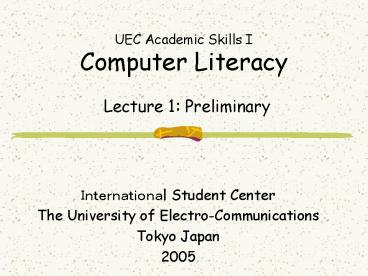UEC Academic Skills I Computer Literacy - PowerPoint PPT Presentation
1 / 14
Title:
UEC Academic Skills I Computer Literacy
Description:
Task 1: Write a text file and send it in an email to ... Open mule editor with the command: %mule file_name. Type the content of the e-mail in mule editor. ... – PowerPoint PPT presentation
Number of Views:40
Avg rating:3.0/5.0
Title: UEC Academic Skills I Computer Literacy
1
UEC Academic Skills IComputer Literacy
Lecture 1 Preliminary
- International Student Center
- The University of Electro-Communications
- Tokyo Japan
- 2005
2
Task 1 Write a text file and send it in an email
to your own FEDU account from your IPC account.
- Login to IPC
3
Task 1 Cont..Open mule editor with the command
mule file_name
- Type the content of the e-mail in mule editor.
- Save the mail and quit mule editor.
- commands a) To save X and S
- b) To quit X and C
4
Send the file in an email by typing (command
prompt)mail s subject_of_the_mail
email_address lt file_name
5
Task 2Send an email from the Fedu account to
the same account using Pine
- Login to IPC and SSH (Secure Shell) to FEDU ssh
-l login_name hawk.fedu.uec.ac.jp - (use FEDU login name and password)
6
- Use pine to send and read emails.
7
Task 3 Send an email to isc-doc_at_fedu.uec.ac.jp
from your FEDU account
- Using PINE
Main Commands a) To access a remote server
(hawk.fedu.uec.ac.jp) telnet
hawk.fedu.uec.c.jp or ssh -l login_name
hawk.fedu.uec.ac.jp b) To browse internet
netscape www.fedu.uec.ac.jp
8
- Command to browse internet
- netscape www.fedu.uec.ac.jp
9
- Messages to Notice board
- www.fedu.uec.ac.jp/isc-msgs
- (isc-sgs_at_fedu.uec.ac.jp)
- Subject should be TRIAL or JUSST or ABROAD
or LOSTFOUND - b) Only the e-mails sent from a mail server
belong to UEC are accepted. - i.e. email addresses with extension
- .._at_uec.ac.jp
10
UEC Notice Boardwww.fedu.uec.ac.jp/isc-msgs
11
How an email is sent - The servers in UEC are
connected trough a hierarchical data network as
shown in Fig 1.
Fig 1 UEC Network Architecture
12
Fig 2 Connected via other Universities
13
- How Japan is connected to the Internet?
- There are two Gateways in Japan, one in Tokyo
and the other in Osaka. UEC is connected to the
Tokyo Gateway and this can be done in two ways
Fig 3 Connected directly
14
How Japan is connected to the Internet?