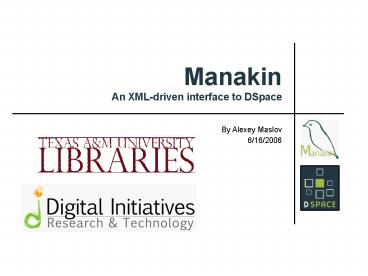Manakin An XMLdriven interface to DSpace - PowerPoint PPT Presentation
1 / 22
Title:
Manakin An XMLdriven interface to DSpace
Description:
The first version of XMLUI, called Moa, was created in 2004 and has since then ... Moa (XML UI v1) used Java Servlets and a DOM-based approach ... – PowerPoint PPT presentation
Number of Views:43
Avg rating:3.0/5.0
Title: Manakin An XMLdriven interface to DSpace
1
ManakinAn XML-driven interface to DSpace
- By Alexey Maslov
- 6/16/2006
2
DSpace in general
- A digital library tool useful for storage,
maintenance, and retrieval of digital documents - Two types of interaction
- Command line
- Automatically generated user interface
3
The standard DSpace Interface
- https//dspace.mit.edu/index.jsp
- http//txspace.tamu.edu/
- Automatically created upon installation and
deployment - Fully functional from the onset
- Dynamically generated through interaction between
Java Servlets and Java Server Pages
4
The original DSpace Interface Architecture
- HTTP Request
- Tomcat identifies the Java servlet
- Java Servlets
- Processes form data
- Determines flow control
- Invokes the JSP Manager
- JSP Manager
- Calls and applies the JSP pages
- JSP Pages
- Create the HTML
- HTTP Response
- Transmits HTML to the user
5
Editing The JSPs
- The JSPs are stored in the DSpace source
directory under the /jsp subdirectory - They can be edited by
- Copying the .jsp file to be edited into the
/jsp/local subdirectory - Modifying it as needed
- The changed JSP will override the one that came
with the installation
6
Issues with the JSP DSpace Interface
- JSP pages create the HTML directly, in most cases
complete with the styling information. - There is a one to one mapping of JSPs to DSpace
pages, so changes to all DSpace pages require
modification of all JSPs. This leads to
maintenance problems in the long run. - Creating a unique look and feel for a particular
set of communities or collections is difficult. - Most adopters of DSpace do not modify the UI
extensively. - http//txspace.tamu.edu/
7
An XML-based UI solution
- DSpace XML UI was developed to address the issues
associated with the JSP based UI - Allows easy application and modification of a
repository-wide look and feel - Allows each collection and community to maintain
a look and feel that is distinct from the one
used by the rest of the repository - Separates business logic from stylistic design
- The first version of XMLUI, called Moa, was
created in 2004 and has since then undergone
several major revisions. - The second version of XMLUI, called Manakin, was
created as a result of those revisions and is
currently under development.
8
XML UI Architecture
- HTTP Request
- A request for a DSpace page is received and sent
off to content generation - Content Generation
- The business logic of DSpace
- Interacts with the DSpace API
- Creates an XML representation of the requested
DSpace page - Style Application
- Converts the DSpace page from the XML
representation into a user-readable format - Performs further styling on the processed XML
document - Final Output
- Transmits the result to the user
HTTP Request
Content Generation
XML Document
Style Application
Processed XML Document
Final Output
9
JSPUI vs. XMLUI
- The fundamental difference between the JSP-based
UI and the XML-based one is the separation of
content and presentation done by the latter. - Content generation in JSPUI is perfomed by
interaction of Java servletts and JSP pages. Its
end result is the HTML that will be sent to the
browser. - Content generation in XMLUI is currently handled
by Cocoon-based Aspects. Its end result is an XML
document that contains all the information
necessary to build a DSpace page, but none of the
visual formatting - Styles Application is then performed on the XML
document in a generic fashion, converting the XML
into HTML and imparting a specific look and feel
upon it. Style Application is handled by Themes. - The XML document exchanged between Aspects and
Themes is encoded in schema that is understood by
both
10
A word on XML
- XML, or eXtensible Markup Language, is a data
encoding format. - Proper use of XML markup imparts hierarchical
structure onto the data. - An XML document that is properly marked up
(following nesting rules and naming restrictions)
is said to be well-formed. - However, an XML document, well-formed or
otherwise, does not actually do anything on its
own.
11
XML schemas
- XML schemas dictate the structure that a
particular XML document adheres to, allowing that
XML document to be used for storage and exchange
of information. - An XML document that is well-formed and follows
the constraints set by its chosen schema is said
to be valid. - There are many examples of XML schemas
- XHTML
- TEI
- SOAP
- SVG
- METS, MODS, Dublin Core
- XSL
- XSD, RNG
12
Digital Repository Interface Schema
- In Manakin the XML Document that is created
during the Content Generation stage is encoded in
a schema called Digital Repository Interface, or
DRI. - The DRI document serves as a representation of a
DSPace page, being able to encode its structure,
content and metadata. - Since both Aspects (which generate the content)
and Themes (which interpret and style that
content) understand the DRI schema, it servers as
a protocol between them. - Additionally, the DRI schema is used internally
between Aspects during content generation.
13
Digital Repository Interface Schema
14
Manakin XML UI Architecture
- HTTP Request
- A request for a DSpace page is received and sent
off to content generation - Content Generation (Aspects)
- Processes the request
- Uses the Aspect Chain to Generate a DRI document,
an XML representation of the requested DSpace
page - Style Application (Themes)
- Converts the DSpace page from the DRI XML
representation into a user-readable format via
XSLT - Performs further styling on the processed
document using CSS - Final Output
- Transmits the result to the user
HTTP Request
Content Generation
DRI XML Document
Style Application
Processed and styled Document
Final Output
15
Content Generation
- Processes the request and generates the content
of the requested page. - Can be performed via variety of programming
tools - Moa (XML UI v1) used Java Servlets and a
DOM-based approach - Manakin (XML UI v2) uses the Cocoon XML framework
and a SAX-based approach - Currently involves a process called Aspect
chaining to incrementally generate the content
of the requested DSpace page. - The end result is a XML document, encoded in the
DRI schema, that contains all the content,
structure and metadata necessary to render the
DSpace page, but none of the visual styling. - Dspace page as an XML document encoded in DRI
schema
HTTP Request
Content Generation
Style Application
Final Output
16
Aspect Chaining
- Manakin uses autonomous sets of Cocoon components
called Aspects to generate the XML document. - Each Aspect is responsible for a particular
feature of the requested page and several Aspects
can be chained together to produce a complete
page. - The chain is started off with a DRI
Protodocument, an XML document that does not yet
have any content, but still conforms to the DRI
schema. - Each Aspect receives a DRI-encoded XML document
as input, adds in its content and passes the
resulting XML document (also DRI-encoded) to the
next aspect in the chain. - The chain is completed when the last Aspects adds
in its data and sends the completed DRI document
to the Styling step.
HTTP Request
Content Generation
Generate Protodocument
DRI Document
Apply Aspects
Apply Aspects
Apply Aspects
DRI Document
Style Application
Final Output
17
Style Application
- Once Content Generation is complete and the DRI
Document is created a Theme is chosen to perform
the Style Application step. - A themes purpose is to convert the DRI document
to a user-readable format (like HTML) and style
it with its own look and feel. - Different Themes can be configured to apply to
different set of pages, from the entire
repository, to a specific community or
collection, and even to individual items. - Since the DRI Document contains all the
information about the DSpace page, including
structure, content and metadata, themes have a
lot of power in determining the final look and
feel of the page. - Dspace page as an XML document encoded in XHTML
schema
HTTP Request
Content Generation
Style Application
Final Output
18
Theme processing
- A theme work in two stages
- First it converts the XML Document from the DRI
schema to final output format, most commonly
XHTML - Second, it performs visual styling of the
resulting document - Step 1 is currently performed by XSL templates,
but could be performed by any XML processing tool
like STX, XPathScript, or even a Java program. - Step 2 is currently performed by Cascading Style
Sheet rules, but could be performed by other
tools or omitted depending on the output of the
XSL step. - The result is a document that possesses a
specific look and feel and is ready for viewing. - Final output of a DSpace page as processed by
Manakin
HTTP Request
Content Generation
DRI Document
Style Application
Theme Selection
XSLT Processing
HTML Document
CSS styling
Final Output
19
Manakin-specific overview
- Aspect Tier fundamental changes/additions to the
content and structure of a DSpace page - XSLT Tier major changes to structure and layout
as well as minor changes/additions to content - CSS Tier presentation and layout of the final
result
20
Conclusion
- Most of the visual changes are done in CSS
- XSLT templates can also be overridden to make
structural and content modifications - The theme manager can be configured to apply
certain themes to specific DSpace components - Finally, aspects can be added to the aspect chain
to introduce new content to existing DSpace
pages. - http//dev.di.tamu.edu8039/dspace-xmlui/
21
Useful Links
- XML Tutorial
- http//www.w3schools.com/xml/default.asp
- HTML Tutorial
- http//www.w3schools.com/html/default.asp
- CSS Tutorial
- http//www.w3schools.com/css/default.asp
- XSLT Tutorial
- http//www.w3schools.com/xsl/default.asp
- Apache Cocoon Project
- http//cocoon.apache.org/
22
Questions?