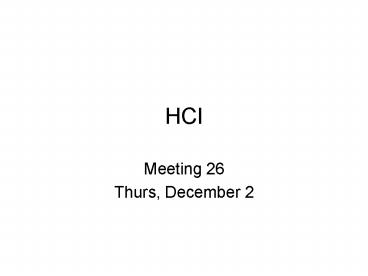HCI - PowerPoint PPT Presentation
1 / 15
Title:
HCI
Description:
Submit three potential questions for the final exam ... Paul Linder and Mark McCahill develop Gopher. Pay royalties to use Gopher, February 1993 ... – PowerPoint PPT presentation
Number of Views:35
Avg rating:3.0/5.0
Title: HCI
1
HCI
- Meeting 26
- Thurs, December 2
2
Research Project
- Submit final report
- Project presentation
- Each team member talks
- Length, 15-20 minutes
- Describe hypotheses, experiment, results
- Suggest next steps for research
- Evaluation
- Team
- Presentation
3
Next Time
- Submit three potential questions for the final
exam - Project presentations by Teams Bailey and Durango
4
Web History
- Vannevar Bush, 1945, As We May Think
- Memex linked microfiche documents
- Doug Engelbart, 1960, Hypertext on a mainframe
- ARPANET
- Paul Mockapetris, domain name system
- Tim Berniers-Lee, 1990, web prototype at CERN
5
Web History (2)
- Paul Linder and Mark McCahill develop Gopher
- Pay royalties to use Gopher, February 1993
- CERN announces Web is royalty-free, April 1993
6
Search Widget Design
- Components
- Type
- Location
- Syntax
- Use
- Semantics
- Results
7
Components
- Text box or boxes
- Primary search string
- Secondary search string
- Search range delimiters
- Activation button, labeled Search
- Clear button
- Radio button complex to limit search context
- This web site vs. entire web
- One type of product
- Slider to limit range
8
Component Specifications
- Location
- Top right is most common
- Sales sites may use top left
- Occasional examples of bottom left
- Label
- Search
- Search ltsite namegt
- Find
- Go gt
- Go!
9
Design Principles
- Allow Enter to initiate search. No button press
(or button) needed. - Provide search activation button, properly
labeled with clear standard label. - Search widget complex should be located in upper
right corner. - Label results page as part of web site. Dont
create new site. - Eliminate advertisements (and other extraneous
features) on results page.
10
Design Principles (2)
- Include search field instructions in search
textbox widget. - Default text in search field should be cleared on
first click. Dont make the user clear it. - Tell user how many results are retrieved
- Present search widget complex as a cohesive unit
- Present search widget consistently throughout web
site - Allow users to target search to a context.
11
Design Principles (3)
- If context is specified by drop-down menu,
display contexts in easily used order - Response display should obey direct manipulation
principles if DM widgets are provided. For
example, changing a slider value automatically
updates response display. - Provide example and instruction for non-standard
widget components. - Ensure pop-up or Javascript blocking does not
inactivate search form
12
Design Principles (4)
- Keep destructive controls (e.g. Clear button)
away from activation widgets (e.g. Search button) - Show how search fields are linked if more than
one is provided.
13
Examples
- www.csc.villanova.edu
- www.cs.wm.edu
- www.villanova.edu (External view)
- www.wfu.edu
- www.target.com
- www.gardensalive.com
- www.bluenile.com (Go to diamond search)
14
Examples (2)
- www.loc.gov/thomas
- www.hivegroup.com/world.html
- www.vivisimo.com
- www.google.com
- www.google.com (Advanced search)
15
Examples (3)
- Small device search
- PDA
- Cell phone
- Blackberry