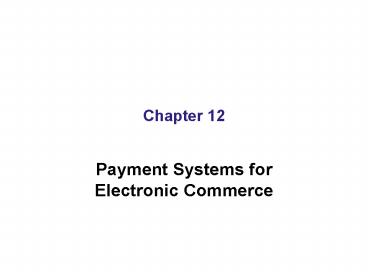Payment Systems for Electronic Commerce - PowerPoint PPT Presentation
1 / 82
Title:
Payment Systems for Electronic Commerce
Description:
The ways that companies operating online collect payments from customers ... in the newspaper business, such as Gannet's USA Today and The Wall Street ... – PowerPoint PPT presentation
Number of Views:87
Avg rating:3.0/5.0
Title: Payment Systems for Electronic Commerce
1
Chapter 12
- Payment Systems for Electronic Commerce
2
Learning Objectives
- In this chapter, you will learn about
- The ways that companies operating online collect
payments from customers - Credit and debit card processing for electronic
commerce transactions - The history and future for electronic cash
- The implementation of electronic cash systems
- How electronic wallets work
- The use of stored-value cards in electronic
commerce - Protocols used to protect credit card transactions
3
Electronic Payment Systems
- Electronic commerce involves the exchange of some
form of money for goods and services. - Implementation of electronic payment systems is
in its infancy and still evolving. - Electronic payments are far cheaper than the
traditional method of mailing out paper invoices
and then processing payments received.
4
Electronic Payment Systems
- Estimates of the cost of billing one person vary
between 1 and 1.50. - Sending bills and receiving payments over the
Internet promises to drop the transaction cost to
an average of 50 cents per bill. - Today, three basic ways to pay for purchases
dominate business-to-consumer commerce.
5
Electronic Payment Systems
6
Electronic Payment Systems
- Electronic cash distribution and payment can be
handled by wallets, smart cards, or proprietary,
limited-use scrip. - Scrip is digital cash minted by a company instead
of by a government. - Several companies, such as eCash Technologies,
sell software that enables Web merchants to a
offer a variety of payment systems.
7
Electronic Payment Systems
8
Debit Cards, Credit Cards and Charge Cards
- A credit card, such as a Visa or a MasterCard,
has a preset spending limit based on the users
credit limit. - A charge card, such as one from American Express,
carries no preset spending limit. - A debit card removes the amount of the charge
from the cardholders account and transfers it to
the sellers bank. - The collective term payment card refers to
credit cards, debit cards, and charge cards.
9
Advantages and Disadvantages of Payment Cards
- Advantages
- Payment cards provide fraud protection.
- They have worldwide acceptance.
- They are good for online transactions.
- Disadvantages
- Payment card service companies charge merchants
per-transaction fees and monthly processing fees.
10
Payment Acceptance and Processing
- Open and closed loop systems will accept and
process payment cards. - A merchant bank or acquiring bank is a bank that
does business with merchants who want to accept
payment cards. - Software packaged with your electronic commerce
software can handle payment card processing
automatically.
11
Payment Acceptance and Processing
12
Electronic Cash
- Electronic cash is a general term that describes
the attempts of several companies to create a
value storage and exchange system that operates
online in much the same way that
government-issued currency operates in the
physical world. - Concerns about electronic payment methods
include - Privacy
- Security
- Independence
- Portability
- Convenience
13
Electronic Cash (cont.)
- Electronic cash should have two important
characteristics in common with real currency - It must be possible to spend electronic cash only
once. - Electronic cash ought to be anonymous.
- The most important characteristic of cash is
convenience. - If electronic cash requires special hardware or
software, it will not be convenient for people to
use.
14
Electronic Cash (cont.)
15
Holding Electronic Cash Online and Offline Cash
- Two approaches to holding cash online storage
and offline storage. - Online cash storage means that an online bank is
involved in all transfers of electronic cash. - Offline cash storage is the virtual equivalent of
money you keep in your wallet. However, it must
prevent double or fraudulent spending.
16
Advantages of Electronic Cash
- Electronic cash transactions are more efficient
and less costly than other methods. - The distance that an electronic transaction must
travel does not affect cost. - The fixed cost of hardware to handle electronic
cash is nearly zero. - Electronic cash does not require that one party
have any special authorization.
17
Disadvantages of Electronic Cash
- Electronic cash provides no audit trail.
- Because true electronic cash is not traceable,
money laundering is a problem. - Electronic cash is susceptible to forgery.
- So far, electronic cash is a commercial flop.
18
How Electronic Cash Works
- To establish electronic cash, a consumer goes in
person to open an account with a bank. - The consumer uses a digital certificate to access
the bank through the Internet to make a
purchase. - Consumers can spend their electronic cash at
sites that accept electronic cash for payment. - The electronic cash must be protected from both
theft and alteration.
19
Providing Security for Electronic Cash
- To prevent double spending, the main security
feature is the threat of prosecution. - A complicated two-part lock provides anonymous
security that also signals when someone is
attempting to double spend cash. - One way to trace electronic cash is to attach a
serial number to each electronic cash
transaction.
20
Providing Security for Electronic Cash
21
Electronic Wallets
- An electronic wallet serves a function similar to
a physical wallet it - holds credit cards, electronic cash, owner
identification, and owner contact information - provides owner contact information at an
electronic commerce sites checkout counter - Some electronic wallets contain an address book.
22
Electronic Wallets (cont.)
- Electronic wallets make shopping more efficient.
- Electronic wallets fall into two categories based
on where they are stored - Server-side electronic wallet
- Client-side electronic wallet
23
Electronic Wallets (cont.)
- Electronic wallets store shipping and billing
information, including a consumers first and
last names, street address, city, state, country,
and zip or postal code. - Electronic wallets automatically enter required
information into checkout forms.
24
Microsoft .NET Passport
- Microsoft Passport Wallet comes preinstalled in
Internet Explorer 4.0 and higher versions. - All the personal data you enter into your
Microsoft Passport, including your name,
address, and credit card information, are
encrypted and password-protected. - Passport consists of four integrated services
Passport single sign-in service, Passport Wallet
Service, Kids Passport service, and public
profiles.
25
Microsoft .NET Passport
26
The W3C Proposed Standard
- The W3C Electronic Commerce Interest Group
(ECIG) developed a set of standards called the
the Common Markup for Micropayment
Per-Fee-Links. - This standard identifies existing system
micropayment types of online connections,
stored-value systems, and combined online-offline
systems.
27
The ECML Standard
- The consortium of America Online, Compaq, Dell,
IBM, Microsoft, Visa USA, and MasterCard has
agreed on a technology called ECML, or electronic
commerce modeling language. - The ECML standard will expedite online processing
for customers by simplifying the form-filling
procedure.
28
Stored-Value Cards
- A stored-value card can be an elaborate smart
card or a simple plastic card with a magnetic
strip that records the currency balance. - A smart card is better suited for Internet
payment transactions because it has limited
processing capability.
29
Smart Card
- A smart card is a plastic card with an embedded
microchip containing information about you. - A smart card can store about 100 times the amount
of information that a magnetic strip plastic card
can store. - A smart card contains private user information,
such as financial facts, private encryption keys,
account information, credit card numbers, health
insurance information, etc.
30
Smart Card
31
Mondex Smart Card
- Mondex is a smart card that holds and dispenses
electronic cash. - Mondex requires special equipment, such as a
card reader, to process. - Containing a microcomputer chip, Mondex cards can
accept electronic cash directly from a users
bank account.
32
Mondex Smart Card
33
Secure Electronic Transaction (SET) Protocol
- SET is a secure protocol jointly designed by
MasterCard and Visa with the backing of
Microsoft, Netscape, IBM, GTE, SAIC, and other
companies. - The purpose of SET is to provide security for
card payments as they traverse the Internet
between merchant sites and processing banks.
34
Chapter 13
- Planning for Electronic Business
35
Learning Objectives
- In this chapter, you will learn about
- Identifying the value of electronic commerce
initiatives - Aligning implementation plans with strategies
- Deciding which electronic commerce project
elements to outsource
36
Learning Objectives (cont.)
- Selecting Web hosting services
- Using incubators and fast venturing techniques to
launch Internet business initiatives - Using project and portfolio management techniques
to plan and control electronic commerce
activities - Staffing electronic commerce activities
37
Planning the Electronic Commerce Project
- A successful business plan for an electronic
commerce initiative should include activities
that will - Identify the initiatives specific objectives
- Link those objectives to business strategies
- Manage the implementation of those business
strategies - Oversee the continuing operations of the
initiative after it is launched
38
Identifying Objectives
- Common objectives include
- Increasing sales in existing markets
- Opening new markets
- Serving existing customers better
- Identifying new vendors
- Coordinating more efficiently with existing
vendors - Recruiting employees more effectively
- Resource decisions should consider the expected
benefits and costs of meeting the objectives.
39
Linking Objectives to Business Strategies
- Businesses can use downstream strategies, which
are tactics that improve the value that the
business provides to its customers. - Businesses can pursue upstream strategies that
focus on reducing costs or generating value by
working with suppliers or inbound logistics.
40
Linking Objectives to Business Strategies
- The Web is an attractive sales channel.
- The Web can be used to complement business
strategies and improve competitive positions. - Electronic commerce opportunities can inspire
businesses to undertake many activities.
41
Linking Objectives to Business Strategies
- More companies are taking a closer look at the
benefits and costs of their electronic commerce
projects. - A good business plan will set specific objectives
for the benefits to be achieved and costs to be
incurred. - Companies use pilot Web sites to test an
electronic commerce idea, and then release a
production version when it works well.
42
Measuring Benefit Objectives
- Many companies create Web sites to build their
brands or enhance existing marketing programs. - These companies can set goals in terms of
increased brand awareness, as measured by market
research surveys. - Companies that sell goods or services on their
sites can measure sales volumes in units or
dollars.
43
Measuring Benefit Objectives
- Companies can use a variety of similar
measurements to assess the benefits of other
electronic commerce initiatives. - Supply chain managers can measure supply cost
reductions, quality improvements, etc.
44
Measuring Benefit Objectives
45
Measuring Cost Objectives
- Many changes in the cost of hardware are
downward. - The increasing sophistication of software
provides an ever-increasing demand for newer
hardware. - The project budget must include the cost of
hiring, training, and personnel.
46
Measuring Cost Objectives
- Based on data collected in separate recent
surveys, International Data Corporation and the
GartnerGroup both estimated that the cost for a
large company to build and implement an adequate
entry-level electronic commerce site was about 1
million. - About 79 of that cost was labor related
- 10 was the cost of software
- 11 was the cost of hardware
47
Measuring Cost Objectives
- Recent estimates of the cost to build small Web
sites have continued to increase as more
companies establish themselves on the Web. - Expensive features, such as shopping carts and
search engines, have become standard on even the
most basic sites. - Analysts have estimated the minimum dollar amount
needed to open an entry level electronic commerce
Web site at 150,000.
48
Measuring Cost Objectives
49
Measuring Cost Objectives
- The McKinsey study estimated costs for two types
of magazine sites a full portal site that would
serve as a destination in itself and a more
limited magazine companion site. - The full portal site cost estimate was 2.4
million to build and 4.3 million per year to
maintain, with a staff of 35 people. - The companion site cost estimate was 150,000 to
build and 270,000 per year to maintain, with a
staff of two people.
50
Measuring Cost Objectives
- Kmarts Web store, Blue-Light.com, cost more than
140 million to create. - The site is certainly well designed and highly
functional, but the typical visitor would never
guess how much this site cost.
51
Measuring Cost Objectives
52
Comparing Benefits to Costs
- If the benefits exceed the cost of a project by a
comfortable margin, the company invests in the
project. - Companies should evaluate each element of their
electronic commerce strategies using this
cost/benefit approach. - Managers often use return on investment (ROI) to
evaluate any capital investment.
53
Comparing Benefits to Costs
54
Comparing Benefits to Costs
- Although most companies evaluate the anticipated
value of electronic commerce initiatives in some
way before approving them, many companies see
these projects as absolute necessities. - These companies fear being left behind as
competitors stake their claims in the online
market space. - The value of early positioning in a new market is
so great that many companies are willing to
invest large amounts of money with few near-term
profit prospects.
55
Comparing Benefits to Costs
- Newspaper Web sites are a good example of this
desire to establish a foothold in the online
market space. - Profitable electronic commerce initiatives in the
newspaper business, such as Gannets USA Today
and The Wall Street Journals WSJ.com sites, are
few.
56
Strategies for Web Site Development
- The evolution of Web site functions
- From the static brochures of the early days of
electronic commerce - To transaction processing tools
- To todays automated homes for business processes
of all kinds
57
Strategies for Web Site Development
58
Strategies for Web Site Development
- The transformation of Web site functions occurred
rapidly, taking only a year or two in most
companies. - Few businesses have caught up with the changes in
terms of how they develop Web sites. - The purposes and scope of Web sites have
increased greatly, but few businesses today
manage them as the dynamic business applications
they have become.
59
Strategies for Web Site Development
- Many large and medium-sized companies have found
it extremely difficult to develop new information
systems and Web sites that work with their
existing systems to create new markets or
reconfigure their supply chains.
60
Internal Development vs. Outsourcing
- The key to success is finding the right balance
between outside and inside support for the
project. - Hiring another company to provide the outside
support for the project is called outsourcing.
61
The Internal Team
- The first step in determining which parts of a
project to outsource is to create an internal
team that is responsible for the project. - Business knowledge and creativity are much more
important than technical expertise in
establishing successful electronic commerce.
62
The Internal Team (cont.)
- Measuring the achievement of an internal team is
very important. - Customer satisfaction, number of sales leads
generated, and reductions in order-processing
time are examples of metrics that can provide a
sense of the teams level of accomplishment.
63
Early Outsourcing
- In many electronic commerce projects, the company
outsources the initial site design and
development to launch the project quickly. - The outsourcing team then trains the companys
employees in the new technology before handing
the operation of the site over to them . - This approach is called early outsourcing.
64
Late Outsourcing
- The company does the initial design, development,
implementation, and operates the system until it
becomes stable. - After the company has gained all the competitive
advantages provided by the system, the
maintenance of the electronic commerce system can
be outsourced. - This approach is called late outsourcing.
65
Partial Outsourcing
- In partial outsourcing, the company identifies
specific portions of the project that can be
completely designed, developed, implemented, and
operated by another firm that specializes in a
particular function. - E-mail systems, electronic payment systems, and
Web hosting are examples of partial outsourcing
projects.
66
Partial Outsourcing
- Another common example of partial outsourcing is
an electronic payment system. - Web hosting is one of the most common elements of
electronic commerce initiatives that companies
outsource using partial outsourcing.
67
Selecting a Hosting Service
- The internal team should be responsible for
selecting the ISP that will provide the sites
hosting service. - For smaller electronic commerce projects, teams
can consult an ISP directory, such as The
List. - For larger Web sites, the team will want to
obtain the advice of consultants or other firms
that rate ISPs and CSPs, such as Keynote
Systems.
68
Selecting a Hosting Service (cont.)
- The factors to evaluate when selecting a hosting
service include - Functionality
- Reliability
- Bandwidth and server scalability
- Security
- Backup and disaster recovery
- Cost
69
Selecting a Hosting Service (cont.)
- Determine the functionality offered by a hosting
service and carefully evaluate whether that
functionality will be sufficient to meet the
needs of your Web site. - Because the companys information on customers,
products, pricing, and other data will be placed
in the hands of the service provider, the
vendors security policies and practices are very
important.
70
New Methods for Implementing Partial Outsourcing
- New ways of implementing the partial outsourcing
strategy have evolved for Web businesses. - Two of the more popular methods are
- Incubators
- Fast venturing
71
Incubators
- An incubator is a company that offers start-up
companies a physical location with offices,
accounting and legal assistance, computers, and
Internet connections at a very low monthly cost. - Incubators might offer seed money, management
advice, and marketing assistance. - In exchange, the incubators receive an ownership
interest in the company.
72
Incubators
- Some companies have created internal incubators.
- A number of companies have used internal
incubators in the past to develop technologies
that the companies planned to use in their main
business operations. - Recently companies, such as Matsushita Electrics
U.S. Panasonic division, have started internal
incubators to help launch new companies that will
grow to become important strategic partners.
73
Fast Venturing
- In fast venturing, an existing company that wants
to launch an electronic commerce initiative joins
external equity partners and operational partners
to scale up the project rapidly. - Equity partners are usually banks or venture
capitalists. - Operational partners are firms that have
experience in moving projects along.
74
Fast Venturing
75
Managing Electronic Commerce Implementations
- The best way to manage any complex business
software implementation is to use formal project
management techniques. - Individual projects can become so large that it
becomes impossible for managers to maintain
control without some kind of assistance.
76
Project Management
- Project management is a collection of formal
techniques for planning and controlling the
activities undertaken to achieve a specific
goal. - The project plan includes criteria for cost,
schedule, and performance. - It helps project managers make intelligent
trade-off decisions regarding these three
criteria.
77
Project Management (cont.)
- Project managers use specific application
software called project management software to
help them manage projects. - Microsoft Project and Primavera Project Planner
are tools for managing resources and schedules.
78
Project Management (cont.)
- Project management software can help the team
manage the tasks assigned to consultants,
technology partners, and outsourced service
providers. - The Project Management Institute is a
not-for-profit organization devoted to the
promotion of professional project management
practices.
79
Project Portfolio Management
- Project portfolio management is a technique in
which each project is monitored as if it were an
investment in a financial portfolio. - In project portfolio management, the CEO assigns
a ranking for each project based on its
importance to the strategic goals of the business
and its level of risk.
80
Staffing the Operation
- Regardless of outsourcing, an internal team must
determine the staffing needs of the electronic
commerce initiative. - The general areas of staffing include
- Business management
- Application specialists
- Customer service staff
- Systems administration
- Network operations staff
- Database administration
81
Staffing the Operation
- Some companies outsource parts of their customer
relationship management operation to independent
call centers. - A call center is a company that handles incoming
customer telephone calls and e-mails for other
companies.
82
Post-Implementation Audits
- A post-implementation audit is a formal review of
a project after it is up and running. - The post-implementation audit gives managers a
chance to examine the objectives, performance
specifications, and cost estimates to schedule
delivery dates that were established in its
planning stage and to compare them to what
actually happened.