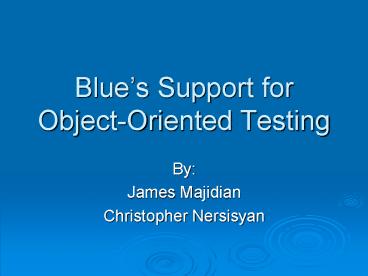Blue - PowerPoint PPT Presentation
Title:
Blue
Description:
Under the parameters is another field to provide a name for the object to be created. ... on the object with the right mouse button displays a menu that includes all ... – PowerPoint PPT presentation
Number of Views:27
Avg rating:3.0/5.0
Title: Blue
1
Blues Support for Object-Oriented Testing
- By
- James Majidian
- Christopher Nersisyan
2
Agenda
- Abstract
- Introduction
- Reason for this article
- Object Oriented Testing
- Blue Environment Testing
- Conclusion
- Personal Thoughts
- Questions?
3
Abstract
- Reasons for Object-Oriented testing
- Object-Oriented programming is commonly used for
large scale projects. - Much research has been done on design and
implementation, but minimal research on testing. - By taking an object-oriented approach to testing,
this presentation will show that with appropriate
tools the cost of testing will not be greatly
increased.
4
Introduction
- Reasons for Object-Oriented Large Scale Systems
- Excellent structuring mechanism
- Units may be implemented separately.
- Implementation hiding
- Internal structure of data may be hidden, and
changes will not affect users of the class,
simplifying maintenance. - Software reuse
- Reduction in the amount of software written
improves reliability of system since tested
classes may be reused.
5
Introduction (Contd)
- Difficulties of Object-Oriented Testing
- Advantages of Object-Oriented Programming become
disadvantages - Advantages
- Excellent structuring mechanism.
- Implementation Hiding.
- Disadvantages
- Large number of individual units must be tested
- State of internal data not accessible via
interfaces - Individual test cases must be developed for all
units - Test cases must call each method supported by the
class, prompt user for parameters and display
results of method. - Various combinations of these method calls must
be exercised. - Resulting test program may be more complex and
larger than the class being tested
6
Introduction (Contd)
- Solutions for Object-Oriented Testing
- Debug print statements
- Advantages
- Prints out relevant internal data.
- Disadvantages
- Could introduce new errors.
- Large volume of output may become difficult to
interpret. - Symbolic debugger
- Advantages
- Insert break points and examine data.
- Disadvantages
- Adds complexity.
- May not be able to display complex link
structures. - Blue
7
Introduction (Contd)
- What is Blue?
- Specifically designed for testing object-oriented
applications. - Graphical environment which supports interactive
creation of instances of classes and interactive
invocation of their methods. - Ability to examine the internal state variables
of objects. - Allows the programmer to interactively test their
classes without writing a single line of test
code. - Both an object-oriented programming language and
development environment.
8
Reason for this article
- Object Oriented programming is common method of
programming, but limited information exists on
testing it. - We felt that it would be beneficial to all to
examine one method of Object Oriented testing,
the Blue environment.
9
Object Oriented Testing
- Procedure to test a class
- Create an instance of the class
- Call of method of the object
- Examine the internal data of object
- This can be achieved by the inclusion of
appropriate mechanisms in the program development
environment.
10
Object Oriented Testing (contd)
- Environment Mechanisms
- Mechanism 1
- Interactively create an object of any class.
- Pass parameters to object.
- Once created, interactively invoke methods.
- Results are displayed.
- Mechanism 2
- Environment provides an inspection facility
allowing internal data to be examined. - Results are displayed
- Characteristic of Environment
- To support passing of objects, mechanisms must
allow an arbitrary number of objects of arbitrary
classes to be constructed.
11
Blue Environment Testing
- Project Editor
- The empty area at the bottom of the main window
is the object bench. - Once a class within a project has been compiled,
objects of that class may be created. - Interactive creation of objects is achieved by
selecting the class and clicking the Create
button. - An instance is interactively created and
available for operation. - Invoking the creation operation on a class
results in a normal object creation, including
the execution of the creation routine (the
constructor in C/Java terminology).
12
Blue Environment Testing (contd)
- Object Creation Dialogue
- Appears after create operation is invoked
- Allows user to enter routine parameters.
- At the top of this dialogue, the interface of the
creation routine is displayed, with its header
and comment. - Further down is a text field for entering
parameter values. - Under the parameters is another field to provide
a name for the object to be created. - The large empty area in the middle of the
dialogue provides a list of previously used
parameters. It is provided for convenience during
testing of a class. - Previously made calls can be easily repeated by
selecting a parameter combination from the list.
13
Blue Environment Testing (contd)
- An object on the Object Bench
- Once the OK button is clicked in the dialogue the
object is created and displayed on the object
bench. - The object is then available to the user for
direct interaction.
14
Blue Environment Testing (contd)
- Calling a routine on an object
- Clicking on the object with the right mouse
button displays a menu that includes all
interface routines of that object. - Also included in the menu are two special
operations available for all objects inspect and
remove.
15
Blue Environment Testing (contd)
- Symbols in the routine menu indicate whether a
routine has parameters or return values. - If the routine has parameters, a parameter
dialogue similar to the one seen at the creation
of the object is displayed - On the click of the OK button the routine is
executed and, if the routine returns results, the
result values are displayed in another dialogue.
16
Blue Environment Testing (contd)
- How interactive creation helps
- There is no need to complete all classes in a
project before the first tests can be performed. - Each class can be tested as soon as some of its
routines have been completed. - No need to write special purpose test code.
17
Blue Environment Testing (contd)
- Composition
- During the interactive testing of the system,
objects accessible on the object bench may be
composed. - i.e. one object may be passed as a parameter to
the routine of another object.
18
Blue Environment Testing (contd)
- Inspection of Objects
- Inspect operation
- Allows viewing of instance data of objects that
dont provide accessor functions. - Results are displayed graphically.
- Get places object on object bench to be examined
later. - Inspect opens another dialogue for Instance
variable inspection. - Inspections allow users to observe the effect of
routine execution of internal data.
19
Blue Environment Testing (contd)
- Record Facility
- Textually records all interactive object
creations, method invocations, return values,
text input and text output. - This helps with test documentation.
20
Blue Environment Testing (contd)
- Pedagogical Benefits
- Blue environment was initially developed as a
teaching environment for first year students. - Benefits as a teaching aid
- Incremental development
- No need to syntactically complete a whole
application - As soon as one class or routine is completed it
can be compiled, and objects can be created,
executed, and tested. - Leads to greater motivation and earlier error
detection (which is also beneficial for
professional development). - Class/object distinction.
- Allowing the direct creation of and interaction
with objects greatly facilitates understanding. - If a student has a class Person and creates
three different people with different names, the
role of the class and the role of each object
becomes much more directly understandable. - Programming without I/O
- Allows a clearer understanding of the abstraction
concepts if routine calls are taught before
language exceptions - Interface/implementation distinction
- Testing support
- As was the goal of Blue, good testing is
supported much better than in conventional
systems.
21
Blue Environment Testing (contd)
- Implementation
- A shell Blue class will be created and its
constructor will hold the interactive call. - When the shell class is compiled and executed,
the interactive calls will be performed. - This shell class will store the interval objects
values and this data will be shown in the result
dialogue box.
22
Blue Environment Testing (contd)
- Interactive call under testing.
- Blue Shell Source Code
23
Conclusion
- Object Oriented programming has great advantages
to software development, but creates difficulties
in testing. - Blue has been designed to aid in testing Object
Oriented programs, by reducing special purpose
test code. - Blue supports incremental testing to occur early
in the project, aiding the stability of the
application. - Blue was created to aid teaching languages, and
should be available online today.
24
Personal Thoughts
- Its simplicity seems more detrimental than
beneficial. - Blue may be an effective tool for simple unit
testing, but seems too elementary for industry
use. - First year students taught in the Blue
environment may have trouble transitioning to
actual programming environments.
25
Any Questions?