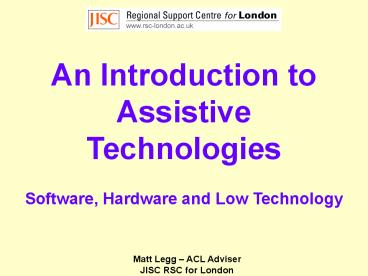P1252108902xjUem - PowerPoint PPT Presentation
1 / 40
Title:
P1252108902xjUem
Description:
... words and uses liberator Copperhead as a basic augmentative communication ... The liberator copperhead software is a static augmentative communication system, ... – PowerPoint PPT presentation
Number of Views:307
Avg rating:3.0/5.0
Title: P1252108902xjUem
1
An Introduction to Assistive Technologies Softwar
e, Hardware and Low Technology
Matt Legg ACL Adviser JISC RSC for London
2
Software
105 www.dyslexic.com
Clicker Clicker
Summary This switch accessible writing support tool provides on-screen word banks with integrated speech, within an easy-to-use talking word processor. It would generally be suited to students with severe learning difficulties.
Disability Rationale Clicker may be useful for students with severe learning difficulties and those who can only reliably make simple movements.
Example Uses Paul has a learning disability and a physical disability that restricts his movement. He accesses a computer through the use of a switch. He uses Clicker as his word processor for completing his coursework.
Matt Legg ACL Adviser JISC RSC for London
3
Software
59 www.liberator.co.uk
Liberator Copperhead Liberator Copperhead
Summary The liberator copperhead software is a static augmentative communication system, which includes inbuilt text-to-speech.Users can use it to build sentences from a range of over 900 words and phrases, each supported by visual representations or symbols.
Disability Rationale The liberator software is used for those who need a symbol based communication system. The full version or other software such as 'The Grid' maybe required for students with more comprehensive communication needs.
Example Uses Gillian has severe learning difficulty and communication problems. She is unable to recognise words and uses liberator Copperhead as a basic augmentative communication device to help her communicate with her teacher and peers.
Matt Legg ACL Adviser JISC RSC for London
4
Software
376 www.dyslexic.com
Read and Write GOLD Read and Write GOLD
Summary TextHelp Read and Write software provides a suite of useful study support tools including intelligent spell checking, text-to-speech, word prediction and OCR.
Disability Rationale TextHelp read and write maybe useful as a study support tool for those with specific learning difficulties (such as dyslexia) as it provides the highest quality spoken output of text.
Example Uses Sue has dyslexia she has difficulty reading and has an auditory learning style. She uses the TextHelp software to scan in her textbook notes and have them read back with text-to-speech. She also uses the study support tools to help her produces essays.
Matt Legg ACL Adviser JISC RSC for London
5
Software
34 www.dyslexic.com
ReadAble ReadAble
Summary ReadAble changes all Windows colours including the Window background colour, default text colour, the menu background and text colour and the toolbars.
Disability Rationale ReadAble may be of use to most people, as it allow the user to customise more options than available directly through Windows. It is of particular use for those with visual difficulties such as for students with visual problems associated with some specific learning difficulties and those with visual impairments.
Example Uses James is visually impaired and finds it useful to customise the Windows interface. He finds that ReadAble can change more options that he could through the Window Accessibility options. He particularly finds the ability to modify tool / screen tips useful.
Matt Legg ACL Adviser JISC RSC for London
6
Software
50 www.adventures-in-e-learning.com
Vox Proxy Vox Proxy
Summary Vox Proxy is a software add-in for MS PowerPoint that provides animated characters that can be used to provide multimedia narration and allows teachers to produce highly interactive learning material.
Disability Rationale The Vox Proxy software would be useful for a variety of student. The multimedia facilities it offers provides the user with multi-modal learning and could be used to support a range of learning styles.
Example Uses Alistair has a problem with concentration due to a specific learning difficulty. He finds the multimedia stimulating and finds that presentations that use Vox Proxy help him stay focused on the learning material.
Matt Legg ACL Adviser JISC RSC for London
7
Software
18 www.dyslexic.com
Wordbar Wordbar
Summary Wordbar is a writing tool that sits alongside your word processor, giving you almost instant access to words and phrases. It consists of a grid of cells, each of which holds a word or phrase which can be sent to the word processor by clicking on it. It would be generally suited to students in FE.
Disability Rationale Wordbar maybe of use to students in further education with mobility or manual dexterity problems.
Example Uses Sophie has a learning difficulty and is studying art at college. She has problems writing as she has a limited internal vocabulary and find that using Wordbar she is able to write more effectively as it helps her find the words and phrases she is wanting to express.
Matt Legg ACL Adviser JISC RSC for London
8
Hardware
328 www.inclusive.co.uk
AlphaSmart Dana AlphaSmart Dana
Summary The Dana is a full sized keyboard with a large screen which offers an alternative to a laptop. It comes with the full word processing and spreadsheet package designed to integrate with MS Office, and also with the standard Palm applications, including calendar, address book, to-do list and calculator.
Disability Rationale The Dana maybe of use to most students as it can be used effectively as a portable note taker, but would be particularly useful for those with specific learning difficulties. PDA functions supports those with memory or organisational difficulties,.
Example Uses Ian has a very mild visual impairment due to shortsightness and he wears reading glasses. He also has Dysgraphia and his writing speed is slow. He uses the Dana as a portable note taker during lectures, and the built in PDA functions to keep himself organised.
Matt Legg ACL Adviser JISC RSC for London
9
Hardware
116 www.inclusive.co.uk
Big Keys Plus Qwerty LX Big Keys Plus Qwerty LX
Summary The Big Keys keyboard provides a highly visible oversized keyboard. Its has a simplified set of keys that are much larger and are more widely spaced than the standard keyboard.
Disability Rationale The Big keys keyboard maybe of use to those with a visual impairment and to those who need a reduced number of characters to avoid confusion.
Example Uses Peter is visually impaired and is studying genetics at university. He is not a touch typist and find that he needs to keep looking at the keyboard to type. Normal keyboard has small lettering, which he finds hard to read. He uses the Big Key keyboard as it is very easy for him to read from an upright position as he does not have to lean down to read the odd key.
Matt Legg ACL Adviser JISC RSC for London
10
Hardware
100 www.inclusive.co.uk
Digital Movie Creator (Intel Video) Digital Movie Creator (Intel Video)
Summary The portable digital movie creator can be used to record audio and video whilst out in the field that can be using in multimedia learning materials.
Disability Rationale The portable digital movie creator might be useful for most student who would benefit from engaging multimedia content.
Example Uses Alistair has a problem with concentration due to a specific learning difficulty. On a field trip he uses the movie creator to make a video diary for his geography course work rather using a written log book. He finds the multimedia stimulating and can use his kinaesthetic learning style to the best advantages.
Matt Legg ACL Adviser JISC RSC for London
11
Hardware
40 www.dyslexic.com
Franklin DMQ 450 Franklin DMQ 450
Summary The DMQ 450N is a portable dictionary and thesaurus containing complete definitions for over 200,000 words, phrases definitions along with 800,000 synonyms and a phonetic spell checker.
Disability Rationale The portable dictionary and thesaurus might be useful to most students. However it would be of particular use for those with ESOL (English as a Second Language) and those with specific learning difficulties.
Example Uses Marc has specific learning difficulty and has problems with English phonetics as he is French. English is his second language. He is a foreign exchange student at university in England. He uses the portable Franklin to help him look up definition of works and correct spelling mistakes.
Matt Legg ACL Adviser JISC RSC for London
12
Hardware
38 www.dabs.co.uk
Graphics Pad and Stylus Graphics Pad and Stylus
Summary It is also useful for design software such as CAD or Photoshop.
Disability Rationale The graphic pad and stylus is useful for those who have a very limited range of movement in their hands, it enables them to select a full range of characters from an onscreen keyboard.
Example Uses Paul has a degenerative condition that means he uses an electric wheelchair with a tray on which he rests his arms. He has very restricted movement in his hands and he uses the stylus to move the on screen cursor to select letters from an on screen keyboard.
Matt Legg ACL Adviser JISC RSC for London
13
Hardware
135 www.purple-cat.co.uk
GyroMouse Ultra Keyboard Suite GyroMouse Ultra Keyboard Suite
Summary The wireless gyro mouse and keyboard set provide a useful way to control a computer at a distance (e.g. while presenting)
Disability Rationale The gyro keyboard and mouse set maybe of use to most student who need to make presentations. It is of particular use to those who need to be at a distance from the main body of a computer (e.g. students who use a wheelchair or restrictive ergonomic office chair).
Example Uses Clare has a mobility difficulty and uses a wheelchair. She find that using a wireless keyboard gives her the freedom to move about and work from any angle. She can also use the keyboard on her lap rather than trying to using a table at an uncomfortable height.
Matt Legg ACL Adviser JISC RSC for London
14
Hardware
304 www.inclusive.co.uk
Intellikeys USB Intellikeys USB
Summary The Intellikeys is both an access device and an alternative keyboard. It provides a highly adaptable interface that can be useful to users with a wide range of disabilities.
Disability Rationale The Intellikeys adaptable keyboard maybe of use to a wide range of students including those with mobility difficulties, manual dexterity problems and those with visual or cognitive impairments.
Example Uses Louise has multiple disabilities she has mobility and communication difficulties. She uses the Intellikeys keyboard with qwerty overlay and keyguard to help her type up coursework. She also uses the Intellikeys with a special overlay with commands for accessing the internet since she communicates regularly with her tutors via email.
Matt Legg ACL Adviser JISC RSC for London
15
Hardware
53 www.ergonomics.co.uk
Key Kit (Mini USB Keyboard and Number Pad) Key Kit (Mini USB Keyboard and Number Pad)
Summary A USB keyboard and Number pad might be useful for those who do not wish use a full size keyboard or for those who wish to carry round a customised keyboard (e.g. with high contrast stickers or tactile dots).
Disability Rationale The key kit maybe of use to those with mobility or manual dexterity problems. The USB number pad is useful for users who use MouseKeys and need to carefully position the pad.
Example Uses John has RSI and uses the mini USB keyboard with his desktop computer. He finds that he prefers slightly smaller keyboard.(common to laptops) as the key are just slightly closer together and smaller. He also finds that keyboard has lighter key travel.
Matt Legg ACL Adviser JISC RSC for London
16
Hardware
59 www.inclusive.co.uk
PC keyboard and guard PC keyboard and guard
Summary The Keyboard and keyguard combination is provided to show how a keyguard can improve the accuracy of keystrokes and avoid accidental presses for those with manual dexterity problems. Using a keyguard also gives the user increased confidence since it reduces errors that are hard to erase.
Disability Rationale The keyguard would be particularly useful for those with a mobility of manual dexterity problem.
Example Uses Charlie has Dyspraxia and finds using a keyboard difficult. He uses a keyguard to help him make is typing more accurate by avoiding accidental key stokes.
Matt Legg ACL Adviser JISC RSC for London
17
Hardware
45 www.inclusive.co.uk
Perspex UK keyguard (for use with Intellikeys) Perspex UK keyguard (for use with Intellikeys)
Summary The Intellikeys keyguard is provided to add the features that keyguard provides to the Intellikeys interface. It helps users avoid accidental presses and provides clear tactile feature for the controls.
Disability Rationale The keyguard would be particularly useful for those with a mobility of manual dexterity problem.
Example Uses Louise has multiple disabilities she has mobility and communication difficulties. She uses the Intellikeys keyboard with qwerty overlay and keyguard to help her type up coursework. She also uses the Intellikeys with a special overlay with commands for accessing the internet since she communicates regularly with her tutors via email.
Matt Legg ACL Adviser JISC RSC for London
18
Hardware
199 www.inclusive.co.uk
Reading Pen Oxford Edition Reading Pen Oxford Edition
Summary The reading pen provides a portable OCR system allowing users to recognise and record text. It also provides British definitions, pronunciations and spellings.
Disability Rationale It provides a portable dictionary and thesaurus. It would be of particular use for those with ESOL and those with specific learning difficulties. Students with manual dexterity problems will have difficulty using the device.
Example Uses Sophie has a learning difficulty and is studying art at college. She has a limited reading vocabulary and finds that she needs to look up words when researching for her art history coursework. She uses the reading pen in the library to scan in unfamiliar words and look up definitions. She also uses the reading pen to memorise quotes for her essays.
Matt Legg ACL Adviser JISC RSC for London
19
Hardware
20 www.argos.co.uk
Sharp Organiser Sharp Organiser
Summary The sharp organiser can be used store notes, diary entry and contacts.
Disability Rationale The sharp organiser may be of use to most students, but particularly those with organisational difficulties such as those associated with specific learning difficulties.
Example Uses Simon has a short term memory difficulty and finds that he can never remember contact details or when his assignments are due. He uses a portable organiser as an organisational tool and memory aid.
Matt Legg ACL Adviser JISC RSC for London
20
Hardware
50 www.dyslexic.com
Sony TCM450DV Cassette Recorder Sony TCM450DV Cassette Recorder
Summary This is a basic cassette recorder that can be used to record personal memos / notes and to record lectures or seminars.
Disability Rationale The portable cassette recorder maybe of use to students who have difficulties making their own study notes such as those with visual / hearing impairment or manual dexterity problems. Also those with specific learning difficulties or auditory learning styles may benefit.
Example Uses Peter is visually impaired and is studying genetics at university. He finds it difficult to make notes during lectures as he has difficulty seeing the board and he writes slowly. He uses a tape record to record his lectures so that he can make more detailed notes at a later date or go back to the tapes for clarification.
Matt Legg ACL Adviser JISC RSC for London
21
Hardware
65 www.dyslexic.com
Sony ECM-Z60 Zoom Microphone Sony ECM-Z60 Zoom Microphone
Summary The zoom microphone is used in conjunction with the cassette recorder to provide a better quality of sound recording and help reduce noise by focusing on the intended sound source.
Disability Rationale The zoom microphone helps improve the quality of all audio records. This will especially help those with hearing impairment who need to reduce the noise level.
Example Uses Peter is visually impaired and is studying genetics at university. He finds it difficult to make notes during lectures as he has difficulty seeing the board and he writes slowly. He uses a tape record to record his lectures so that he can make more detailed notes at a later date or go back to the tapes for clarification. Using the zoom microphone means that the mechanical sounds of the cassette recorder are not recorded and there is an overall better quality of recording.
Matt Legg ACL Adviser JISC RSC for London
22
Hardware
34 www.inclusive.co.uk
Specs Switch (small) Specs Switch (small)
Summary The small switch is provided to demonstrate the most simple form of a switch and to enable users to try out the switch accessible software from a switch access perspective. The switch plugs into the Joy Cable and can be used with Clicker and Wordbar.
Disability Rationale The switch maybe of use to those with a mobility of manual dexterity problem.
Example Uses Chris has a severe mobility problem and finds that he tires easily. He uses the joy cable in conjunction with a set of switches as it provides him with the benefits of plug-and-play functionality that he needs when adapting his choice of switches as his condition changes throughout the day.
Matt Legg ACL Adviser JISC RSC for London
23
Hardware
61 www.sensorysoftware.com
Cable Adaptor for Switch (Joy Cable) Cable Adaptor for Switch (Joy Cable)
Summary The Joy Cable provides an easy to use USB interface so that switches can be connected to computer.
Disability Rationale The joy cable material may be of use to those with mobility or manual dexterity problems.
Example Uses Chris has a severe mobility problem and finds that he tires easily. He uses the joy cable in conjunction with a set of switches as it provides him with the benefits of plug-and-play functionality that he needs when adapting his choice of switches as his condition changes throughout the day.
Matt Legg ACL Adviser JISC RSC for London
24
Hardware
100 www.micromark.net
Trackerball Trackerball
Summary A Trackerball is a pointing device that is controlled by the movement of a large central ball. The Trackerball also has three brightly coloured buttons with an inbuilt keyguard to avoid accidental presses.
Disability Rationale The Trackerball maybe of use to those with a mobility problem or manual dexterity such as RSI. The use of a trackball may help reduce strain on the hands, arms or shoulders. It is especially useful for students have uncontrolled movements, they can anchor their hands onto the body of the trackball and manipulate the ball with their fingers.
Example Uses Emma has some manual dexterity difficulties and finds it nearly impossible to use a standard mouse. She uses a track ball so that she can control the movement of the ball with the palm of her hand rather than with her fingers.
Matt Legg ACL Adviser JISC RSC for London
25
Hardware
35 www.ebuyer.co.uk
USB / MP3 Memory Stick USB / MP3 Memory Stick
Summary The USB memory stick can be used as a portable disk drive and could be used to carry round software profiles, academic notes or audio memos using the inbuilt MP3 recorder.
Disability Rationale The USB memory stick might be of use to most students. However the audio recording functionality may help those with memory problems, writing difficulties or visual impairments.
Example Uses Lucy has organisational problems and finds that she often gets into a muddle when having to prioritise tasks. She uses the mp3 recorder to make reminder notes for herself when at college. She also carries round copies of her notes on the memory stick.
Matt Legg ACL Adviser JISC RSC for London
26
Hardware
13 www.ebuyer.co.uk
Web Cam Web Cam
Summary The web cam can be used to communicate over the internet using audio and video, they can also be used to record short low quality video or audio clips for use in learning materials. It can be used with 'Visual Mouse' software to make a virtual head pointer.
Disability Rationale The web cam could be used by most students to engage in multimedia collaborative learning. It is used as part of a Visual mouse head pointing setup.
Example Uses Adrian has no use of his arms and uses 'visual Mouse' in conjunction with the web cam to select letters from an onscreen keyboard and to move the screen cursor.
Matt Legg ACL Adviser JISC RSC for London
27
Low Technology
Post-IT Notes Post-IT Notes
Summary Post-IT notes can be used for to create simple reminders. They can be placed on fridge, in textbooks or the wall. They can be used as an physical organisational tool.
Disability Rationale Post-IT notes might be useful to most people. Students with learning difficulties, memory problems or organisational difficulties would find them particularly useful.
Example Uses Ian has a problem in writing due to a specific learning difficulty. He finds it really hard to plan out an essay and get started. He uses post-it notes to record key ideas or words that he wants to include. Then he spreads them all out on a wall and physically arranges them into sections to help him plan out the structure of the essay.
Matt Legg ACL Adviser JISC RSC for London
28
Low Technology
Dycem Sheets Dycem Sheets
Summary Non-slip matting such as the Dycem sheets provides a safe surface on which to place objects that might otherwise be easy knock or displaced. (e.g. keyboard, laboratory equipment etc)
Disability Rationale The non-slip material maybe of use to those with mobility or manual dexterity problems.
Example Uses Sarah has difficulties controlling the movement of her arms and hands, she finds that she may often accidentally knock items over. She uses a non-slip mat on her work surface so that her computer equipment or study materials don't slide around.
Matt Legg ACL Adviser JISC RSC for London
29
Low Technology
Mixed Shape Bump-Ons Mixed Shape Bump-Ons
Summary Bump-ons can be used to provide tactile markers (e.g. for equipment controls, keyboard home keys etc.)
Disability Rationale The bump-ons may be of use to those with a visual impairment.
Example Uses Dave has a severe visual impairment and finds that he has difficulty seeing and feeling the controls on his minidisk player. He uses the stick on tactile markers to give him a better indication where the audio control are located.
Matt Legg ACL Adviser JISC RSC for London
30
Low Technology
Sheet Magnifier Sheet Magnifier
Summary Sheet magnifiers provide a simple light portable optical magnifier that can be used for magnifying large areas of a document.
Disability Rationale Sheet magnifiers provide easy portable access to text and diagrams for those needing magnification
Example Uses Ian has a very mild visual impairment due to myopia (shortsightness) and he wears reading glasses. When doing research in the library for his English literature course he is confronted with the need to read old fashion italic texts. He finds that using the highly portable sheet magnifier useful when reading these materials.
Matt Legg ACL Adviser JISC RSC for London
31
Low Technology
Coloured Overlays Coloured Overlays
Summary Coloured overlays are used with printed material to aid reading by reducing the glare of white paper and increasing the visual comfort for the reader.
Disability Rationale The coloured overlays may be of use to those with a visual perceptual difficulty or impairment.
Example Uses Helen has dyslexia and suffers from visual disturbances while reading. She usually uses coloured paper as bright white paper seems to cause her the most difficulties. When researching in the library she finds the coloured overlays are useful in making the standard black on white text accessible.
Matt Legg ACL Adviser JISC RSC for London
32
Low Technology
Colour Ballpen Colour Ballpen
Summary Multicolour pens are useful when producing creative colourful notes such as for use when mind mapping or for highlighting keywords or phrases in text.
Disability Rationale The multicolour pen maybe of use to most students, but particularly by those with particular study strategies such as students with specific learning difficulties or visual impairments.
Example Uses Karen has dyscalculia and has problems in simplifying equations. She uses a study strategy technique that uses a visual learning style. When making notes or solving an equation each power of coefficient has a different colour. She finds the pen saves her carrying around a set of pens.
Matt Legg ACL Adviser JISC RSC for London
33
Low Technology
Copyholder Copyholder
Summary Copyholders hold documents in an upright position and help the user to copy type and avoid excessive movement of the head and neck.
Disability Rationale The copyholder may be of use to those with a physical impairment or manual dexterity problems. It is of particular use for those who need to avoid excessive head or neck movements.
Example Uses Catherine has back problems and finds that she has to be careful about using a computer ergonomically and remembering to take regular breaks. She finds that when typing up her seminar notes that a copyholder mounted on her monitor eases the strain on her neck.
Matt Legg ACL Adviser JISC RSC for London
34
Low Technology
Mouse Rest Pillow Mouse Rest Pillow
Summary Mouse rests provide a useful place to rest the wrist when pausing from mouse use.
Disability Rationale The mouse rest maybe of use to most typist but might be of particular use to those with a manual dexterity problem such as RSI (Repetitive Strain Injury).
Example Uses Mark has slight arthritis in the arms and hands he finds it important to take regular break when operating a computer. Wrist rests provide a comfortable place on which to pause when typing / mousing becomes uncomfortable.
Matt Legg ACL Adviser JISC RSC for London
35
Low Technology
Keyboard Wrist Pillow Keyboard Wrist Pillow
Summary Keyboard rests provide a useful place to rest the wrist when pausing from keyboard use.
Disability Rationale The keyboard wrist rest maybe of use to most typist but might be of particular use to those with a manual dexterity problem such as RSI (Repetitive Strain Injury).
Example Uses Mark has slight arthritis in the arms and hands he finds it important to take regular break when operating a computer. Wrist rests provide a comfortable place on which to pause when typing / mousing becomes uncomfortable.
Matt Legg ACL Adviser JISC RSC for London
36
Low Technology
Record Cards Record Cards
Summary Record or Index cards can be used for producing flash cards for revision and for creating short highly personalised learning material that can be organised using a personal knowledge management system.
Disability Rationale The record cards maybe of use to most students, but particularly by those with particular study strategies such as students with specific learning difficulties.
Example Uses Laura has a specific learning difficulty and is studying for her end of year biology exams. She uses record cards to produce notes for each main topic that she needs to revise. She uses colour coding and symbols to help her identify facts, quotes and important phrases to learn. Near her exam she uses the cards as flash cards for last minute revision.
Matt Legg ACL Adviser JISC RSC for London
37
Low Technology
White Boards White Boards
Summary White Boards can provide a student with a free form space on which to jot down thoughts or ideas, draw mind maps or write task lists.
Disability Rationale The whiteboards maybe of use to most students, but particularly by those with particular study strategies such as students with specific learning difficulties or visual impairments.
Example Uses Lucy has organisational problems and find that she often gets into a muddle when having to prioritise tasks. She uses a whiteboard to keep track of all her outstanding tasks and lists them in priority order with completion dates. She also uses the white board to sketch out ideas for an essay using keywords and mind mapping.
Matt Legg ACL Adviser JISC RSC for London
38
Low Technology
Task Lamp Task Lamp
Summary Task lamps provide the user with an additional light source that can be focused on the immediate work area for reading or working with equipment.
Disability Rationale The task lamp maybe of use to most students whose working environment is poor lit. Though students with visual impairment may particularly benefit for their use for reading and typing.
Example Uses Phil has a severe visual impairment. He finds that the correct use of lighting is important. He uses a task lamp while reading to shine intensive light onto the text. As Phil has a short focal reading distance he find that he has to get very close to the text and the lamp. Using a fluorescent lamp helps him as it does not overheat and provides a whiter light.
Matt Legg ACL Adviser JISC RSC for London
39
Low Technology
Drywipe Markers Drywipe Markers
Summary Dry wipe markers can be used with the whiteboard and can also be use on laminated cards.
Disability Rationale The drywipe pens maybe of use to most students, but particularly by those with particular study strategies such as students with specific learning difficulties or visual impairments.
Example Uses Marcus studies chemistry and find that he often needs to repeat experiments time after time. As Marcus has a memory problem he finds it useful to laminate the experimental procedures and check them off one by one.
Matt Legg ACL Adviser JISC RSC for London
40
Low Technology
Post-IT Notes Post-IT Notes
Summary Post-IT notes can be used for to create simple reminders. They can be placed on fridge, in textbooks or the wall. They can be used as an physical organisational tool.
Disability Rationale Post-IT notes might be useful to most people. Students with learning difficulties, memory problems or organisational difficulties would find them particularly useful.
Example Uses Ian has a problem in writing due to a specific learning difficulty. He finds it really hard to plan out an essay and get started. He uses post-it notes to record key ideas or words that he wants to include. Then he spreads them all out on a wall and physically arranges them into sections to help him plan out the structure of the essay.
Matt Legg ACL Adviser JISC RSC for London