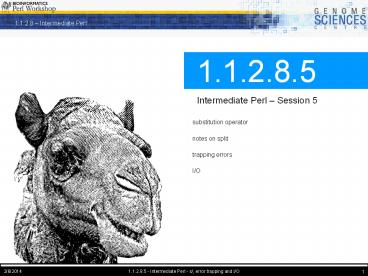substitution operator - PowerPoint PPT Presentation
Title:
substitution operator
Description:
Carp. the Carp module extends functionality of die and ... Carp. the shortmess() function returns the trace that would have been produced by carp and croak ... – PowerPoint PPT presentation
Number of Views:39
Avg rating:3.0/5.0
Title: substitution operator
1
1.1.2.8.5 Intermediate Perl Session 5
- substitution operator
- notes on split
- trapping errors
- I/O
2
Substitution Operator s/ / /
- the substitution operator is used to replace text
- s/REGEX/replacement/
- select locations in the string to replace using
the REGEX - behaviour of s/ / / can be modified using /g, /m,
/s, /i like for regex - delimiters can be defined separately for the two
parts - s
- s, ,
- as long as the delimiters are balanced
x aabbbb x s/a/c/ cabbbb x
s/a/c/ ccbbbb x s/b/d/ ccd x
s/c/d/ dd x s/d/sheep/ sheep
3
Global Substitution
- replacement of every instance of REGEX is
achieved using /g - s/REGEX/replacement/g
- recall the difference between \1 and 1
- \1 is the current value of the 1st capture
bracket during a match - 1 is the text captured by the 1st capture
bracket after a successful match
replace every a with c x aabbbbaa x
s/a/c/g ccbbbbcc remove all digits
(replace with nothing) y 123abc456def x
s/\d//g abcdef substitute all n-tuples with
1-tuple z aaabccdefffff 123333 z
s/(.)\1/1/g abcdef 123
4
Evaluated Substitutions with /e
- the second part of the substitution is not a
regex, it is a replacement string - you can use references to captured text using 1,
2, 3 (not \1 \2 \3) - ask Perl to evaluate the replacement string by
using /e - length(1) below is evaluated and the result is
used for when replacement is done - make sure you know what is being captured by your
nested brackets! - time gives seconds since epoch
replace every a with c x aaaabbbccd x
s/((.)\2)/length(1)/eg 432d
x meet you at _time_ x
s/_time_/time/eg meet you at 1078434770
5
Iterated Evaluations with /ee /eee /eeee
- dont do it unless its stupendously clear what
is happening - sprintf is frequently used with /e to reformat
the input string - let's break it down one /e at a time
x i'd like function sqrt applied to 2
please x s/function (\w) applied to (.?)
please/sprintf(s(s),1,2)/ee
sprintf(s(s),sqrt,2) /e sqrt(2) /e
1.41
6
Return Value of s///
- recall that m// returned meaningful things when
called in scalar or list context - s/// behaves very simply
- returns number of substitutions in any context
x aabbbbaa num x s/a/c/g
ccbbbbcc num4 _at_num x s/c/d/g
dbbbbd num(2)
7
Substitution with Lookarounds inserting text
- recall that m// may match text but can also be
used to position the regex engine at a particular
position - if s/REGEX/replacement/ contains a REGEX which
does not match any text but only positions the
cursor, replacement will be inserted at that
position - think of it as replacement of the matching empty
string at a position
m/(?abc)/
m/abc/
xxxabcxxx
xxxabcxxx
cursor positioned after matching text
cursor positioned at a location satisfying the
lookaround (abc is in front of cursor)
8
Substitution with Lookarounds inserting text
- here Im using a lookahead (?) and lookbehind
(?lt) to position the cursor after/before
specific strings and inserting x at this
location
x aabbbbaa each s/// is demonstrated on
the original value of x x s/(?bbbb)/x/
aaxbbbbaa x s/(?bbb)/x/ aaxbbbbaa x
s/(?bbb)/x/g aaxbxbbbaa x
s/(?bb)/x/g aaxbxbxbbaa x s/(?b)/x/g
aaxbxbxbxbaa x s/(?ltbbbb)/x/
aabbbbxaa y aabbaacc11cc22 y
s/(?ltaa)(?cc)/x/ aabbaaxcc11cc22
inserting a thousands separator x
1234567 x s/(?lt\d)(?(\d3))/,/g
1,234,567
- cursor position at least one digit behind
cursor and 3n digits in front of cursor - why is
the anchor needed?
9
Regex Bonus (??CODE)
- the dynamic regex construct (??CODE) is
available in perl 5.6 - when (??CODE) construct is reached, the CODE is
evaluated/executed and the result is inserted
into the regular expression - how do I match a number followed by exactly this
many Xs? - e.g. 3XXX, 5XXXXX, 10XXXXXXXXXX
- how do I match a number followed by its square?
e.g. 24 39 416 525
regex /(\d)(?? X1 )/ steps /(3)(?
X3 )/ /(3)X3/
regex /(\d)(?? 12 )/ 39 /(3)(? 32
)/ /(3)9/
10
splitting Up Isnt Hard to Do
- split splits strings along a character or regex
match boundary - unlike m/REGEX/g, split returns the text between
matches
x sheeparefun split along a string _at_x
split(,x) (sheep,are,fun) split
along a regex _at_x split(/\w\w/,x)
(shee,r,un) split along characters _at_x
split(,x) (s,h,e,e,p,a,r,e,f,u,n) _at_x
split(//,x) (s,h,e,e,p,a,r,e,f,u,n)
split along all space characters (special meaning
of here) y sheep are fun _at_x
split( ,y) (sheep,are,fun)
11
splits Context
- split is always always used in a list context,
since it returns a list - split acts on _ if no target string is supplied
x 1,20,300,15,500 for my num (
split(,,x) ) ... _at_x ( 1,2,3 ,
4,5,6 ) for (_at_x) for num (split(,))
...
12
Limit split Chunks
- split can take a third argument the number of
chunks to return
x 1,20,300,15,500 split(,,x,3) 1 20
300 split(,,x,999) returns all chunks if
lt999 chunks in string
13
split Will Return Empty Chunks
- neighbouring chunk boundaries will result in the
return of empty fields - however, trailing neighbouring chunk boundaries
do not result in empty fields - unless chunk limit operand is used (use large
number like 999 or better still -1) - leading neighbouring boundaries will cause empty
fields
x 1,20,300,,15,500 split(,,x) 1 20
300 15 500
x 1,20,300,15,500,, split(,,x) 1
20 300 15 500 split(,,x,999) 1 20 300 15 500
14
split with Capturing Parentheses
- capturing parentheses change splits behaviour
- items captured by the parentheses are included in
the output
x aaa1bbb2ccc split(/\d/,x) aaa bbb
ccc split(/(\d)/,x) aaa 1 bbb 2 ccc y
aaa123bbb456ccc split(/(\d)\d(\d)/,x) aaa
1 3 bbb 4 6 ccc
15
- basic error trapping
16
die and warn
- to produce a warning message, use warn
- script continues to run
- message sent to STDERR, with line number if
argument does not have trailing "\n" - to exit fatally, use die
- script stops
- message sent to STDERR, with line number if
argument does not have trailing "\n"
for my i (0..10) warn "careful counter is
zero" if ! i zero at ./tests line 8.
for my i (0..10) die "can't counter is
zero" if ! i zero at ./tests line 8.
17
eval
- to catch a fatal error in code, and recover, use
eval - if an error is encountered, _at_ is set with error
string
for my i (0..1) print 1/(i-1) -1 Illegal
division by zero at ./tests line 8.
eval for my i (0..1) print 1/(i-1)
if(_at_) catch and fix print "error
caught message from eval is _at_" -1 error
caught - message from eval is Illegal division by
zero at ./tests line 9.
18
eval die
- if die is called and _at_ is set, you get a
propagated message - you can trap die
eval for my i (0..1) print 1/(i-1)
die if _at_ -1 Illegal division by zero at
./tests line 9. ...propagated at ./tests
line 12.
eval die "I want to exit" die if _at_ I
want to exit at ./tests line 8.
...propagated at ./tests line 10.
19
Carp
- the Carp module extends functionality of die and
warn - adds additional stacktrace output
- carp is like warn but gives trace
f() print "next" sub f g() sub g
carp "hi from carp" hi from carp at ./tests
line 16 maing() called at ./tests line
12 mainf() called at ./tests line
8 next
20
Carp
- croak is like die, but gives trace
f() print "next" sub f g() sub g
croak "hi from croak" hi from croak at
./tests line 16 maing() called at
./tests line 12 mainf() called at
./tests line 8
21
Carp
- the shortmess() function returns the trace that
would have been produced by carp and croak
f() print "next" sub f g() sub g my
msg Carpshortmess("just a message") print
msg just a message at ./tests line 16
maing() called at ./tests line 12
mainf() called at ./tests line 8 next
22
trap croak
- you can trap croak, just like you can trap die
eval f() die "died with _at_" if _at_ sub f
g() sub g croak "croaked" died
with croak at ./tests line 18 maing()
called at ./tests line 14 mainf()
called at ./tests line 9 eval ...
called at ./tests line 8 at ./tests line 11.
23
- I/O
24
Writing to Files
- specify the mode in which the file will be opened
using - gtfilename for writing
- gtgtfilename for appending
- ltfilename for reading (default)
my infile /data.txt my outfile
/lengths.txt open(IN,infile) die
cannot open file infile open(OUT,gtoutfile)
die cannot write to file outfile while(lt
FILEgt) chomp print OUT .,length,\n
print line number and length to handle
OUT close(IN) close(OUT)
25
File Tests
- test whether you can read from a file, write to a
file before doing anything
my infile /data.txt my outfile
/lengths.txt die file does not exist
infile unless e infile die file is not a
text file infile unless T infile die
cannot read from file infile unless r
infile die cannot write to file outfile
unless w infile
26
Common File Tests
- testing a file requires IO operation which may be
slow if disk is slow - test the same file using _
- if e filename -r _
-r File is readable by effective uid/gid.
-w File is writable by effective uid/gid.
-x File is executable by effective uid/gid.
-o File is owned by effective uid. -e File
exists. -z File has zero size. -s File
has nonzero size (returns size). -f File is
a plain file. -d File is a directory. -l
File is a symbolic link. -T File is a text
file. -B File is a binary file (opposite of
-T). -M Age of file in days when script
started. -A Same for access time. -C
Same for inode change time.
27
IOFile
- IOFile abstracts I/O
- a benefit is that you get a scalar file handle
- to read about handle's methods, see IOHandle
use IOFile my fh IOFile-gtnew(data.txt)
you can now pass fh to subroutines, just like
any scalar while(my line fh-gtgetline)
fh-gtgetline is more readable and always returns
one line, regardless of context print line
fh-gtclose()
28
Creating Temporary Files and Directories
- to make temporary files, use tempfile
- file will be created in system temporary
directory (tmpdir() from FileSpec) - fh tempfile()
- scalar context, file automatically deleted, you
dont know its name (anonymous) - (fh,filename) tempfile()
- list context, file not automatically deleted
- (undef,filename) tempfile()
- file not created, you get a random filename
though
use FileTemp qw(tempfile) create a
temporary file my (fh,filename) tempfile
GLOB(0x81912d0) /tmp/M8idOGppBX create a file
with a template name in a particular directory my
(fh,filename) tempfile(sheepfileXXXX,DIRgt/
home/martink/tmp) delete the file after
script is done my (fh,filename)
tempfile(sheepfileXXXX,DIRgt/home/martink/tmp,
unlinkgt1)
29
Creating Temporary Files and Directories
- to make temporary directories use tempdir
use FileTemp qw(tempdir) create a temporary
directory within DIR my dir tempdir(DIRgt/home
/martink/tmp) /home/martink/tmp/WJ6gBPOiJv
specify a particular directory name template
trailing Xs randomized my dir
tempdir(sheepXXXX, DIRgt/home/martink/tmp)
/home/martink/tmp/sheep5AC delete directory
(and any files in it) after end of script my dir
tempdir(sheepXXXX, DIRgt/home/martink/tmp,
CLEANUPgt1)
30
STDOUT and STDERR
- standard output (STDOUT) is buffered, and
standard error (STDERR) is not buffered - lines sent to these two outputs may appear out of
order - STDOUT and STDERR can be redirected independently
- typically, STDERR is for error messages or
debugging and STDOUT for output
- gtcat simple.pl
- !/usr/local/bin/perl
- print message\n
- print STDERR error\n
- simple.pl gt stdout.txt 2gt stderr.txt
- simple.pl gt stdout.txt 2gt /dev/null
- simple.pl gt both.txt
31
Changing Default Filehandles
- when you print in perl, the output goes to STDOUT
by default - unless redirected, STDOUT is the terminal
- to redirect print statements to another handle
(e.g., that of a file) use select - select always returns the current handle
- if supplied with a handle, it sets it as the
current default output handle
print hello STDOUT default my old
select(fh) print hello to handle
fh select(old) print hello back to
STDOUT
32
Reading from Processes
- open a pipe to a process to read the output of
another program - add a trailing pipe to the filename
save STDOUT to OLDOUT open(PROC,/usr/local/bin/
analyzethis ) while(ltPROCgt) print process
says _
33
Reading Directories
- to open a directory use opendir then use readdir
to get directory listing - item will be a file name relative to dir
- consider using IODir
- to create directories, use FilePath module
(mkpath and rmpath) - will create directory tree, as needed
my dir /home/martink die dir not a
directory unless d dir opendir(DIR,dir) whil
e(my item readdir(DIR)) next if item eq
. item eq .. you get . and .. too!
print item print hark! a directory
item\n if d dir/item
34
1.1.2.8.5 Introduction to Perl Session 5
- substitution operator s///
- die, warn and Carp
- I/O
- IOFile
- STDERR/STDOUT
- file tests, -r e -s