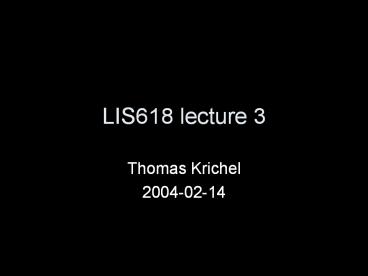LIS618 lecture 3 - PowerPoint PPT Presentation
Title:
LIS618 lecture 3
Description:
Happy Valentine's day! Theory: discussion of the Boolean model. Theory: ... There is no implicit or as in the simple search, so forget about the double quotes. ... – PowerPoint PPT presentation
Number of Views:32
Avg rating:3.0/5.0
Title: LIS618 lecture 3
1
LIS618 lecture 3
- Thomas Krichel
- 2004-02-14
2
Structure
- Happy Valentines day!
- Theory discussion of the Boolean model
- Theory the vector model
- Practice introducing Nexis
- More Nexis next week
3
advantages of Boolean model
- supposedly easy to grasp by the user
- precise semantics of queries
- implemented in the majority of commercial systems
4
problems of Boolean model
- sharp distinction between relevant and irrelevant
documents - no ranking possible
- users find it difficult to formulate Boolean
queries - users find it difficult to resolve Boolean queries
5
vector model
- associates weights with each index term appearing
in the query and in each database document. - relevance can be calculated as the cosine between
the two vectors, i.e. their cross product divided
be the square roots of the squares of each
vector. This measure varies between 0 and 1.
6
tf/idf
- stands for term frequency / inverse document
frequency - This refers to a technique that gives term a high
rank in a document if - the term appears frequently in a document
- the term does not appear frequently in other
documents - We will look at each component one at time.
7
absolute maximum term frequency
- Let F_t_d be the number of times term t appears
in the document d. This is its absolute term
frequency in the document. - Let m_d be the maximum absolute term frequency
achieved by any term in document d. Examples - Document 1 a b a a b c c d
- m_1 3, because "a" appears 3 times
- Document 2 a b a f f f e d f a a
- m_2 4, because "a" or "f" appears 4 times
8
relative document term frequency
- The relative term frequency f_t_d, is given by
- f_t_d F_t_d / m_d
- that is the absolute term frequency of term t
in document d divided by the maximum absolute
term frequency of document d. - This completes the "term frequency" part of the
tf/idf formula. - Let us look at this part through an example.
9
main example, part I
- Consider three documents
- 1 a b c a f o n l p o f t y x
- 2 a m o e e e n n n a n p l
- 3 r a e e f n l i f f f f x l
- First, look at the maximum frequency achieved by
any term in a given document. - m_1 2 ("a", "f" and "o" are there twice)
- m_2 4 ("n" is there four times)
- m_3 5 ("f" is there five times)
10
main example part II
- Now look at some example of absolute term
frequency - F_a_1 2 F_e_2 3 F_x_3 1
- and some examples of relative term frequency
- f_a_1 F_a_1 / m_1 2 / 2 1
- f_e_2 F_e_2 / m_2 3 / 4 0.75
- f_x_3 F_x_3 / m_3 1 / 5 0.2
11
inverse document frequency
- Let N be the number of documents in the datebase.
N3 in our example. - Let n_t be the number of documents where the term
t appears. In our example - n_a 3 n_e 2 n_x 2
- N/n_t is an indication of inverse document
frequency of a term. It is larger the less a term
appears across documents in the database.
12
intermezzo the logarithm
- The logarithm, written log() is a mathematical
function. You should know that - log() is an increasing function, i.e. the bigger
is x, the bigger is log(x). - log(1) 0
- log(x) gt 0 if x gt 1
- Your calculator will tell you what the logarithm
of a number is.
13
tf/idf formula
- Term frequency and inverse document frequency
have to be combined. - The final formula for the weight combines the
terms as follows - w_t_d f_t_d log( N / n_t )
14
main example part III
- N 3
- w_a_1 1 log(3/3) log(1) 0 !
- w_e_2 0.75 log(3/2)
- w_x_3 0.2 log(3/2)
- where log(3/2) 0.176, approximately
15
practical operation
- The computer will search the documents for the
query term and return the documents where the
weight of term in the index for that document is
strictly positive, by order of weights, highest
to lowest. - If there are several query terms the computer
will perform a more complicated operation that we
will not further study here, so we limit
ourselves to the case of one query term.
16
practical tests
- You ask the computer to query the term "a" in our
example. What documents are being returned? - Compare with the result of the Boolean model.
- You ask the computer to query the term "e". What
documents are being returned, and in what order?
17
advantages of vector model
- term weighting improves performance
- sorting is possible
- easy to compute, therefore fast
- results are difficult to improve without
- query expansion
- user feedback circle
18
Lexis/Nexis
- Lexis is a specialized legal research service
- Nexis is primarily a news services
- adds an important temporal component to all its
contents - restricts contents as compared to Dialog
- potentially bad competition from Google
- lives at http//www.nexis.com
19
compilation of Nexis
- Uses a number of news sources such as newspapers.
- Uses company reports databases
- Uses web sites, the URLs of which are found in
the news sources. Some of the material there can
be of low value (remember the comments in the
first lecture)
20
SmartIndexing
- There is a controlled vocabulary of indexing
terms - A document is indexed
- In full text view (except web sites)
- With automatic addition of index terms that
correspond to the document. - Index terms are added
- Weight of index terms is calculated
- http//www.lexis-nexis.com/infopro/products/index/
has more on it.
21
equivalents
- Nexis has a number of "equivalents" where,
depending on sources, it replaces one with the
other. Contrary to their claims they also work in
quick search - First (second, third, etc.)is 1st (2nd, 3rd,
etc.) Monday (All days ex. Sunday) Mon (Tues,
Weds, etc.) - January (Abbreviations work) Jan (Feb, Mar,
etc.) - One (all numbers lt 20) 1 (2, 3, etc.)
- and
- company co
- corporation corp
- incorporated inc
22
Six interfaces to Nexis
- Quick search
- Subject directory
- Power search
- Personal news
- Search forms
- Real time news
- In the remainder of the lecture I will go through
some of these
23
Quick search
- Implicit OR between terms
- Use quotes to require adjacency of terms
- You can select from a drop-down box of sources
- You can set the date range, though unclear what
it means - It seems to OR a plural to your search term.
- Sometimes returns documents with none of the
search terms. she is the one
24
Quick search
- It is not clear what parts of documents are being
searched - Apparently it does not search the full text.
- But it seems to prioritize
- TERM, i.e. smart keywords extracted,
- HLEAD for news
- TITLE for legal documents
- WEB-SEARCH-TEXT for web pages
25
relevance ranking concerns
- where terms appear within the document
- how many occurrences of the terms appear in the
document - how often those search terms appear throughout
the document - apparently not how much they occur, example
search for "the" or "the the" - seems that they guard algorithm a secret
26
Subject directory
- you can follow the subject tree but
- there seems to be only a tiny amount of documents
- categories are not particularly deep or developed
- there is a "more like this" feature of limited
use, Thomas finds
27
Power search
- You can first create a customized set of sources
to search - Do this at the start, you browse a menu, then
click done, search now - This is a lot more efficient than trying to build
a search strategy on a large set.
28
power search truncation
- represents a single character, present or
absent - womn
- labor
- ! truncates to the end of the word
- bookk!
29
Power search connectors
- OR
- AND
- AND NOT
- PRE/n, n is a number, ordered proximity
- W/n, n is a number, unordered proximity
- W/S words in same sentence
- W/P words is the some paragraph
- Use parentheses!
- There is no implicit or as in the simple search,
so forget about the double quotes.
30
Power search expressions
- Parentheses group terms together
- for one or no letter
- ! for any number of letters
- ATLEAST n (term), where n is a minimum number of
occurrences - PLURAL (term) only the plural of term
- SINGULAR (term) only the singular of term
- ALLCAPS (term) only capitals of term
- NOCAPS (term) no capitals of term
- CAPS (term) capitalized term only
31
http//openlib.org/home/krichel
- Thank you for your attention!