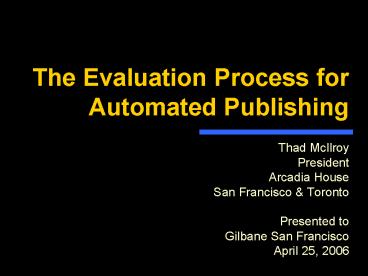The Evaluation Process for Automated Publishing - PowerPoint PPT Presentation
1 / 48
Title:
The Evaluation Process for Automated Publishing
Description:
3.v) Captions, index, glossary, TOC generation. Overview of Workflow ... access royalty-free photography through services such as Adobe Stock Photos. Stock Photos ... – PowerPoint PPT presentation
Number of Views:53
Avg rating:3.0/5.0
Title: The Evaluation Process for Automated Publishing
1
The Evaluation Process for Automated Publishing
- Thad McIlroy
- President
- Arcadia House
- San Francisco Toronto
- Presented to
- Gilbane San Francisco
- April 25, 2006
2
Overview of Workflow
- 1. Initiation
- 2. Content
- 3. Editorial
- 4. Production
- 5. Printing Publishing
3
Overview of Workflow
- Phases Tasks Steps Fields
- Major Category Subcategories
- 1. Origination
- 1.i) Company registeration
- 1.ii) Manuscript evaluation
- 1.iii) Product Family Planning (PFP)
- 1.iv) Breakeven analysis
- 1.v) Timeline
- 1.vi) Assign Roles
- 1.vii) Initial production planning
- 1.viii) Developmental editing
4
Overview of Workflow
- Phases Tasks Steps Fields
- Major Category Subcategories
- 2. Content
- 2.i) Authoring of text
- 2.ii) Illustration research
- 2.iii) Illustrations (including photography
tables) - 2.iv) Design
- 2.v) Web-specific content
- 3. Editorial
- 3.i) Inventory of elements
- 3.ii) Substantive edit
- 3.iii) Copyedit
- 3.iv) Author queries alterations
- 3.v) Captions, index, glossary, TOC generation
5
Overview of Workflow
- Phases Tasks Steps Fields
- Major Category Subcategories
- 4. Production
- 4.i) Production management
- 4.ii) Composition
- 4.iii) Preflight
- 4.iv) Proofing
- 4.v) Cross-media composition
- 4.vi) Archiving
6
Overview of Workflow
- Phases Tasks Steps Fields
- Major Category Subcategories
- 5. Printing Publishing
- 5.i) Submit specifications
- 5.ii) Submit digital files to printer
- 5.iii) Monitor print progress
- 5.iv) Cost tracking
- 5.v) Shipping
- 5.vi) CD-ROM
- 5.vii) Web site(s)
- 5.viii) e-Books
7
Stage 1
- Origination
8
Project Origination
Author(s)
Editor
Author(s) may propose project, or be contracted
by the editor.
9
Workflow Principles asApplied to Publishing
- Creative
- The human element predominates.
- Process
- Human elements add value to this stage, not all
of which can be replicated digitally. - Automated
- No human intervention
10
Workflow Technology
- Creative
- Digital tools are not required for a successful
outcome, though they almost certainly will
enhance productivity, accuracy, etc. - Process
- Digital tools are required
- Automated
- Fully digital human interaction is required only
to make decisions where automation errors occur.
11
Project Origination The AuthorTools
Technologies
- Microsoft Word
- XML editors?
- InCopy?
12
Production Planning
Editor
Designer
Publisher
ProductionManager
Compositor
Printer
The Production Manager initiates the plan in
conjunction with all other workflow participants
13
Stage 2
- Content
14
(No Transcript)
15
(No Transcript)
16
Stage 2.iii
- Design
17
QuarkXPress or?
18
Stage 2.ii
- Artwork
19
Artwork
- Three types original illustrations (including
pickups), original tables (including pickups),
clip art (all types, including photography) - Original illustrations and tables
- Publishing clients access royalty-free
photography through services such as Adobe Stock
Photos
20
Stock Photos
21
Stage 3
- Editorial
22
Project Origination The EditorsTools
Technologies
- Microsoft Word
- InCopy?
- XML editor?
- PDF?
23
Author or Editor May Apply Styles
24
And Pigs May Fly
25
Substantive Edits using Track Changes
26
And the Compare Merge Documents Feature
27
Stage 4
- Production
28
Production
Illustrator Photographer
Editor
Designer
ProductionManager
Compositor
The Production Manager coordinatesproduction
between multiple participant
29
Stage 4.ii
- Composition
30
Tools
- High-end
- XyEnterprise XPP
- Datalogics DL Pager and DL Composer
- PTC/Arbortext
- Tech Doc
- Adobes FrameMaker
- Specialized
- Antenna House RenderX XSL Formatters
- TeX and LaTeX
31
Tools (2)
- Quark/InDesign-based
- KyTek Autopage
- Typéfi
- MEI
- WoodWing
- POD/VDP
- XMPie
- PageFlex
32
RFP
33
QuarkXPress with XTensions
- Kytek Autopage
- Em Software XTags
- PowerMath
34
Kytek Autopage
- Perhaps the most price-effective autopagination
software available today - Growing XML support
- Support for QXP 7
35
Paging Rules
- 1. Facing pages are equal in length. Long and
short spreads are allowed, but only on facing
pages. - 2. Widows over ¾ line are permitted below
illustrations, and below tables. - 3. Spaces above all separate line heads (but not
below) may be increased in paging. Spaces around
extracts, mathematics, lists, illustrations, etc.
may also be increased in paging but should not be
decreased. - 4. Space above separate line heads and
space-break indicators (such as asterisks) at the
top of a new page is not retained. - 5. Space below chapter titles may be varied if
necessary.
36
Paging Rules, Pt. 2
- 6. No less than two lines of text are permitted
below subheads at foot of page. A minimum of four
lines of text is required on any page with
illustration(s) or table(s), at the end of a
chapter. - 7. Maximum number of consecutive line-end hyphens
is three. - 8. Turned-page tables and illustrations read
correctly when the book is turned to the right. - 9. Pages that are at the end of chapters or
sections should have at least 6 lines of text on
them.
37
Stage 4.iii
- Preflight
38
Preflight
- Markzware FlightCheck provides QuarkXPress
preflight (using FlightCheck Workflow) - Enfocus PitStop Pro or PitStop Server to provide
PDF preflight - Both automated by Gradual CaslonFlow (with
results monitored by The Workflow Manager)
39
(No Transcript)
40
Stage 4.iv
- Proofing
41
Proofing
Editor
Designer
Publisher
ProductionManager
Compositor
Author
Printer
Proofing invariably involves mostof the workflow
participants
42
Proofing
- Primary tools for annotated proofing are provided
by Adobe Acrobat 7, either the full version or
via Acrobat Reader - Nitro PDF Desktop or JAWS are economical
alternatives - Additional proofing via Creo Prinergyet al.
43
(No Transcript)
44
Stage 4.vi
- Archiving
45
Archiving
- DAM provides the database
- PDF/A provides the format
- The Workflow Manager ensures that the archived
data is the FINAL version (with all revisions in
all assets) - The skills of an archival specialist (from
Innodata-Isogen) will be employed to establish
taxonomies, metadata standards and procedures.
46
Stage 5
- Printing Publishing
47
Printing Publishing
- Seven functions of this module
- Submit specifications
- Monitor print progress
- Cost tracking
- Shipping
- CD-ROM
- Web site(s)
- e-Books
48
Conclusion
- QA