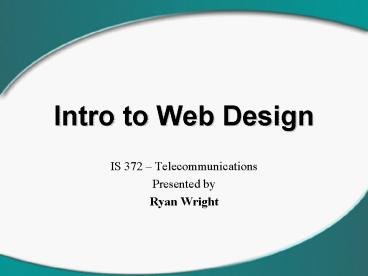Intro to Web Design - PowerPoint PPT Presentation
1 / 23
Title:
Intro to Web Design
Description:
Used Primarily for Graphics. Resolution. What is dpi? Computer = 72 dpi. Images greater than 72 ... Fireworks. Photoshop 5.5. Image Ready. Examples. JPEG (4.4 ... – PowerPoint PPT presentation
Number of Views:38
Avg rating:3.0/5.0
Title: Intro to Web Design
1
Intro to Web Design
- IS 372 Telecommunications
- Presented by
- Ryan Wright
2
Biography
- EDUCATION
- Graduate of UM in IS
- Attending UM for MBA
- EXPERIENCE
- Montana World Trade Center
- Rocky Mountain Global
- Kinetic Sports Interactive
- School of Business
3
Design Basics
- Overview
- Authoring Software
- Browsers
- Images
- Design Strategies
- Exercise
4
Overview
- Speed
- Design
- Bandwidth
- Server side
- Clarity
- Simple Users are taking over
- Simplicity
- Save your users
5
Getting Started
- KNOW YOUR AUDIENCE
- STEP MODEL
- SPEND A LOT OF TIME
- PURPOSE STATEMENT
6
Authoring Software
- Three Ways to Create a Web Site
- Coding
- HTML
- ASP
- JS
- VB
- Authoring Tools
- Dreamweaver
- FrontPage
- Page Maker
- Hybrid
7
Examples
- Coding
- www.webaddressbook.com
- Authoring Tool
- www.business.umt.edu
- Hybrid
- www.filmsoundrecordist.com
8
Browsers
- Two dominate Browsers (90 of market)
- Netscape
- IE
- Others
- AOL
- WebTV
- Opera
- Lynx
- STATS
- Browserwatch.internet.com
9
Browser Features
- Support
- MAC VS PC
10
Choosing a Page Size
- What is a a pixel?
- What is Resolution?
- Choosing a Page Size
- 640 X 480 vs. 800 X 600
- KNOW YOUR CUSTOMER
- TEST TEST and MORE TESTING
11
Layout
- TREE SYSTEM
- KNOW YOUR CUSTOMER
- STEP SYSTEM
12
IMAGES
- SPEED
- WEB PALETTE
- GIF
- JPEG
- RESOLUTION
- SIZING
13
COLORS
- Web Palette
- 216 colors
- 6X6X6
- All Browsers and all platforms
14
JPG(JPEG)
- Jpeg
- Joint photographic experts group
- Do not use palettes rather 24-bit color
- Compression
- 101 to 201
- Used primarily for photographic images
15
Gif
- Graphic Interchange Format
- 8-bit Color 256 colors
- Palette Based
- Used Primarily for Graphics
16
Resolution
- What is dpi?
- Computer 72 dpi
- Images greater than 72
- Images less than 72
17
Sizing
- Max Size
- 30 Seconds at 28.8
- Compression Tools
- Fireworks
- Photoshop 5.5
- Image Ready
18
Examples
GIF (2.1 kb)
JPEG (4.4 kb)
19
GIF 25.2kb
JPG 17kb
JPG 5.1kb
20
Design Strategies
- Lowest Common Denominator
- Current Version Design
- Splitting the Difference
21
Resources
- www.Webmonkey.com
- 15seconds.com
- welcome.zdu.com
- wally.rit.edu
- www.htmlhelp.com
- www.htmlgoodies.com
22
Exercise
23
QUESTIONS?
- Ryan Wright
- GBB 332
- 243-4817