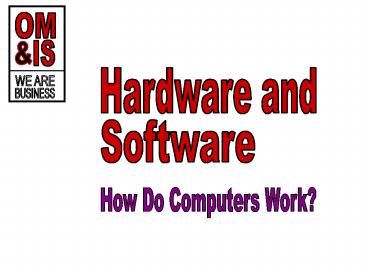OM - PowerPoint PPT Presentation
1 / 22
Title:
OM
Description:
Drunken Pirate Brewery. BUSINESS CHALLENGE ... the external hard drive. ... hard drive to be able to store the hiring of 100 new employees and an ... – PowerPoint PPT presentation
Number of Views:40
Avg rating:3.0/5.0
Title: OM
1
OM
IS
Hardware and
WE ARE
BUSINESS
Software
How Do Computers Work?
2
Computer Hardware
Output Devices
Input Devices
Central Processing Unit
Keyboard
Control Unit
ALU
Mouse
Scanner
Primary Storage Unit
Scanner
Monitor
Microphone
CD-RDisk
FloppyDisk
3
Computer Input
Digital Signals
? data is sent from the input device to the
computer processing unit in the form of a
binary (zero or one) digital signal? a bit the
smallest unit of data can be either a zero or
one ? a nibble gt 4 bits grouped together AND
byte gt 8 bits grouped together
Data to Information
? in order to bring meaning to the combination
of zeroes and ones being processed by the
computer standard language must be
established? the American Standard Code for
Information Interchange (ASCII) has
established a coding system to represent, store,
and process information
01000101
01010100
01000010
01011001
01000001
01010100
E
T
B
Y
A
T
4
Computer Connections
Connections and Ports
? both input and output devices send/receive data
by plugging male connectors into female
connectors (ports) on the processor box ? most
popular connectors on a Personal Computer (PC)
are
Video Connector (Monitor)
? 15-pin connector? connects monitor to computer
processor
Parallel Connector
? 25-pin connector sends 8-bits at a time ?
connects monitor to computer processor
Serial Connector (Mouse and Keyboard)
? 6-pin connector sends 1 bit at a time ?
connects mouse and keyboard to computer processor
Universal Serial Bus (USB) Connector
? designed to connect many device types mouse,
printer keyboard, and speakers to computer
processor
5
Computer Processing
Microprocessor or Central Processing Unit (CPU)
? device responsible for processing input and
producing output ? process can handle 8, 16, 32,
64, and 128 bits at a time (more the better) ?
the CPU is comprised of
Control Unit
? receives software instructions interprets the
instruction and facilitates that actual
processing of the instruction
Arithmetic/Logic Unit (ALU)
? performs all operations requiring arithmetic
operations (addition, subtraction) ? performs al
operations requiring logic (sorting, IfThen,
comparison)
Main Memory or Random Access Memory (RAM)
? location where the computer stores data and
commands that will be needed by the CPU to
process instructions ? this state storage is
volatile if you turn off the computer the data
is lost ? the memory available to quickly
accessed by the CPU - the better ? storage
capacity is measured in bytes gt 1 character or
number is 1 byte Megabyte (MB) million,
Gigabyte (GB) billion, Terabyte (TB)
trillion ? most PCs can have up to 4GB of main
memory RAM
6
Computer Processing
Data Bus
? the multi-lane electrical highway used by the
computer to simultaneously move bits between
components comprising the computer ? the more
lanes available on the bus (bus width) the
more bits that can be simultaneously between
computer components ? bus widths include 8, 16,
32, 64, and 128
Clock Speed
? the internal computer clock uses electrical
impulses to keep the components of the
computer synchronized with the processor ? since
he computer can only complete one action between
clock pulses, processing speed in dependent
upon the speed of these pulses ? clock speed is
measured in Hertz per Second (Hz) processors
typically operate in millions of hertz per
second - Megahertz (MHz) or billions of
hertz per second (GHz) the faster the better
7
Computer Processing
Machine Cycle
? the CPU can only do one thing (instruction) at
a time so a computer instruction must be
broken down into basic process steps ? its
takes a machine cycle to process a single
instruction
Fetch get an instruction from main memory
Decode translate it into computer commands
Execute process the command
Store write the result back to main memory
Millions of Instructions Per Second (MIPS)
? larger computer systems measure computer
processing speed by the number of computer
instructions processed in a second? larger
computer systems can handle over 500 MIPS
8
Computer Processing
Personal Computer Intel Processing Chip Evolution
Chip
Data Path / Addressing
Clock Speed
8086
4 MHz
16 Bits
8086
4 MHz
16 Bits
80286
8/10/16 MHz
16 Bits
80386DX
16/20/33 MHz
32 Bits
80386DX
16/20/33 MHz
32 Bits
80486DX
33/50/66 MHz
32 Bits
33/50/66 MHz
32 Bits
80486SX
200,700 MHzUp To 1.5 GHz
Up To32 Bits
PENTIUM
(up to 4)
9
Computer Categories
(Least Powerful to Most Powerful)
Personal Digital Assistant (PDA)
? hand-held computer performs specific tasks?
over 600 MHz and 192 MB of memory? cost up to
500
Tablet Computer
? pen based computer that provides the screen
capabilities of a PDA with the functional
capabilities of a notebook or desktop
computer? over 1.66 GHz and 4 GB of memory?
cost up to 2,500
10
Computer Categories
(Least Powerful to Most Powerful)
Notebook/Desktop Personal (Micro) Computer
? first multi-purpose business computer ? often
used as the client in a client-server
environment ? made to order computer
components ? up to 1.8 GHz and up to 4GHz of
memory ? runs at over 100 MIPS ? cost up to
3,000 ? top retailers Dell, Toshiba, Apple, HP,
IBM
Minicomputer or Network Server
? smaller than a mainframe bigger than a micro
size of a small filing cabinet ? supports
individual applications (ERP and CRM) or can
be used as a server in a client-server
environment ? 150 to 300 MIPS? cost 20K to
over 260K ? top retailers DEC, HP, IBM
11
Computer Categories
(Least Powerful to Most Powerful)
Mainframe Computer
? first widely used business computer? processor
and support equipment could fill a room ? over
100,00 in operation globally over 50 IBM ?
often servers as main processing unit for the
majority of all business processing main
host in networks ? requires special support
electrical, personnel, etc. ? runs between 250
and 500 MIPS ? cost from 500k to 5 million?
top retailers IBM and AMDAHL
Supercomputer
? introduced in 1976 - used by specialized
organizations who require a high level of
processing mainly number crunching and
complicated logic ? processor and support
equipment could fill a room ? performs over 1
trillion calculations per second? cost up to
100M? top retailer Cray
12
Computer Hierarchy
Processing Power Grid
Host Systemsor Superserver
Server
Client Systems
13
Computer Storage
(Smallest to Largest)
Floppy Diskette (3 ½)
? oldest PC external direct access storage
media? direct access storage device stores
1.44 MB of data ? cost inexpensive
CD-ROM
? great for massive non-changing datasets?
direct access storage device stores 500MB of
data ? cost inexpensive with long life
Flash Memory
? small plug into USB port act like a hard
drive? direct access storage device stores
2GB of data ? cost relatively inexpensive with
long life and durability
14
Computer Storage
(Smallest to Largest)
Magnetic Tape
? oldest PC external storage media? sequential
access storage device slow access times? bulky
to store and maintain ? cost inexpensive
Computer PC Hard drive
? PC internal storage media? direct access
storage device stores over 8GB ? cost
relatively inexpensive
Computer DASD
? Direct Access Storage Devices (DASD) for larger
computers? direct access storage device stores
over 3.7 TB ? disks can be swapped out when
full ? cost from 1 to 5k
15
Drunken Pirate Brewery
BUSINESS CHALLENGE
Raynette is so impressed by your consulting
efforts that she is planning onhaving all sales
transaction information and all employee
informationstored on the stores external hard
drive as a back-up to the hard driveon the
stores current computer. This will allow
Raynette to keep only currentyear information
sales on the stores PC and archive older
information onthe external hard drive.
Raynette estimates each employee record
contains 330 characters and eachsales
transaction contains 850 characters. You can
assume that unuseddata fields will be padded
with blanks. Raynette would like the
externalhard drive to be able to store the
hiring of 100 new employees and anestimated
10,000 sales transactions. Since the firm does
not have a lot of discretionary income to spend
onIT systems Raynette wants to purchase an
external hard drive that willmeet data
projections. Your recommendation? Justify
recommendation!
B) 20 GB hard drive
C) 40 GB hard drive
A) 10 GB hard drive
16
Computer Software
Application Software
? used for a specific data processing need? can
be developed in house or purchased from a
vendor ? examples include
1) Personal Productivity Word, Excel, Internet
Explorer, WordPerfect 2) Financial QuickBooks,
Money 3) Presentation/Graphics Visual Studio,
PowerPoint, iWork 4) Database Management Access,
IDMS, IMS 5) Groupware Notes
Systems Software
? used to control how the various technology
tools work together with the application
software. There are TWO categories
Operating Systems
? controls how the hardware devices comprising
the computing architecture will seamlessly
interact with the applications software
environment
Utility
? software applications specifically designed to
add unique capabilities and functionality to
am established operation system
17
Systems Software
Operating Systems
? most popular PC operating systems in the world
and characteristics
1) Windows XP (86.80) - upgrade from Windows
95/98/2000 multi-tasking environment - takes
advantage of 32-bit processing capabilities 2)
Windows 2000 (6.09) 3) Windows 98 (2.68) 4)
Macintosh OS (2.32) - first OS to integrate a
Graphical User Interface (GUI) - lost PC market
by requiring strict controls on applications
development using OS 5) Windows ME (1.09) 6)
Linux (0.36) - open source version of UNIX
operating system - Can handle 64-bit processing
and large numbers of simultaneous users -
Portable to ALL classes of computers
Utility Software
? types of utility software include
- spyware software- install/uninstaller software
- security software- disk optimization software
18
Application Development Languages
Low Level Languages
? PRO programmer can be more efficient
flexible machine standpoint? CON can be very
tedious to write code to complete simple tasks
for the programmer (e.g., numerous lines of
code to add two numbers)
First Generation Language Machine Language
? strings of combinations 0s and 1s in an order
understood by computer? example of code
000101000100010001000100001000101010111110
Second Generation Language Assembler Language
? abbreviated codes or low-level instructions
replace strings of unique combinations 0s
and 1s understood by computer ? example of
code LR 7,1 LR 6,4 ADD 7,6
RESULT 2
Code translates to gt 145
19
Application Development Languages
High Level Languages
? PRO easier to program because the instructions
are more human readable and closer to
human dialogue? CON less flexible and less
efficient because programmer gives up some
control to gain ease of use.
Third Generation Language Compiled Languages
? commands and expressions closer to human
English dialogue ? code must be converted into
machine code - slower ? example of code Sum
Cost Tax ? languages Ada, FORTRAN, COBOL
Fourth Generation Language User Accessible
? commands and expressions are closer to human
English dialogue ? more powerful and easy to
understand command instructions make it
possible for programming novices to develop
applications ? code still must be converted
into machine code - slower ? languages FOCUS,
SQL, NATURAL
20
COBOL Challenge
COBOL (Common Business Oriented Language)
? developed in the 1950s by Admiral Grace Hopper.
She coined the phrase It is easier to beg
forgiveness then ask for permission ? primary
language used by applications programmers to
develop business applications to run on IBM
mainframe computers ? language is very verbose
requiring many statements to perform routine
business operations. ? becoming difficult to
maintain to the shear number of lines of code
needed to build and maintain a COBOL application
REPLACE THE CODE WITH A 4GL?
? over 100 billion lines of code in use today ?
code cost over 2 trillion to produce ? code
costs 30 billion annually to maintain ? the
average Fortune 100 company maintains 35 million
lines of code
21
Application Development Languages
Object-Oriented Programming
Problems with Existing Languages
? much of the code in applications developed by
programmers contains repetitive or redundant
processing instructions thus, programmers
waste significant amount of development time
re-inventing the wheel ? application
processing time is severely slowed down when the
computer must constantly go to main memory
to retreive and store date
OO Programming Solutions
? language combines the data and procedures into
a single piece of code called an object.?
to execute the piece of code program sends a
message to the object. The object executes
and sends a message with the result.? this
allows the code in each object to be reused by
many applications reducing the amount of
time it takes a programmer to write a program. ?
languages Java, C, and Visual Basic
22
Any Questions?