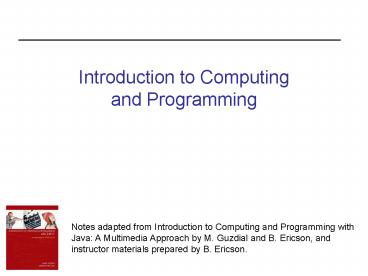Introduction to Computing and Programming - PowerPoint PPT Presentation
1 / 24
Title:
Introduction to Computing and Programming
Description:
What is in a Traditional Computer? Secondary Memory: diskettes, ... a named storage area in the computer's memory that holds data required for the task! ... – PowerPoint PPT presentation
Number of Views:21
Avg rating:3.0/5.0
Title: Introduction to Computing and Programming
1
Introduction to Computingand Programming
Notes adapted from Introduction to Computing and
Programming with Java A Multimedia Approach by
M. Guzdial and B. Ericson, andinstructor
materials prepared by B. Ericson.
2
Learning Goals
- Understand at a conceptual level
- What is a computer?
- What is in a traditional computer?
- What is a program?
- What is programming all about?
- Why learn to program?
3
What is a Computer?
- A device that performs high-speed mathematical
and/or logical operations or that assembles,
stores, correlates, or otherwise processes
information. - The first computers were people
- who did computations
4
What is a Computer?
- By this standard, a lot of things can be
considered to be computers as well. - Some devices are pretty old (like the abacus)
- Others are brand new or are emerging on the
horizon (like the DNA computer)
5
What is in a Traditional Computer?
- Central Processing Unit (CPU) (also known as
the processor) - Executes instructions.
- Main Memory (also known as RAM)
- Internal storage that holds the programs
(instructions and data) currently being executed
by the CPU. - Memory is made up of electronic on-off
switches, each of which represents 0 or 1 and is
called a bit (binary digit) - Main memory is volatile (information stored in it
is not retained when power is discontinued).
6
What is in a Traditional Computer?
- Secondary Memory diskettes, hard disks, CDs,
DVDs, USB sticks - Provide long-term (persistent) storage for
programs and other information. - Organized as files each of which has a file
name and a folder or directorythat contains it. - Input/Output (I/O) units keyboard, mouse,
screen, printer, webcam, - Used for communicating information from the user
to the computer and the computer to the user.
7
What is in a Traditional Computer?
Memory
Output Devices
Input Devices
Central
Processing Unit
8
What is Programming?
- Creating detailed instructions that a computer
can execute to accomplish some task. - Like writing a recipe for your favorite dish
- Or giving someone directions to your house
- Or making a robot do what you want
9
What is Programming?
- The end product of programming is, naturally, a
program. - Programs consist of
- Statements instructions to perform the task.
- Data a collection of variables.
- Variable a named storage area in the computers
memory that holds data required for the task!
10
Early Programming
- Early computers required the programmer to set
switches and move wires - Which represented a series of 0s and 1s
- Later computers were programmed using punched
cards - Again, still a series of0s and 1s
11
Language Evolution
- Early languages were based on how to do
instructions on each different machine - 0s and 1s to add, subtract, read, store, etc.
- Consequently, these languages were called
machine languages - The (usually small) set of instructions that the
computers CPU can execute directly. - Machine dependant the hardware designers
decide on the machine language instruction set. - Difficult for programmers to use although the
first computers were programmed only using
machine language! - Example
000100111000010100100110101111001
12
Language Evolution
- After this came assembly language
- Introduced to make the programmers task easier.
- Mnemonic representation of machine language.
- Therefore, it is also machine dependent.
- Assembly language program segment example
- Need an assembler software that translates
assembly language programs into machine language. - Recall for a computer to execute a program, it
must be in the machine language for that type of
computer. - One to one correspondence exists between assembly
language instructions and machine language
instructions.
LOAD R1, PRICELOAD R2, TAXADD R1, R2, R6STOR
R6, TOTAL
13
Language Evolution
- Next came the high-level language
- Created to help programmers more easily write
correct programs that perform complicated tasks. - One to many correspondence exists between
high-level language instructions and machine
language instructions thus, high-level languages
are said to be more powerful than assembly
languages. - High-level language program segment example
if ((numberOfStudents) gt MAX_STUDENTS)
fullCourse true
14
Language Evolution
- More on high-level languages
- Need a compiler software that translates
high-level language programs into machine
language. - Machine-independent high-level languages are
not designed with a particular type of computer
in mind. - i.e. a program written in C can be executed on
many different types of computers (e.g. PC,
Macintosh) once we have a C compiler for that
type of machine. - A couple of terms
- Source code a program written in a high-level
language (e.g. Java, C, Pascal). - Executable (or binary) code a program that has
been translated (usually by an assembler or
compiler) into machine language code.
15
Which Language?
- High-level languages are eventually translated
into machine language - You can write the same program in essentially any
language - The computer doesnt care what high-level
language you use, because it is eventually given
the machine language - The language matters to the programmer
- How easy is it to learn the language?
- How long does it take to write the program?
- How hard is it to change the program?
- How long does it take to execute?
16
Java
- A high-level language developed by Sun
Microsystems in the early 1990s - Cross-platform, object-oriented language
- Includes the advantages of previous programming
languages while excluding many of the
disadvantages hopefully! - Used in business, science, and education
- One of the fastest adopted technologies of all
time
17
Java
- Java source code to machine language
- Different from previous high-level languages.
- Java is compiled but, not directly into machine
language like its predecessors, rather into an
intermediate language called Java bytecode. - Java bytecode is machine independent.
- The Java interpreter (aka Java Virtual Machine)
then translates and executes the bytecode on the
computer, one bytecode instruction at a time. - Java compilers that compile down to machine
language directly are available, but are not the
norm. - Why does Java do it this way?
- Portability create compiler once then create an
interpreter for each machine. (An interpreter is
easier to create than a compiler )
18
Why Dont We Just Use English?
- English is good for communication between two
intelligent humans - Even then we sometimes dont understand
- Computers are very stupid
- They basically know how to add, compare, store,
and load - Programs are very detailed instructions
- Everything must be precise and unambiguous
19
Programming Exercise
- Write down instructions for how to make a
sandwich - Have someone else read the directions and do the
actions literally, precisely as they were written
- stop anytime anything isnt clear and ask for
clarification - It isnt that easy, is it?
20
Why Learn to Program?
- Alan Perlis, first head of Carnegie Mellon's
Computer Science Department, made the claim in
1961 that computer science, and programming
explicitly, should be part of a liberal education - Seymour Papert claimed in the 70s and 80s that
learning to program is learning to think, and
debug ones own thoughts. - If you learned to program, you learned to plan,
to debug, to handle complexity, and so on.
21
Why Learn to Program?
- The computer is the most amazingly creative
device that humans have ever conceived of. If you
can imagine it, you can make it real on a
computer. - Computers will continue to have a major impact
on modern life - Movies, games, business, healthcare, science,
education, etc.
22
Computers are Commonplace
- Computers, or at least processors, are in many
common devices
23
Programming is Communicating
- Alan Perlis, You think you know when you can
learn, are more sure when you can write, even
more when you can teach, but certain when you can
program.
24
Summary
- Computers are fairly simple machines
- Fancy calculators with lots of storage
- But incredibly fast
- Computers have changed modern life
- Programs are instructions to a computer to
accomplish a task - Programs written in high-level languages must
somehow be translated to machine language for
execution - Programming can be tricky to learn
- But there are some ways to make it easier