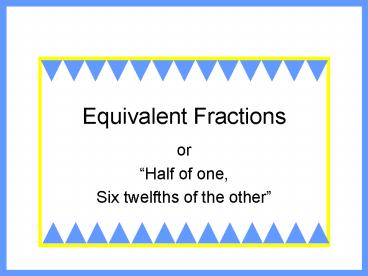Equivalent Fractions - PowerPoint PPT Presentation
1 / 30
Title:
Equivalent Fractions
Description:
A fraction is part of a whole that is made up of equal parts. Part of a ... Here is a group of cookies. We could say 1/5 of these cookies are chocolate chip. ... – PowerPoint PPT presentation
Number of Views:46
Avg rating:3.0/5.0
Title: Equivalent Fractions
1
Equivalent Fractions
- or
- Half of one,
- Six twelfths of the other
2
What is a fraction?
- A fraction is part of a whole that is made up of
equal parts.
3
Part of a whole what?
- Well, it could be part of a whole object, like
the proverbial pizza . . .
- Here is a whole pizza.
4
Was there something else?
- Yes, it could also be part of a whole group of
items.
- Here is a group of cookies.
1 5
- We could say 1/5 of these cookies are chocolate
chip. We could also say that 4/5 are Oreos.
4 5
3 4
- Oops, lets make that 3/4 are Oreos.
5
So, what are equivalent fractions?
- Well, sometimes an object or a group of items can
be divided differently, and fractions can name
the same amount.
6
Say, what?
- Okay, try this. Lets take a rectangle and
divide it into 8 parts.
- Now, if we color 2 parts, we say that 2/8 of the
rectangle are shaded.
2 8
7
Im with you. Whats next?
- Now, lets take that same rectangle and divide it
into 16 parts.
- If we color 4 parts, we say that 4/1 of the
rectangle are shaded.
4 16
8
So that means?
- So that means 2/8 is equivalent to 4/1 .
2 8
4 16
- And we write it this way
4 16
2 8
9
Give us another example.
- Okay, how about
3 9
1 3
3 9
1 3
10
How do you find equivalent fractions?
- You can multiply (or divide), but you must
multiply (or divide) both the numerator AND
denominator by the same number.
1 4
3 12
x3
x3
2 5
4 10
x2
x2
11
What about dividing?
- Heres how.
4 20
1 5
4
4
4 14
2 7
2
2
12
What if youre not sure?
- Here is how you can check to see if two fractions
are equivalent. - You can cross-multiply.
5 x 2 10
1 5
2 10
1 x 10 10
- Since both products are the same, these two
fractions are equivalent.
13
How do you know if theyre not equivalent?
- Here is an example. You still cross-multiply.
3 x 4 12
2 3
4 5
2 x 5 10
- Since both products are NOT the same, these two
fractions are NOT equivalent.
14
Now what?
- Lets do some practice activities in the computer
lab. - Heres an activity we will do.
15
Heres what!
- Open MY COMPUTER.
16
Then
- Go to the X DRIVE.
17
- Navigate to our class folder
- (Class Files ? 5th Grade ? Postman).
18
- Navigate to our class folder
- (Class Files ? 5th Grade ? Postman).
19
- Navigate to our class folder
- (Class Files ? 5th Grade ? Postman).
20
- Navigate to our class folder
- (Class Files ? 5th Grade ? Postman).
21
It will look something like this.
22
- Go to VIEW and add a header for your name. Save
on the N DRIVE. Save every few minutes.
23
- Highlight all the cells you need to shade for the
first fraction on the first table.
24
- Right click on the highlighted cells and choose
BORDERS AND SHADING
25
- Make sure it says APPLY TO CELL. Then choose a
color. Click OK.
26
- Then, shade the second fraction on the second
table.
27
- Continue until you have completed all the
examples. On some you will need to complete one
or more of the fractions. Just click where the
number goes, and type.
28
- On the last one, you need to create your own
tables. Go to TABLE on the menu bar. Drag down
to INSERT. Drag across to TABLE.
29
- Choose the number of columns and rows you will
need.
30
- Save and print when you are done.
- Are there any questions?
- Ill give you the written directions in the lab.
- Lets go!