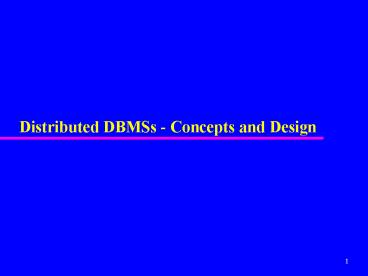Distributed DBMSs Concepts and Design - PowerPoint PPT Presentation
1 / 72
Title:
Distributed DBMSs Concepts and Design
Description:
Computer-Aided Software Engineering (CASE) Stores data about stages of software development lifecycle. 39. Network Management Systems ... – PowerPoint PPT presentation
Number of Views:54
Avg rating:3.0/5.0
Title: Distributed DBMSs Concepts and Design
1
Distributed DBMSs - Concepts and Design
2
Concepts
- Distributed Database
- A logically interrelated collection of shared
data (and a description of this data), physically
distributed over a computer network. - Distributed DBMS
- Software system that permits the management of
the distributed database and makes the
distribution transparent to users.
3
Concepts
- Collection of logically-related shared data.
- Data split into fragments.
- Fragments may be replicated.
- Fragments/replicas allocated to sites.
- Sites linked by a communications network.
- Data at each site is under control of a DBMS.
- DBMSs handle local applications autonomously.
- Each DBMS participates in at least one global
application.
4
Distributed Database Definition
- Multiple independent databases
- Each DBMS is a complete DBMS (engine, queries,
locking, transactions, etc.) - Usually on different machines.
- Usually in different locations.
- Connected by a network.
- Might be different environments
- Hardware
- Operating System
- DBMS Software
Database Apollo
Database Zeus
England
France
Database Athena
United States
5
Distributed DBMS
6
Distributed Processing
- A centralized database that can be accessed over
a computer network.
7
Advantages and Applications
local transactions
- Business operations are often distributed
- Work and data are segmented by department.
- Work and data are segmented by geographical
location. - Improved performance
- Most updates and queries are performed locally.
- Maintain local control and responsibility over
data. - Can still combine data across the system.
- Scalability and expansion
- Add on, not replacement.
future expansion
8
Parallel DBMS
- A DBMS running across multiple processors and
disks designed to execute operations in parallel,
whenever possible, to improve performance. - Based on premise that single processor systems
can no longer meet requirements for
cost-effective scalability, reliability, and
performance. - Parallel DBMSs link multiple, smaller machines to
achieve same throughput as single, larger
machine, with greater scalability and reliability.
9
Parallel DBMS
- Main architectures for parallel DBMSs are
- Shared memory
- Shared disk
- Shared nothing.
10
Parallel DBMS
- (a) shared memory
- (b) shared disk
- (c) shared nothing
11
Advantages of DDBMSs
- Reflects organizational structure
- Improved shareability and local autonomy
- Improved availability
- Improved reliability
- Improved performance
- Economics
- Modular growth
12
Disadvantages of DDBMSs
- Complexity
- Cost
- Security
- Integrity control more difficult
- Lack of standards
- Lack of experience
- Database design more complex
13
Types of DDBMS
- Homogeneous DDBMS
- Heterogeneous DDBMS
14
Homogeneous DDBMS
- All sites use same DBMS product.
- Much easier to design and manage.
- Approach provides incremental growth and allows
increased performance.
15
Heterogeneous DDBMS
- Sites may run different DBMS products, with
possibly different underlying data models. - Occurs when sites have implemented their own
databases and integration is considered later. - Translations required to allow for
- Different hardware.
- Different DBMS products.
- Different hardware and different DBMS products.
- Typical solution is to use gateways.
16
Functions of a DDBMS
- Expect DDBMS to have at least the functionality
of a DBMS. - Also to have following functionality
- Extended communication services.
- Extended Data Dictionary.
- Distributed query processing.
- Extended concurrency control.
- Extended recovery services.
17
Reference Architecture for DDBMS
18
Distributed Database Design
- Three key issues
- Fragmentation
- Relation may be divided into a number of
sub-relations, which are then distributed. - Allocation
- Each fragment is stored at site with "optimal"
distribution. - Replication
- Copy of fragment may be maintained at several
sites.
19
Fragmentation
- Definition and allocation of fragments carried
out strategically to achieve - Locality of Reference
- Improved Reliability and Availability
- Improved Performance
- Balanced Storage Capacities and Costs
- Minimal Communication Costs.
- Involves analyzing most important applications,
based on quantitative/qualitative information.
20
Fragmentation
- Quantitative information may include
- frequency with which an application is run
- site from which an application is run
- performance criteria for transactions and
applications. - Qualitative information may include transactions
that are executed by application, type of access
(read or write), and predicates of read
operations.
21
Data Allocation
- Four alternative strategies regarding placement
of data - Centralized
- Partitioned (or Fragmented)
- Complete Replication
- Selective Replication
22
Data Allocation
- Centralized
- Consists of single database and DBMS stored at
one site with users distributed across the
network. - Partitioned
- Database partitioned into disjoint fragments,
each fragment assigned to one site.
23
Data Allocation
- Complete Replication
- Consists of maintaining complete copy of database
at each site. - Selective Replication
- Combination of partitioning, replication, and
centralization.
24
Comparison of Strategies for Data Distribution
25
Why Fragment?
- Usage
- Applications work with views rather than entire
relations. - Efficiency
- Data is stored close to where it is most
frequently used. - Data that is not needed by local applications is
not stored.
26
Why Fragment?
- Parallelism
- With fragments as unit of distribution,
transaction can be divided into several
subqueries that operate on fragments. - Security
- Data not required by local applications is not
stored and so not available to unauthorized users.
27
Types of Fragmentation
- Four types of fragmentation
- Horizontal
- Vertical
- Mixed
- Derived.
- Other possibility is no fragmentation
- If relation is small and not updated frequently,
may be better not to fragment relation.
28
Horizontal and Vertical Fragmentation
29
Mixed Fragmentation
30
Classification of transactions
31
Concurrency Transparency
- Replication makes concurrency more complex.
- If a copy of a replicated data item is updated,
update must be propagated to all copies. - Could propagate changes as part of original
transaction, making it an atomic operation. - However, if one site holding copy is not
reachable, then transaction is delayed until site
is reachable.
32
Object-Oriented DBMS
33
Object-Oriented Data Model
- No one agreed object data model. One definition
- Object-Oriented Data Model (OODM)
- Data model that captures semantics of objects
supported in object-oriented programming. - Object-Oriented Database (OODB)
- Persistent and sharable collection of objects
defined by an ODM. - Object-Oriented DBMS (OODBMS)
- Manager of an ODB.
34
(No Transcript)
35
Advanced Database Applications
- Computer-Aided Design (CAD)
- Computer-Aided Manufacturing (CAM)
- Computer-Aided Software Engineering (CASE)
- Network Management Systems
- Office Information Systems (OIS) and Multimedia
Systems - Digital Publishing
- Geographic Information Systems (GIS)
- Interactive and Dynamic Web sites
- Other applications with complex and interrelated
objects and procedural data.
36
Computer-Aided Design (CAD)
- Stores data relating to mechanical and electrical
design, for example, buildings, airplanes, and
integrated circuit chips. - Designs of this type have some common
characteristics - Data has many types, each with a small number of
instances. - Designs may be very large.
37
Computer-Aided Design (CAD)
- Design is not static but evolves through time.
- Updates are far-reaching.
- Involves version control and configuration
management. - Cooperative engineering.
38
Advanced Database Applications
- Computer-Aided Manufacturing (CAM)
- Stores similar data to CAD, plus data about
discrete production. - Computer-Aided Software Engineering (CASE)
- Stores data about stages of software development
lifecycle.
39
Network Management Systems
- Coordinate delivery of communication services
across a computer network. - Perform such tasks as network path management,
problem management, and network planning. - Systems handle complex data and require real-time
performance and continuous operation. - To route connections, diagnose problems, and
balance loadings, systems have to be able to move
through this complex graph in real-time.
40
Office Information Systems (OIS) and Multimedia
Systems
- Stores data relating to computer control of
information in a business, including electronic
mail, documents, invoices, and so on. - Modern systems now handle free-form text,
photographs, diagrams, audio and video sequences.
- Documents may have specific structure, perhaps
described using mark-up language such as SGML,
HTML, or XML.
41
Digital Publishing
- Becoming possible to store books, journals,
papers, and articles electronically and deliver
them over high-speed networks to consumers. - As with OIS, digital publishing is being extended
to handle multimedia documents consisting of
text, audio, image, and video data and animation.
- Amount of information available to be put online
is in the order of petabytes (1015 bytes),
making them largest databases DBMS has ever had
to manage.
42
Geographic Information Systems (GIS)
- GIS database stores spatial and temporal
information, such as that used in land management
and underwater exploration. - Much of data is derived from survey and satellite
photographs, and tends to be very large. - Searches may involve identifying features based,
for example, on shape, color, or texture, using
advanced pattern-recognition techniques.
43
Interactive and Dynamic Web Sites
- Consider web site with online catalog for selling
clothes. Web site maintains a set of preferences
for previous visitors to the site and allows a
visitor to - obtain 3D rendering of any item based on color,
size, fabric, etc - modify rendering to account for movement,
illumination, backdrop, occasion, etc - select accessories to go with the outfit, from
items presented in a sidebar - Need to handle multimedia content and to
interactively modify display based on user
preferences and user selections. Also have added
complexity of providing 3D rendering.
44
Weaknesses of RDBMSs
- Poor Representation of "Real World" Entities
- Normalization leads to relations that do not
correspond to entities in "real world". - Semantic Overloading
- Relational model has only one construct for
representing data and data relationships the
relation. - Relational model is semantically overloaded.
45
Weaknesses of RDBMSs
- Poor Support for Integrity and Enterprise
Constraints - Homogeneous Data Structure
- Relational model assumes both horizontal and
vertical homogeneity. - Many RDBMSs now allow Binary Large Objects
(BLOBs).
46
Weaknesses of RDBMSs
- Limited Operations
- RDBMs only have a fixed set of operations which
cannot be extended. - Difficulty Handling Recursive Queries
- Extremely difficult to produce recursive queries.
- Extension proposed to relational algebra to
handle this type of query is unary transitive
(recursive) closure, operation.
47
Example - Recursive Query
48
Weaknesses of RDBMSs
- Impedance Mismatch
- Most DMLs lack computational completeness.
- To overcome this, SQL can be embedded in a
high-level 3GL. - This produces an impedance mismatch - mixing
different programming paradigms. - Estimated that as much as 30 of programming
effort and code space is expended on this type of
conversion.
49
Weaknesses of RDBMSs
- Other Problems with RDBMSs
- Transactions are generally short-lived and
concurrency control protocols not suited for
long-lived transactions. - Schema changes are difficult.
- RDBMSs are poor at navigational access.
50
Object-oriented concepts
- Abstraction, encapsulation, information hiding.
- Objects and attributes.
- Object identity.
- Methods and messages.
- Classes, subclasses, superclasses, and
inheritance. - Overloading.
- Polymorphism and dynamic binding.
51
Abstraction
- Process of identifying essential aspects of an
entity and ignoring unimportant properties. - Concentrate on what an object is and what it
does, before deciding how to implement it.
52
Encapsulation and Information Hiding
- Encapsulation - Object contains both data
structure and set of operations used to
manipulate it. - Information Hiding - Separate external aspects of
an object from its internal details, which are
hidden from outside. - Allows internal details of an object to be
changed without affecting applications that use
it, provided external details remain same. - Provides data independence.
53
Object
- Object - Uniquely identifiable entity that
contains both the attributes that describe the
state of a real-world object and the actions
associated with it. - Definition very similar to definition of an
entity, however, object encapsulates both state
and behavior an entity only models state.
54
Attributes
- Attributes - contains current state of an object.
- Attributes can be classified as simple or
complex. - Simple attribute can be a primitive type such as
integer, string, etc., which takes on literal
values. - Complex attribute can contain collections and/or
references. - Reference attribute represents relationship.
- An object that contains one or more complex
attributes is called a complex object.
55
Object Identity
- Object identifier (OID) assigned to object when
it is created that is - System-generated.
- Unique to that object.
- Invariant.
- Independent of the values of its attributes (that
is, its state). - Invisible to the user (ideally).
56
Object Identity - Implementation
- In RDBMS, object identity is value-based primary
key is used to provide uniqueness. - Primary keys do not provide type of object
identity required in OO systems - key only unique within a relation, not across
entire system. - key generally chosen from attributes of relation,
making it dependent on object state.
57
Object Identity - Implementation
- Programming languages use variable names and
pointers/virtual memory addresses, which also
compromise object identity. - In C/C, OID is physical address in process
memory space, which is too small - scalability
requires that OIDs be valid across storage
volumes, possibly across different computers. - Further, when object is deleted, memory is
reused, which may cause problems.
58
Advantages of OIDs
- They are efficient.
- They are fast.
- They cannot be modified by the user.
- They are independent of content.
59
Methods and Messages
- Method - Defines behavior of an object, as a set
of encapsulated functions. - Message - Request from one object to another
asking second object to execute one of its
methods.
60
Object Showing Attributes and Methods
61
Example of a Method
62
Class
- Blueprint for defining a set of similar objects.
- Objects in a class are called instances.
- Class is also an object with own class attributes
and class methods.
63
Class Instance Share Attributes and Methods
64
Subclasses, Superclasses, and Inheritance
- Inheritance allows one class of objects to be
defined as a special case of a more general
class. - Special cases are subclasses and more general
cases are superclasses. - Process of forming a superclass is
generalization forming a subclass is
specialization. - Subclass inherits all properties of its
superclass and can define its own unique
properties. - Subclass can redefine inherited methods.
65
Subclasses, Superclasses, and Inheritance
- All instances of subclass are also instances of
superclass. - Principle of substitutability states that
instance of subclass can be used whenever
method/construct expects instance of superclass. - Relationship between subclass and superclass
known as A KIND OF (AKO) relationship. - Four types of inheritance single, multiple,
repeated, and selective.
66
Single Inheritance
67
Multiple Inheritance
68
Repeated Inheritance
69
Overriding, Overloading, and Polymorphism
- Overriding - Process of redefining a property
within a subclass. - Overloading - Allows name of a method to be
reused with a class or across classes. - Polymorphism - Means 'many forms'.
- Three types operation, inclusion, and parametric.
70
Example of Overriding
- Might define method in Staff class to increment
salary based on commission - method void giveCommission(float branchProfit)
- salary salary 0.02 branchProfit
- May wish to perform different calculation for
commission in Manager subclass - method void giveCommission(float branchProfit)
- salary salary 0.05 branchProfit
71
Overloading Print Method
72
Dynamic Binding
- Dynamic Binding - Runtime process of selecting
appropriate method based on an object's type. - With list consisting of an arbitrary number of
objects from the Staff hierarchy, we can write - listi. print
- and runtime system will determine which print()
method to invoke depending on the objects
(sub)type.