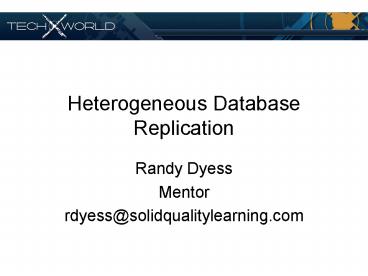Heterogeneous Database Replication - PowerPoint PPT Presentation
1 / 49
Title:
Heterogeneous Database Replication
Description:
Transact-SQL Performance Tuning Mentoring and Training ... An association of SQL Server experts from ... SQL Server engine marks transactions for replication ... – PowerPoint PPT presentation
Number of Views:177
Avg rating:3.0/5.0
Title: Heterogeneous Database Replication
1
Heterogeneous Database Replication
- Randy Dyess
- Mentor
- rdyess_at_solidqualitylearning.com
2
About Me
- Solid Quality Learning Mentor
- Transact-SQL Performance Tuning Mentoring and
Training - SQL Server Performance Tuning Mentoring and
Training - Author of articles for SQLServerCentral.com,
SSWUG.Org, SQL Server Standard magazine, and
others - Director of Membership for PASS
- www.SolidQualityLearning.com
- rdyess_at_solidqualitylearning.com
3
An association of SQL Server experts from around
the world
- Solid Quality Learning is the trusted global
provider of advanced education and solutions for
the entire Microsoft database platform.
- Helping you get the best out of your SQL Server
- Training
- Consulting
- Mentoring
www.solidqualitylearning.com
4
Snapshot Replication
5
Snapshot
- Full data refresh
- Bulk copy of schema and data
- Locking implications
- No incremental transaction flow
- No structural impact
- First step of transactional and merge
- Not exactly
- Different paths depending upon method
6
Snapshot
Clients
Distributor
Transactions
Distribution
Repl_commands
Publisher
Subscriber
\\snapshot folder
7
Questions?
8
Transactional Replication
9
Transactional
- One way data movement
- Copies rows across environment
- From publisher to distributor (logread.exe)
- From distribution to subscriber (distrib.exe)
- No schema change required
10
Transactional ReplicationChange Tracking Log
Reader
- SQL Server engine marks transactions for
replication - Log Reader retrieves last transaction id
processed for a publisher from distribution
database - Retrieve commands for next N transactions from
publisher - Write commands to distribution database
- Formatted as TSQL or stored proc execution
- Advance replication watermark in the log to
coordinate with the log manager of the database
engine - Write history and error information into the
distribution database
11
Transactional ReplicationForwarding
Distribution Agent
- Retrieve the last transaction received by the
subscriber - Retrieve the next set of N transactions from the
distribution database - Deliver to subscriber and update the last
transaction received
12
Transactional
Clients
Distributor
Transactions
Distribution
Publisher
Subscriber
Distrib.exe
Logread.exe
DB log
13
Change Tracking - Updating Subscribers
14
Change Tracking Immediate Updating Subscribers
- Immediate means immediate
- Log based change tracking at publisher
- Change tracking triggers at subscriber
- Trigger captures change and initiates 2pc with
publisher - Conflicts detected
- Loopback detection
- Requires schema change
- Binds subscriber to publisher
15
Change Tracking Queued Updating Subscribers
- Primarily for failover from immediate updating
mode - Change tracking triggers at subscriber
- Trigger captures change and writes to local
queue - QueueReader Agent delivers to subscriber
- Limited Conflict Detection and Resolution
- Requires a schema change
16
Questions?
17
Merge Replication
18
Merge
- Disconnected processing
- Rich Conflict Detection and Resolution
- Rich Filtering capabilities
- Static
- Dynamic
- Join
- Data latency
- Requires schema change
- Performance issues
19
Clients
Clients
Distributor
Distribution
Transactions
Transactions
Publisher
Subscriber
MSmerge_contents
MSmerge_contents
20
BI-Directional Replication
21
Bi-directional Replication
- Can be effective in scaling writes
- Requires careful planning
- Requires intimate understanding of data flow
- Requires control over applications
- Can be utilized
- Must be regulated
22
Clients
Clients
Distributor
Transactions
Transactions
Publisher/ Subscriber
Subscriber/ Publisher
23
Questions?
24
Oracle Replication Supported Features
25
Supported Features
- SQL Server 2005 supports both snapshot
replication and transactional replication to and
from Oracle - Oracle database can reside on any operating
system that Oracle supports
26
Supported Features
- Data can be publish from Oracle
- Oracle serves as the publisher SQL Server the
subscriber - Supported on Enterprise Edition (32-bit and
64-bit) - Must use a remote distributor
27
Supported Features
- Data can be publish to Oracle
- Oracle serves as the subscriber SQL Server the
publisher - Supported on Enterprise Edition (32-bit and
64-bit) - Supported on Standard Edition (32-bit and 64-bit)
- Only push subscriptions are allowed with
distributor agent running on the distributor - Only character mode subscriptions are allowed
- Cannot use immediate updating or queued updating
subscriptions, or be nodes in a peer-to-peer
topology. - Cannot be automatically initialized from a
backup.
28
Supported Features
- Snapshot Replication
- Operates the same as standard SQL Server Snapshot
Replication
29
Supported Features
- Transactional Replication
- An Oracle Publisher cannot have the same name as
its SQL Server Distributor any of the SQL Server
Publishers that use the Distributor or any
Subscribers that receive the publication.
Publications serviced by the same Distributor
must each have a unique name. - Primary key to foreign key relationships in the
Oracle database are not replicated to
Subscribers. However, the relationships are
maintained in the data as changes are delivered. - Standard transactional publications support
tables of up to 1000 columns. Oracle
transactional publications support 995 columns
(replication adds five columns to each published
table).
30
Supported Features
- Transactional Replication
- Collate clauses are added to the CREATE TABLE
statements to enable case sensitive comparisons,
which is important for primary keys and unique
constraints. This behavior is controlled with the
schema option 0x1000, which is specified with the
_at_schema_option parameter of sp_addarticle
(Transact-SQL). - If you use stored procedures to configure or
maintain an Oracle Publisher, do not put the
procedures inside an explicit transaction. This
is not supported over the linked server used to
connect to the Oracle Publisher. - If you use stored procedures to propagate changes
to Subscribers (the default), be aware that the
MCALL syntax is supported, but it has different
behavior when the publication is from an Oracle
Publisher. Typically MCALL provides a bitmap that
shows which columns were updated at the
Publisher. With an Oracle publication, the bitmap
always shows that all columns were updated.
31
Supported Features
- Transactional Replication
- Oracle publications do not support all of the
schema options that SQL Server publications
support. - Log based and procedure based
- Oracle Publishers only support Row Count
validation - Only validates that the published table and
subscribed table have same number of rows of data
does not validate actual data.
32
Questions?
33
How to Configure Oracle Replication
34
Configuring
- Publisher
- Created the same way as SQL Server based
publishers with a few steps that must take place
before creating the publication - Subscriber
- Created the same way as SQL Server based
publishers with a few steps that must take place
before creating the subscriber
35
Configuring a Publisher
- Create a replication administrative user within
the Oracle database using the script supplied in
SQL Server 2005 Books Online. - Found in directory ltdrivegt\\Program
Files\Microsoft SQL Server\ltInstancefoldergt\MSSQL\
Install\oracleadmin.sql. - Also in BOL article Script to Grant Oracle
Permissions - For the tables that you will publish, grant
SELECT permission directly on each of them (not
through a role) to the Oracle administrative user
you created in step one.
36
Configuring a Publisher
- Install the Oracle client software and OLE DB
provider on the Microsoft SQL Server Distributor,
and then stop and restart the SQL Server
instance. - If the Distributor is running on a 64 bit
platform, you must use the 64 bit version of the
Oracle OLE DB provider. - You must set permissions to the folders on which
the software is installed - Described in BOL Article Configuring an Oracle
Publisher
37
Configuring a Publisher
- Use the Net Configuration Assistant to configure
network connectivity - Test network connectivity
- Described in BOL Article Configuring an Oracle
Publisher - Considerations for Oracle Home
- Set Oracle Home binaries
- Only one set of binaries can be used by
replication at a given time. - These binaries are in the directory
ORACLE_HOME\bin. - You must ensure that these binaries are used when
replication makes connections to the Oracle
Publisher. - Configure Distributor
- Log into the Distributor with the accounts used
by the SQL Server service and the SQL Server
Agent service and set the appropriate environment
variables. - The ORACLE_HOME variable should be set to refer
to the installation point you specified when you
installed the client networking software. - The PATH must include the ORACLE_HOME \bin
directory as the first Oracle entry that is
encountered.
38
Configuring a Publisher
- Configure the Oracle database as a Publisher at
the SQL Server Distributor. - Two options are available Complete or Oracle
Gateway. - The Complete option is designed to provide
snapshot and transactional publications with the
complete set of supported features for Oracle
publishing. - The Oracle Gateway option provides specific
design optimizations to improve performance for
cases where replication serves as a gateway
between systems.
39
Publications
- Use SQL Server Management Studio to connect to
the distributor used for your Oracle replication
and create your publications
40
Configuring a Subscriber
- Install the Oracle client software and OLE DB
provider on the Microsoft SQL Server Distributor,
and then stop and restart the SQL Server
instance. - If the Distributor is running on a 64 bit
platform, you must use the 64 bit version of the
Oracle OLE DB provider. - You must set permissions to the folders on which
the software is installed - Described in BOL Article Configuring an Oracle
Publisher
41
Configuring a Subscriber
- Considerations for Oracle Home
- Set Oracle Home binaries
- Only one set of binaries can be used by
replication at a given time. - These binaries are in the directory
ORACLE_HOME\bin. - You must ensure that these binaries are used when
replication makes connections to the Oracle
Subscriber. - Configure Distributor
- Log into the Distributor with the accounts used
by the SQL Server service and the SQL Server
Agent service and set the appropriate environment
variables. - The ORACLE_HOME variable should be set to refer
to the installation point you specified when you
installed the client networking software. - The PATH must include the ORACLE_HOME \bin
directory as the first Oracle entry that is
encountered.
42
Configuring a Subscriber
- Create a TNS name for the subscriber
- Use the Net Configuration Assistant to configure
network connectivity - Test network connectivity
- Described in BOL Article Oracle Subscribers
43
Subscriptions
- Use SQL Server Management Studio to connect to
the publisher and create your subscriptions to a
publication - Make sure you understand the data mappings
between your SQL Server and Oracle databases - Described in BOL Article Oracle Subscribers
44
Questions?
45
A few administrative notes
46
Administration
- Oracle Import When the ignore option set to n
Oracle Import will drop and recreate the table
this will remove replication objects created on
the table for transactional replication. - SQLLoader When the direct option is set to
true replication triggers will not fire on
insert. This option must be set to false
(default) to fire replication triggers.
47
Administration
- You must drop and rebuild a publication if you
- Truncate a published table.
- Rename a published table.
- Add a column to a published table.
- Drop or modify a column that is published for
replication. - Perform non-logged operations.
48
Administration
- Oracle replication will create a linked server to
the Oracle server from SQL Server. - This linked server can only be used for
replication you must configure additional
linked servers if you wish to interact with
Oracle from SQL Server for any other purpose.
49
Questions?