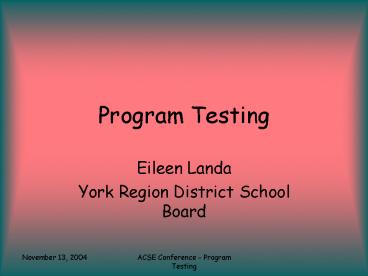Program Testing - PowerPoint PPT Presentation
1 / 45
Title:
Program Testing
Description:
York Region District School Board. November 13, 2004. ACSE Conference ... A simple project that will allow us to book appointments during a weekday of 9-5. ... – PowerPoint PPT presentation
Number of Views:23
Avg rating:3.0/5.0
Title: Program Testing
1
Program Testing
- Eileen Landa
- York Region District School Board
2
Purpose
- To look at why testing is so important
- To look at current industry thinking about
programming and testing - To look at methods to improve student ability to
test - To look at a specific testing option available
for Java programming
3
Agenda
- Extreme Programming
- Black box vs white box testing Industry
standards - Ministry expectations on testing
- Making testing fun (numtowords example)
- Tools for testing
- BlueJ individual class testing
- BlueJ unit testing record and capture
4
Extreme Programming
- A deliberate and disciplined approach to software
development - Stress is on customer satisfaction
- Emphasizes team work
- Improves a software project in
- Communication
- Simplicity
- Feedback
- Courage
- Like a jigsaw puzzle
5
A Change in the Way We Program
- Software engineered to be simple and elegant
- Savings in programmer costs outweigh savings in
hardware cost by factor of at least 10 times - XP emphasizes not just testing but testing well
- XP programmers do not mind changing requirements
6
Rules and Practises
- Four phases
- Planning
- Designing
- Coding
- Testing
7
Planning
- User stories written
- Release planning creates schedule
- Frequent small releases
- Project velocity is measured
- Project divided into iterations
- Iteration planning starts each iteration
- People move around
- Stand-up meeting starts each day
- Fix XP when it breaks
8
Designing
- Simplicity
- System metaphor
- Use CRC cards
- Create spike solutions
- No functionality is added early
- Refactor
9
Coding
- Customer always available
- Code must meet agreed standards
- Code unit test first
- All code is pair programmed
- One pair integrates code at a time
- Integrate often
- Collective code ownership
- Optimize last
- NO OVERTIME
10
Testing
- All code has unit tests
- All tests must pass before release
- New bugs generate new tests
- Acceptance tests run often and scores published
- For more information check out
- www.extremeprogramming.org
11
White Box Testing
- Explicit knowledge of code is required
- Every line of code is tested
- Every path through every if is executed
- Done by programmer who wrote the code
12
Black Box Testing
- Internal workings of code is UNKNOWN to tester
- Tester knows what valid input is and what is
expected to be done to the input - Tester doesnt care how it is done
- Tester NEVER looks at the code
- Cont.
13
Black Box Testing cont
- Advantages
- Test is unbiased
- Tester doesnt need knowledge of language used to
program - Viewpoint is that of user, not designer
- Test cases can be written as soon as
specifications are complete - Cont.
14
Black Box Testing Cont.
- Disadvantages
- Some redundancy
- Test cases are difficult to design
- Testing all program paths not possible
15
Black Box vs White Box Testing
- Both are needed to ensure working code
- In keeping with XP philosophy
- Write test case before writing code
- All tests must pass for integration
16
Ministry Expectations on TestingProgramming
Stream
- TIK2O TFV.01, TFI.02, TFI.03, TF3.05, SPV.01,
SPV.03, SP1.05, SP3.10, SP3.11, ICV.03 - ICS3M TFV.02, TF1.01, TF1.03, TF1.05, TF2.10,
SPV.01, SP1.04, SP1.05, SP1.08, SP2.12, SP2.13,
SP2.14, SP2.15, ICV.03 - ICS4M TFV.01, TF1.01, TF1.02, TF1.06, SPV.01,
SPV.02, SPV.05, SP1.01, SP1.07, SP1.08, SP2.10,
SP2.13, IC3.01
17
Ministry Expectations on Testing Engineering
Stream
- TEE2O SPV.04, SP3.03
- ICE3M TFV.05, SP2.02, SP3.01, SP3.02
- ICE3E SPV.01, SP1.04, SP1.05, SP1.09, SP2.04,
SP2.05, SP2.06 - ICE4M SPV.05, SP2.04, SP3.02
- ICE4E TF2.04, SPV.03, SP1.05, SP1.06, SP1.07,
SP1.08, SP1.09, SP1.10, SP1.11, SP1.17
18
Making Testing Fun
- Students love to find errors with our work
- Provide them with programs that intentionally do
not work - Let them
- Find the errors
- Fix the errors
19
Example
- Program is written to convert valid integers (-32
768 to 32 767) into words - Eg -25 -gt negative twenty-five
- Eg 372 -gt three hundred and seventy- two
20
Test Plan
21
Test the Program
- On computer, double click the program
- NUMWORD.EXE
22
The Program Screen
23
Continuing
- Give them the source
- Have them fix the errors
- They also fix their test plan errors
- gt 80 of programming is in maintenance/repair mode
24
Errors
- Did you find any errors?
- Was your test plan complete?
- What was missing from your plan?
25
Tools for Testing
- Some IDEs have tools built in
- BlueJ has 2 particularly useful testing features
- Individual Class Testing
- Unit Testing Record and Capture
26
BlueJ Individual Class Testing
- BlueJ has a workbench
- Can add instances of any class
- Can run any class methods
- Can inspect the variables
27
The Diary Project
- A simple project that will allow us to book
appointments during a weekday of 9-5. - Appointments must be multiples of one hour in
length - Appointments must start on the hour
28
BlueJ
- Open BlueJ
- Open the project diary-prototype
- 3 classes week, day, appointment
- Right click on a class to create an instance
29
The BlueJ Screen
30
The Inspect Window
31
Tasks
- Create several appointment objects, some of
length 1 and 2 hours - Create a day object
- Try to book appointments at 900 am, 100 pm and
500 pm - Try to book a second appointment at 900 am
- Try some other tests
32
The Method Result
33
Inspecting
- Lets inspect the day object
- Right click on day instance and choose inspect
34
Following the Arrows cont
- Click on an appointment
35
Following the Arrows
- Click on the appointment arrow and click inspect
36
BlueJ Unit Testing Record and Capture
- Predefine a test condition
- Record tests
- Can rerun them at any time
- Tools -gt preferences -gt miscellaneous -gt show
testing tools
37
Creating a TestCase
- Right click on appointment class
- Create test class
- Right click on test class
- Object bench to test fixture
- Right click on test class
- Create test method
- Give name
- Run Test
- End
38
Try This
- Right click on Test Appointment class
- Test Fixture to Object Bench
- Create Test Day class
- Right click on Test Day class
- Object Bench to Test Fixture
39
Try This cont
- Create Day Test method named AddDuplicate
- Add an appointment for 9
- Assert that result is false
- End
- Run the tests
40
Try This cont
- Create Day Test method named AddNew
- Add an appointment for 10
- Assert that result is false
- End
- Run the tests
41
Results
- Notice that the AddNew test failed.
- Why??
42
Adding Tests Manually
- Open Editor on Day Test class
- Observe the methods
- Setup creates the Object Bench
- Each Test has its own method
- Fix the TestNew method to assert True
- Try the tests again
43
Explore
- There are several projects available to you to
try out - Inspect them
- Fix them
- Enjoy them
44
Recap
- Testing philosophies
- Function Testing
- Unit Testing
- BlueJ
45
Resources
- Extreme Programming
- www.extremeprogramming.org
- BlueJ
- www.bluej.org
- Karel the Robot
- www.learningwithrobots.com
- My email
- Eileen.Landa_at_yrdsb.edu.on.ca