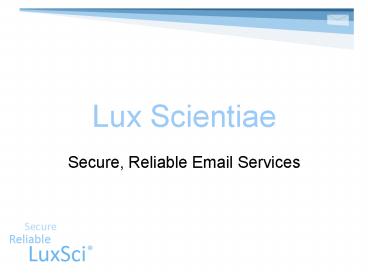Lux Scientiae - PowerPoint PPT Presentation
1 / 43
Title: Lux Scientiae
1
Lux Scientiae
- Secure, Reliable Email Services
2
What is LuxSci?
- Lux Scientiae (LuxSci) is an email and web
services provider - LuxSci emphasizes security, reliability, and
quality customer care
3
What does LuxSci provide?
- 99.99 guaranteed uptime
- Reliable email and web services
- Superior filtering technologies
- Exceptional customer service
- Security that meets HIPAA standards
4
Why choose LuxSci?
- Security and reliability are our top priorities
- We offer features that our customers want
- Our customer support is unmatched
- We understand the needs of businesses
5
Customer Support
- On call support technicians available 24/7 every
day of the year - Help available via phone, email, and online
support tickets - During regular hours, help comes within an hour,
if not within minutes
6
LuxScis Principles
- We want to
- Provide the best support possible, no matter how
big the account - Provide the most secure and reliable email
- Give you the features you want
- Prevent Spammers from using our accounts
7
Email Services
- Supports WebMail, IMAP, POP and SMTP
- Check your email securely wherever you have an
internet connection - Sync with other clients, such as Microsoft
Outlook, Mozilla Thunderbird, and Apple Mail and
download email to your desktop
8
LuxSci WebMail
- Fully featured and easily accessible from any
internet connection - Always login securely
- Additional forced secure login options available
- Customizable settings and features for look,
feel, and functionality
9
Basic WebMail Interface
10
WebMail Features
Customize your inbox layout and other settings.
11
WebMail Features
Find and use features easily with the toolbar.
12
WebMail Features
Tag, sort, and flag messages for easy visual
organization.
13
WebMail Features
Collapse and expand your folder tree, including
shared folders.
14
Backups and Archival
- Highly redundant server system guarantees a
working infrastructure - Regular backups available
- Includes backups to tape
- Set up automatic backups of your email folders
- Backups can be customized to your needs
15
Premium Archival Options
- For clients who need
- Retention of email up to 7 years
- Unlimited archival storage
- Powerful archival search
- Easy import and export of archival data
16
Email Filtering
- Optional spam and virus filtering available
- Two levels of filtering
- Basic Filtering
- Email Defense
- Custom email filters help sort your email upon
receipt
17
Basic Spam and Virus Filtering
- Uses Clam anti-Virus and SpamAssassin
- Low cost solution
- Can be added on a per-user basis
18
Custom Email Filters
- Deal with regular expressions, character set
conversions and more - Forward, sort, and delete your emails
automatically - Create custom headers, notifications and
auto-responses
19
Email Defense
- Blocks 98 of all Spam
- Continually updated for strong defense
- Powered by McAfee, Sophos, and Authentium
software - Filters malicious content and attachments
20
Email Defense
- Email Defense has optional add-ons
- Outbound Message Filtering
- Fail Safe Message Recovery
- Message Continuity
21
Outbound Message Filtering
- Protect the integrity of your business
- Filter for confidential information
- Stop oversized or inappropriate emails
- Prevent the spread of spam and viruses
22
Fail Safe Message Recovery
- Automatically spools messages during a server
emergency - Can be set manually for routine maintenance
- Keeps messages for up to five days
- Delivers messages after outage completion
23
Message Continuity
- Continue email usage as usual even during an
emergency - Messages stored for up to 60 days
- No limit on number of messages stored
- Secure portal access to spooled messages
24
Email Security
- LuxSci provides secure email access for WebMail,
IMAP, POP and SMTP - Secure logins with options to force further
security available - SecureLine (add-on) further aids with encryption
25
SecureLine
- Meets HIPAA standards
- Compatible with all email clients
- Send and receive secure emails
- Easy to use
- SecureLine is not required for both sender and
receiver
26
SecureLine Escrow
- Sender must be a SecureLine user, while recipient
can be anyone - Two levels of access control
- Sender-generated secret question and answer
- Unique password sent with notification email
- Recipients gain access to stored, encrypted
messages via Escrow Portal
27
SecureLine Public Key Infrastructure
- Messages can be accessed from normal email client
or WebMail - Requires that both parties be SecureLine users or
users of PGP (Pretty Good Privacy) or S/MIME
(Secure MIME) technologies which are included
with SecureLine - Encrypted message content is sent within the
email message to be decrypted by the public key
28
SecureLine Escrow vs. PKI
- Escrow allows messages to be sent to anyone PKI
does not. - Users can access secure messages in their normal
email interface using PKI Escrow users must go
through the Escrow Portal - Both are easy to use and meet HIPAA standards
29
SecureSend Portal
- Allows anyone with email to send new secure email
messages to SecureLine users at no additional
cost - Senders email users via a special portal
- Portal URL can be privately labeled
- Attachments up to 20Mb in size
30
Focus on Business Communication
- Private labeling puts your companys touch on our
WebMail - Share information and ideas more easily with our
collaboration tools - Stay organized and connected with WebAides
31
Private Labeling and Business Integration
- Put your company logo and color scheme on our
WebMail - Extend your business URL to WebMail
- Change the look and feel to match your
specifications - Get customized SSL certificates in your companys
name
32
Private Labeling Example
An example of how Private Labeling can be used
33
Private Labeling Example
Use your companys logo and color scheme in
WebMail
34
WebAides
- Keep track of your contacts, tasks, and events
- Manage user accounts more easily
- Create and share tags for WebAide entries
- Create newsletters, FAQs, and more to keep
everyone on the same page
35
Email Collaboration
- Collaborate with LuxScis featured tools
- - Shared folders
- - Message annotation
- - Message tagging
- - Color coding
36
Shared Folders
- Share any number of folders with individual users
or groups - Both read-only and read-write access
- Subscribe to shared folders of your choice to
show them in your folder tree
37
Message Annotation
- Add notes to your messages
- Read notes on received or shared messages
- Keep better track of all your ideas
Message annotation occurs in an easy to access
pop-up window
38
Message Tagging and Color Coding
- Tag messages to group by topic
- Make sets of tags on a per-user, per-domain, or
per-account basis - Color code tags for easy identification
- Add multiple tags to the same message
39
Collaboration Tools IMAP Compatibility
- Copy and move messages between and from shared
folders - Have multiple users login to a shared account
- Message tags and annotation work normally with
IMAP
40
Web Hosting and Domain Management
- Host any number of web sites
- Server-side features such as temporary testing
URLs, domain redirection, and custom error pages - Security features include protected directories,
SSL, and LuxScis secure file manager - Domain Registration and DNS features available
41
Dedicated Servers and Pods
- Why get a dedicated server or pod?
- You have lots of data or users
- You require special security or privacy
- Your need extra or specific backups
- You have other custom requirements
42
Dedicated Servers and Pods
- Customized packages based on your needs
- Specialized backups, security, and privacy based
on your specifications - Load-balanced and redundant to keep our uptime
guarantee - Complete IT outsourcing available
43
What makes LuxSci different?
- LuxSci is committed to you, the customer.
- Continual improvement of features
- Security you can count on
- Quality customer support
- 99.99 uptime guaranteed