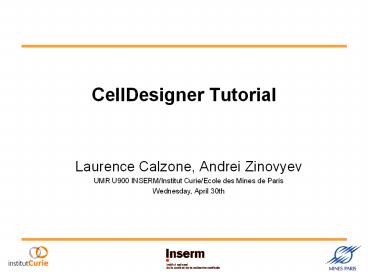CellDesigner%20Tutorial - PowerPoint PPT Presentation
Title:
CellDesigner%20Tutorial
Description:
Allows an exchange with other modeling tools. Install and Start CellDesigner ... Grid Snap On or OFF indicated here. Search Database by Notes: PubMed: PMID: 123456 ... – PowerPoint PPT presentation
Number of Views:333
Avg rating:3.0/5.0
Title: CellDesigner%20Tutorial
1
CellDesigner Tutorial
- Laurence Calzone, Andrei Zinovyev
- UMR U900 INSERM/Institut Curie/Ecole des Mines de
Paris - Wednesday, April 30th
2
Outline
- CellDesigner
- Tutorial - Practice
- Example
3
Variety of models example of NFkB
- A model can be represented in many different
ways
4
- Many representations for the same model.
- gt Each modeler uses its own representation
- gt Need to read the paper to understand the model
- gt Before being able to use or translate models
into mathematics, need to understand the
modelers symbols - gt Need for a standard format to be able to
- - use models
- - exchange models
- - compare models
- - compose models
- - etc.
5
Standard formats
- SBML (Systems Biology Markup Language)
- format for representing models of biochemical
reaction networks - Over 100 software packages support SBML
- BioPAX (Biological PAthway eXchange)
- format for storing biological pathway data
ontology for describing biochemical processes
and their hierarchies - SBGN (Systems Biology Graphical Notation)
- format for representing graphically biological
interactions e.g. protein-protein interaction,
gene regulatory networks, etc.
6
CellDesigner a short overview
7
What is CellDesigner?
- CellDesigner is a structured diagram editor for
drawing gene-regulatory and biochemical networks
that uses standard formats.
8
CellDesigner content
- Full SBML support
- Graphical notation (SBGN)
- Possibility for mathematical simulations
- Database connection
- Export to PDF, PNG,
- Freely available
- Supported Environment
- Windows (2000 or later)
- Mac OS X
- Linux
9
What is CellDesigner good for?
- CellDesigner
- Offers an easy-to-use graphical
representation of a network - Facilitates exchange of models developed by
different groups, using a standard language
(SBML Systems Biology Markup Language) - Allows to annotate the reactions, proteins,
genes, etc. - Proposes links to other databases (PubMed, IHOP,
BioModels, KEGG, etc.) - Organizes a lot of information in a unique
diagram - Allows an exchange with other modeling tools
10
Install and Start CellDesigner
- Download CellDesigner version 4.0 ß from
http//celldesigner.org - Download
- Setup
- Launch
11
Start CellDesigner
12
CellDesigner screen
13
General view
- TREE AREA
- displays all the list of the components in a tree
structure. - DRAW AREA
- is the area where the model is built from the
tool bar items. - LIST AREA
- displays and edits the list of the components of
the model (species, proteins, genes, RNAs, etc.) - NOTES AREA
- displays and edits the notes of each component
(reactions, protein, complex, etc.)
14
The menu
15
(No Transcript)
16
The chemical species
17
The reactions
18
The compartments
- Compartments can be
- Cytoplasm
- Nucleus
- Nucleolus
- etc.
19
Boolean gates
- Introduce boolean logic information into the
diagram
20
Start with a simple network
- - Open a new document
- File gt New
- - Name your network
- (MichaelisMenten)
- - Choose the dimension of the graph
- (by default 600 by 400 but can be changed later)
21
Add proteins
- - Choose to add a protein from the Species menu
- - A pop-up window opens name your protein
- - Repeat the process as many times as needed
22
Add complexes
- - Choose to add a complex from the Species menu
- - Name it
- - Insert the proteins that compose the complexes
(you must copy/paste the proteins from the
diagram itself and move them inside the complex)
23
Connect species
- - Choose the heretodimer association to connect
the proteins E, S and the complex ES (there are
many reaction types to link two species) - - An alternative a macro, allows to do all these
steps in just one step
24
Examples of macros
25
Small network
This biochemical reaction is translated into
this diagram
Note There is a possibility to include dynamics
into the diagram by defining the parameters re1,
re4, re3 We will not describe this process today
26
Or more simply
This reaction is translated into this diagram
You choose the level of details
27
Some functions
- Drawing tips
- - Choose from the Edit menu, Grid Snap, to help
you draw your - network.
- - You can also make the grid visible
Grid Snap On or OFF indicated here
28
Database Connection
- Search Database by Notes
- PubMed PMID 123456
- Entrez Gene GeneID 4015
29
Database Connection
- Import model from BioModels.net
30
Practice
31
Inventory of features
- Open a new model
- Create a reaction
- Add anchor point
- Add catalytic reaction
- Set active state
- Change color
- Include compartment
- Add residue to protein
- Change position of residue
- Create complex
- Include genes and RNAs
- Connect to databases
- Choose layout
32
Demo
33
First mathematical model of NFkB
34
(No Transcript)