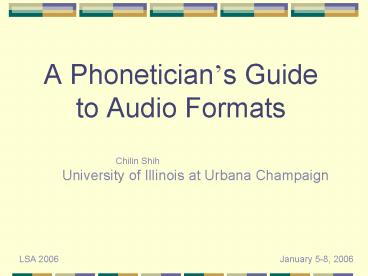A Phoneticians Guide to Audio Formats
1 / 33
Title: A Phoneticians Guide to Audio Formats
1
A Phoneticians Guide to Audio Formats
Chilin Shih University of
Illinois at Urbana Champaign
LSA 2006
January 5-8, 2006
2
Digital Sound Files
- Sound signal in the real world is continuous
(analog). - Computers on todays market cannot handle a
continuous signal. - Sound files in our computers have discrete
values. They are digital files.
3
Analog/Digital Conversion
- The process of converting speech waves into
computer-readable format is called digitization,
or A/D conversion. - Our computers convert the digital signal back to
analog (D/A conversion) to play back a sound file
for us.
4
Sound File Formats
- A digitized sound file may have different
- Sampling rate (96K, 48K, 44.1K 8K)
- Sample size (32 bits, 24 bits, 16 bits, 8 bits)
- Number of channels (mono, stereo, )
- Coding methods (linear, log, and many others
compression methods), typically indicated by file
name suffixes such as .au, .aiff, .wav, .mp3 - Byte order (big endian, small endian)
5
The Structure of a Digital Sound File
- Filename
- Indicates coding methods
- .au
- .wav
- Header
- Keeps information such as sampling rate, sampling
size, coding methods, etc. - Data
6
Compress or not Compress?
- Some compression formats such as mp3 will result
in a loss of sound quality. Though the
degradation may not be obvious without the
support of an ideal listening environment. - If possible, buy disk rather than saving space by
using lossy compression. - Disk storage costs about 1 per gigabyte.
7
WAV and MP3
wav 550K
mp3 51K
wav-gtmp3-gtwav
Conversion by lame
8
Sampling Rate
- High sampling rate preserves sound quality.
- Low sampling rate saves disk space.
9
What Sampling Rate Should I Choose?
- Digitize speech file at minimally twice the
frequency range that you are interested in. This
is known as the Nyquist rate, or the sampling
theorem, proposed by Nyquist in 1928 and proven
by Shannon in 1949. - For example, if you plan to analyze spectrogram
information at 8K Hz, you need to digitize speech
at 16K Hz.
10
Sampling Rate Demo
- 44100 Hz
- 22050 Hz
- 11025 Hz (watch out for s)
- 8000 Hz
- 5000 Hz
11
Sample Size
- Larger sample size can represent a bigger range
of values (dynamic range). - 8 bits can represent 256 values (28)
- 16 bits can represent 65536 values (216)
- Lets see what happens if we use a sample size of
2 bits (quantization into 4 values, 22) to code
the previous example.
12
Sample Size Example
- We lose information when the sample size is too
small, given the same sampling rate.
13
Sample Size Demo
- 11k 16 bits
- 11k 8 bits
- 8k 16 bits
- 8k 8bits (telephone)
Listen to the quantization noise in the 8K files.
16-bit has a signal-to-noise ratio of 98dB.
8-bit has a signal-to-noise ratio of 50 dB.It is
about 8 times as noisy.
14
Recording Quality
- Clipping
- Signal to Noise Ratio (SNR)
15
ClippingExample 1
The sound is too loud for one or more components
in the recording setup.
16
ClippingExample 2
17
Signal to Noise Ratio
Signal strength relative to background noise.
The bigger the number, the better. The SNR limit
of 16-bit recording is 98 dB.
S/N 20 log10 (Vs/Nn)
18
Three Examples
- Classroom recording (SNR 29 dB)
- Laptop recording (SNR 44 dB)
- Professional recording (SNR 90 dB)
19
Classroom Recording
- A recording sample of 29 dB SNR
- Recorded in a classroom that can accommodate 30
student. - Classroom floor and walls were bare.
- Build-in microphone on Sony High Definition
Digital Camcorder placed in the back of the
classroom. - Microphone to speaker distance is estimated to be
15 feet. - There were 15 students in the room, scattered
between the microphone and the speaker.
20
Waveform
Classroom recording. SNR 29dB
21
Spectrogram
Classroom recording. SNR 29dB
22
Laptop Recording
- A recording sample of 44 dB SNR
- Recorded in a leaky soundproof room.
- Shure58 Dynamic Microphone (100)
- Microphone to speaker distance is estimated to be
1.5 feet. - Sound file digitized on this laptop (IBM Thinkpad
with SoundMAX Digital Audio).
23
Waveform
Laptop recording. SNR 44 dB
24
Spectrogram
Laptop recording. SNR 44 dB
25
An Example of Professional Recording
- Produced by Voice Factory International
- Recorded in an anechoic chamber (estimated cost 1
million) - Brüel Kjær 4006 omni-directional condenser
microphone with flat frequency from 2 Hz to 30
KHz - Earthworks ZDT 1021 microphone preamp.
26
Anechoic Chamber
- The foundation is designed to absorb ultra-low
frequency vibration with 6 tons of sand. - The innermost floor on which the inner chamber is
built floats on 40 high-tension steel springs. - No two materials of the same kind come directly
in contact. - All surfaces are constructed at oblique angles.
27
Waveform (female)
Professional recording from VFI. 90dB SNR
28
Spectrogram (female)
Professional recording from VFI. 90dB SNR
29
Professional Recording90dB SNR
-30
-60
-120
30
Waveform (male)
Professional recording from VFI. 90dB SNR
31
Spectrogram (male)
Professional recording from VFI. 90dB SNR
32
Professional Recording90dB SNR
-24
-60
-120
33
Summary
- High sampling rate. Large sample size.
- Highest signal-to-noise ratio without clipping.
- Use compatible equipments.
- Do not digitize twice.
- Do not use lossy compressionor keep the original
if you do.