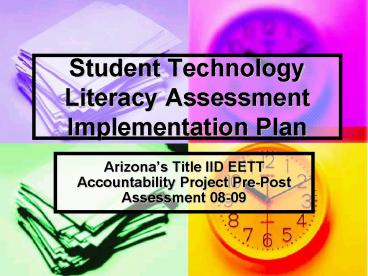Student Technology Literacy Assessment Implementation Plan - PowerPoint PPT Presentation
1 / 20
Title:
Student Technology Literacy Assessment Implementation Plan
Description:
TechLiteracy Assessment Continues for 07-08. Learning.Com contract renewed for 08- 09 for a 4th year! ... Krystal Nesbitt, Admin Assistant. Krystal.nesbitt ... – PowerPoint PPT presentation
Number of Views:52
Avg rating:3.0/5.0
Title: Student Technology Literacy Assessment Implementation Plan
1
Student Technology Literacy AssessmentImplementat
ion Plan
- Arizonas Title IID EETT Accountability Project
Pre-Post Assessment 08-09
2
TechLiteracy Assessment Continues for 07-08
- Learning.Com contract renewed for 08- 09 for a
4th year! - Look at sample http//www.learning.com/tla/tests.
htm - Tech literacy assessment (TLA) features
- Web-based
- Grade appropriate design
- Performance standards determined by
psychometrician and panel of experts - Multiple formats (m/c performance)
- Platform and application neutral
- Excellent interactive features to engage students
3
Committee of Stakeholders Guides Implementation
Plan
- TLA Steering Committee
- Cathy Poplin, Deputy Associate Superintendent Ed
Tech, ADE - Nan Williams, Dir. of Ed Tech, ADE
- Ruth Catalano, ADE Consultant
- Rick Baker, ASU, Applied Learning Tech Institute
- David DeBarr, Scottsdale SD
- Mary Knight, Flagstaff SD
- Denise Ryan, Pima ESA, MISI Grant Director
- Chris Niemeyer, Learning.com
- Ruben Montoya, Alhambra SD
- Provided strong field input throughout the
process - Created this years calendar of events
- Modified training and proposed adding an
important demographic question
4
Benefit of Three Years of TechLiteracy Assessment
(TLA)
- Provided Arizona with baseline and growth data of
student technology literacy as prescribed by NCLB
and the publics interest (80,000 students) - Provided districts with reliable data for
planning, designing and delivery of 21st Century
learning opportunities.
5
TLA Results and Achievement
- For the 2007-08 school year
- 5th grade students made considerable gains in the
topics of telecommunications/Internet and word
processing. - 8th students posted noteworthy gains in the areas
of social/ethical and word processing. - Both 5th and 8th grade levels continue to
indicate needed instruction in the area of
multimedia/presentations.
6
TLA AZs Accountability for EETT (Title IID)
Tech Grants
- US DOE is requiring states to report on 8th grade
student literacy beginning 06 - 07. - AZ requires TLA for all EETT Competitive Grantees
- AZ recommends TLA for all EETT Formula Grantees
receiving over 10,0000 in FY08
7
Important Points to Consider
- No additional cost to district/charter (
set-aside by ADE upfront). - NOTE Due to reduction in 08-09 EETT funding,
state has matched the funding to test the same
of students. - 25-50 minute average student time to complete
- Flexible administration of instrument
- One 2-hr web-based TLA training session is highly
recommended for district TLA coordinator, who is
responsible for training proctors and uploading
students. (We strongly encourage you to continue
using the same person.) - Assessment 80 aligned to AZ Technology Standards
and has received ISTEs Seal of Alignment
8
08-09 TLA Administration
- Continue pre/post assessment of 5th, 8th, or 9th
grade students technology literacy skills - For 08-09, districts may select different schools
and classes to test. - It is still important to select students that
reflect the total demographics of the district,
e.g., if you have 70 ELL student population make
sure you select classes that have a majority of
ELL students. - Do not select classes based upon the teachers
technology skill level. - Select entire classes, not partial. (This may
mean that your numbers of students will increase
or decrease. This has been taken into
consideration.)
9
08-09 TLA Administration (cont)
- Please note
- Computer labs or mobile laptop labs are
acceptable testing settings. (Any setting will
require a proctor in order to control the
exposure of the test items.) - Each classroom needs a trained proctor to
administer test, may be certified or
non-certified, but must be trained. - Your district TLA coordinator will receive
additional implementation details, e.g., upload
of student data, creating login cards, proctor
training materials, etc. - SAIS IDs MUST be used when enrolling students
(6-10 characters).
10
Fall Implementation Timeline
- August 29-September 12 (2 weeks)
- ADE alerts Districts/Charters of 08-09 TLA
assessment with basic overview and information - Data up-load available immediately using the new
data upload tool - Districts select the school(s) classrooms
(students) to be assessed. - Sites start student data upload (comma delimited
files, 6 fields)
11
Web-Based Training Details
- Sept 2, 3, 9, 10,17 (choose only one)
- 5 web-based training opportunities
- Training required for all new TLA coordinators
and highly recommended for returning TLA
Coordinators - Need access to a computer with Internet and
speakerphone - All must register at ADE online registration
http//www.ade.az.gov/onlineregistration/EventLoca
tionSelection.asp?EventID1753EventDate8/28/2008
and then click on the one of the training dates.
12
Implementation Timeline (Cont.)
- Sept.8 - Nov 14 (11 weeks) Assessment window is
open and students can take assessment. - Students log in and take the Arizona Access
Survey (approximately 5 minutes) before taking
the assessment - Within 48 hours of last student completing
assessment, school/district data reports are
available to the TLA Coordinator. - Within 48 hours of the last district completing
assessment, state comparison report is available
to ADE.
13
Intervention Suggestions
- Analyze classroom data for deficiencies that can
be systematically addressed with current
equipment and curriculum - Analyze school data for budget and long range
planning purposes (Consolidated plan, tech plan,
etc) - Analyze at all levels for professional
development needs and collaborative planning - Share data with community in order to seek
support and input for improvement.
14
Take Advantage of the Data
- The key is COMMUNICATION.
- The results are available within 48 working hours
- make it a goal to share this with
administration, students AND parents. - At the school level, share with administration
and board - At the district level, share with the Governing
Board and Community.
15
Successful Implementation Requires
- A district/charter must
- Designate a TLA Coordinator who owns the
project, who will adhere to timeline and serve as
liaison to Learning.com project manager(s) and
who will participate in the training. - Complete and return Technology Literacy
Assessment Implementation Information form (sent
via email) to ADE 48-hours prior to your students
taking the TLA. - Choose administration dates
- Select teachers
- 5th grade teachers who will be participating in
the project - 8th grade teachers who will be participating in
the project - 9th grade teachers who will be participating in
the project (HS Districts or Charters only) - Champion value of student technology literacy
data in district.
16
Changes For 08-09
- Will continue to collect demographic information
on student computer and Internet access - Demographics will not be associated with the
individual student in the analysis or report. - Will only be reported as an aggregate .
- Increased speed of results to allow for planning
and delivery intervention - Streamline upload process with new data upload
tool - SAIS IDs MUST be used so that correlation to AIMS
results can be determined and for pre/post
alignments (this is a 6-10 character number). - Learning.com will generate login and password as
requested
17
Plan AheadSpring 2009 Post-Test Timeline
- March 2-20 Set up for testing
- Note In cases of high mobility, one option is
to upload entire classes again. This will not
double enter students, but the students no
longer in attendance would have to be deleted. - March 23 June 5 - Post testing window
- Post testing may be done outside of these dates
for 8th and 9th graders you must indicate this
preference on the implementation form.
18
REMINDER
- The US DOE is requiring states to report data to
support the NCLB mandate that all 8th grade
students are technology literate. - We will NEED data and evidence (from last year
and from pre-assessment) that we ARE making a
difference when funding is requested from ANY
level. - 09 funding has not been determined at the federal
level - Continued advocacy is needed.
19
Additional Students May Be Assessed
- The state contract with Learning.com included
provision for additional student opportunities to
be purchased. - Contact
- Chris Niemeyer, Territory Manager
- Learning.com
- Office - 480-699-6108
- Cell - 480-510-4294
- cniemeyer_at_learning.com
20
Need Additional Information
- Contact
- Nan Williams, Director of Educational Technology
- nan.williams_at_azed.gov
- 602-542-4214
- Krystal Nesbitt, Admin Assistant
- Krystal.nesbitt_at_azed.gov
- 602-524-7884
- Judith Romero, Arizona Support
- jromero_at_learning.com
- 800-580-4640 X 468