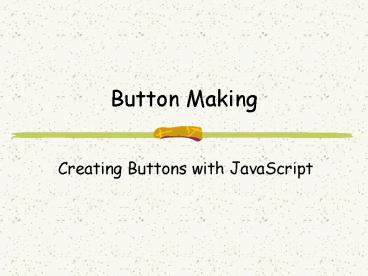Button Making - PowerPoint PPT Presentation
Title:
Button Making
Description:
Button Making. Creating Buttons with JavaScript. JavaScript Button Rollovers ... I used Fireworks to create these views of a UD button: Normal. Over. Down. Clicked ... – PowerPoint PPT presentation
Number of Views:23
Avg rating:3.0/5.0
Title: Button Making
1
Button Making
- Creating Buttons with JavaScript
2
JavaScript Button Rollovers
- JavaScript button rollovers display different
views of the button as you mouse over and click
it. - To create such a rollover, you begin by creating
images that depict the different views of the
button. - Second, you use JavaScript to create the rollover
effect. - Third, you create the link.
- Finally, you test it and make sure it works.
3
Creating the Button Images
- Use a graphics package or a button maker utility
to create the different views of your button. - I used Fireworks to create these views of a UD
button
Normal
Over
Down
Clicked
4
Scripting the Rollover
- Use JavaScript to create the rollover. The UD
button code is
lta href"http//www.udel.edu" alt"UD Home Page"gt
ltimg src"UdButton.gif" border"none"
name"UdButton" id"UdButton"
onmouseover"UdButton.src'UdButtonOver.gif'"
onmousedown"UdButton.src'UdButtonDown.gif
'" onclick"UdButton.src'UdButtonClick.g
if'" onmouseout"UdButton.src'UdButton.g
if'"gt lt/agt