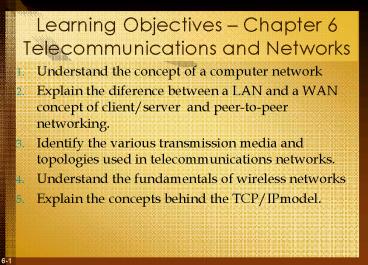Learning Objectives Chapter 6 Telecommunications and Networks - PowerPoint PPT Presentation
1 / 33
Title:
Learning Objectives Chapter 6 Telecommunications and Networks
Description:
A Brief History of the Internet ... technical foundation for the public Internet as well as for large numbers of private network ... – PowerPoint PPT presentation
Number of Views:31
Avg rating:3.0/5.0
Title: Learning Objectives Chapter 6 Telecommunications and Networks
1
Learning Objectives Chapter 6
Telecommunications and Networks
- Understand the concept of a computer network
- Explain the diference between a LAN and a WAN
concept of client/server and peer-to-peer
networking. - Identify the various transmission media and
topologies used in telecommunications networks. - Understand the fundamentals of wireless networks
- Explain the concepts behind the TCP/IPmodel.
2
Communications
- Communication by wire
- Samuel Morses Telegraph
- Western Union
- Telephone
3
What is a Computer Network?
- Telecommunication system - enable the
transmission of data over public or private
networks - Network - An interconnected chain, group or
system - Computer Network - a communications, data
exchange, and resource-sharing system created by
linking two or more computers and establishing
standards, or protocols, so that they can work
together
4
Types of Computer Networks
5
Network Concepts
- Metcalfes Law
- Fundamentals of Telecommunications -
- Communications, Signal, Communication medium
6
The Internet
- What is the Internet?
- What are the popular uses of the Internet?
- Who controls the Internet?
- What is Internet2 ?
- What is an ISP?
7
A Brief History of the Internet
- 1957 - Computing was done primarily on large
mainframe computers - 1969 - ARPA commissioned ARPANET for research
into networking
8
Networks Basics
- Networks are differentiated by the following
- Architecture - peer-to-peer, client/server
- Topology - bus, star, ring, hybrid, wireless
- Protocols - Ethernet, Transmission Control
Protocol/Internet Protocol (TCP/IP) - Media - coaxial, twisted-pair, fiber-optic, and
wireless
9
Architecture
- There are two primary types of architectures
- Peer-to-peer (P2P) network
- Client/server network
10
Peer-to-Peer Networks
- Peer-to-peer (P2P) network - any network without
a central file server and in which all computers
in the network have access to the public files
located on all other workstations
11
Client/Server Networks
- Client - a computer that is designed to request
information from a server - Server - a computer that is dedicated to
providing information in response to external
requests - Client/server network - model for applications in
which the bulk of the back-end processing takes
place on a server, while the front-end processing
is handled by the clients
12
Client/Server Networks
- Network operating system (NOS) - the operating
system that runs a network, steering information
between computers and managing security and users
- Packet-switching - occurs when the sending
computer divides a message into a number of
efficiently sized units called packets, each of
which contains the address of the destination
computer - Router - an intelligent connecting device that
examines each packet of data it receives and then
decides which way to send it onward toward its
destination
13
Client/Server Networks
- Client/Server network
14
TOPOLOGY
15
PROTOCOLS
- Protocol - a standard that specifies the format
of data as well as the rules to be followed
during transmission - Interoperability - the capability of two or more
computer systems to share data and resources,
even though they are made by different
manufacturers
16
Ethernet
- Ethernet - a physical and data layer technology
for LAN networking
17
Transmission Control Protocol/ Internet Protocol
- Transmission Control Protocol/Internet Protocol
(TCP/IP) - provides the technical foundation for
the public Internet as well as for large numbers
of private network
18
Transmission Control Protocol/ Internet Protocol
- TCP/IP applications
- File transfer protocol (FTP)
- Simple mail transfer protocol (SMTP)
- Hypertext transfer protocol (HTTP)
- Simple network management Protocol (SNMP)
19
Transmission Control Protocol/ Internet Protocol
20
Voice over IP (VoIP)
- Voice over IP (VoIP) - uses TCP/IP technology to
transmit voice calls over long-distance telephone
lines
21
Wire Media
22
E-BUSINESS NETWORKS
- Virtual private network (VPN) - a way to use the
public telecommunication infrastructure (e.g.,
Internet) to provide secure access to an
organizations network - Valued-added network (VAN) - a private network,
provided by a third party, for exchanging
information through a high capacity connection
23
Wireless Technologies
- Terrestrial microwave
- Communications satellites
- Cellular and PCS telephone and pager systems
- Wireless LANs
- Bluetooth
- Wireless Web
24
WIRELESS FIDELITY (WI-FI)
- Wireless fidelity (wi-fi) a means of linking
computers using infrared or radio signals - Common examples of wireless devices include
- Cellular phones and pagers
- Global positioning systems (GPS)
- Cordless computer peripherals
- Home-entertainment-system control boxes
- Two-way radios
- Satellite television
25
WIRELESS FIDELITY (WI-FI)
- Disruptive wireless technologies
- WiMax wireless broadband
- Radio frequency identification tags (RFID)
- Micro hard drives
- Apples G5 and AMDs Athlon 64 processors
26
BUSINESS DRIVERS FOR WIRELESS TECHNOLOGIES
- Mobile and wireless are often used synonymously,
but actually denote two different technologies - Mobile technology - means the technology can
travel with the user, but it is not necessarily
in real-time - Wireless technology - gives users a live
(Internet) connection via satellite or radio
transmitters - Drivers of wireless technology growth include
- Universal access to information and applications
- The automation of business processes
- User convenience, timeliness, and ability to
conduct business 24x7
27
BUSINESS DRIVERS FOR WIRELESS TECHNOLOGIES
- Wireless devices changing business include
- Wireless local area network (wLAN)
- Cellular phones and pagers
- Cordless computer peripherals
- Satellite television
- WiMax wireless broadband
- Security sensor
28
Bluetooth
- Bluetooth an omnidirectional wireless
technology that provides limited-range voice and
data transmission over the unlicensed 2.4-GHz
frequency band, allowing connections with a wide
variety of fixed and portable devices that
normally would have to be cabled together
29
Radio Frequency Identification
- Radio frequency identification (RFID) - use
active or passive tags in the form of chips or
smart labels that can store unique identifiers
and relay this information to electronic readers
30
RFID
31
Satellite
- Microware transmitter commonly used to transmit
network signals over great distances
32
Global Positioning System
- Global positioning system (GPS) a device that
determines current latitude, longitude, speed,
and direction of movement - Market for GPS services is at 5 billion with
expectations for the demand to double over the
next five years - Geographic information system (GIS) designed to
work with information that can be shown on a map
33
Intranets Extranets
- Intranet - A network inside a company that uses
Internet technologies - Web Browsers
- TCP/IP network and HTTP protocols
- Extranet - An external intranet
- A private network that uses Internet protocols,
network connectivity, and possibly the public
telecommunication system to securely share part
of an organization's information