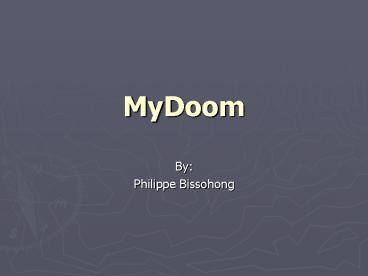MyDoom - PowerPoint PPT Presentation
1 / 9
Title:
MyDoom
Description:
( kazaa) Sneak in your share folder with the effort of spreading that way. UNDER CONTROL ... Never download, install or run an attachment unless you trust the sender. ... – PowerPoint PPT presentation
Number of Views:139
Avg rating:3.0/5.0
Title: MyDoom
1
MyDoom
- By
- Philippe Bissohong
2
Background
- MyDoom
- W32.MyDoom_at_mm, Novarg, Mimail.R and Shimgapi
- Computer worm, unlike a virus it attacks a
network and does not need to be attach to a
software. - Discovered by Craig Schmugar, a McAfee employee.
- Source unknown
- Deliberate act of sabotage or vandalism against
SCO Group - Most likely a Linux or an open source supporter
retaliating against SCO group law suit and public
statement against Linux
3
TIMELINE
- January 26, 2004 Fastest spreading email worm.
- February 1, 2004 With millions of computer
affected, begins the Distributed denial of
service attack against SCO Group. - February 2, 2004 SCO Group move their site to a
different address - February 3, 2004 Beginning of Distributed denial
of service attack against Microsoft. But
Microsoft remains functional. - February 12, 2004 MyDoom is programmed to stop
spreading but the infected files remains on your
computer. - July 26, 2004 A MyDoom deviation shut down
Google and slow down other search engine like
AltaVista and Lycos.
4
MALWARE
- Program to send a flood of traffic to a specific
host for a period of time - When executed, it copied itself in the window
system folder, leaving a back door to hackers for
remote control of your system. - Add an entry in the registry so it is activated
every time window starts up - Block HTTP access to certain site like Microsoft
and other popular antivirus sites. Preventing
update to anti-virus software or download of
removal tools.
5
TRANSMISSION
- Mainly transmitted via email
- From Spoof sender that looks like somebody you
might know. - Subject "Error", "Mail Delivery System", "Test"
or "Mail Transaction Failed" - Message Blank or random error messages.
- Include Attachment
- If executed, steals your email addresses and also
generates random email to resend the worm. - Also transmitted through peer to peer(P2P) file
sharing. (kazaa) - Sneak in your share folder with the effort of
spreading that way.
6
UNDER CONTROL
- Various things were done to keep the attack under
control - Alternative addresses were created by SCO Group
and Microsoft. - Disinfection tools were created to detect and
remove MyDoom. - Worm expired on his own after February 12.
- Anti-virus softwares updated their software.
- 250,000 reward was offer for information leading
to the worm creator.
7
LESSON
- Install and Enable a Firewall.
- Install and maintain your anti-virus software
up-to-date. - Make sure your anti-virus checks every files that
is open. - Install security updates.
- Never download, install or run an attachment
unless you trust the sender. - When in doubt or already infected, seek help
immediately.
8
SOURCES
- F-Secure internet security
- http//www.f-secure.com/v-descs/novarg.shtml
- Wikipedia
- http//en.wikipedia.org/wiki/Mydoom
- Sophos
- http//www.sophos.com/virusinfo/analyses/w32mydoom
a.html
9
THE END