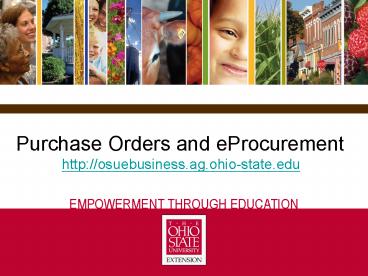Buying Tools - PowerPoint PPT Presentation
1 / 38
Title:
Buying Tools
Description:
Weapons, Ammunition and Explosives: Assistant Vice President for Public Safety ... You receive guaranteed discount pricing. Questions? See the Website for: Forms ... – PowerPoint PPT presentation
Number of Views:27
Avg rating:3.0/5.0
Title: Buying Tools
1
Purchase Orders and eProcurement http//osuebusine
ss.ag.ohio-state.edu
2
(No Transcript)
3
Purchase Order Summary
- Web site http//purchasing.osu.edu/
- Intended use Most often used purchasing tool.
- This tool produces an agreement between the
vendor and the University prior to purchase and
it produces an encumbrance of funds in the
general ledger. - Special buying considerations State law requires
certain conditions and competitive bidding for
certain purchases. Please see the purchasing Web
site for more information. - Form(s) Requisition form (1303) for all
orders - AP Payment Compliance form for new vendors
- Attachment(s) Quotes, contracts, agreements
- Distribution To the Business Office for
processing or online entry for delegated buyers
and requisitioners - Timing 2-4 weeks depends largely on the
complexity, size and type of order
4
What is a Purchase Order?
- A purchase order is an agreement for a good or
service between a vendor and the University. - The agreement contains terms and conditions that
may be used to protect the Universitys
interests. - A purchase order is used to obtain the best
product for the best value. - Most purchasing transactions require a Purchase
Order prior to purchase. - A Purchase Order provides details of the order, a
promise to make payment and the Universitys
terms and conditions to the vendor. - The University reserves the right to refuse any
transaction which does not follow procedure. The
person making the purchase may then be personally
liable for payment. - The payment portion of the transaction occurs
through a separate Accounts Payable procedure
5
Purchasing Home Page http//purchasing.osu.edu/
Note Links, Policies and Procedures, IBuy,
Contacts and MBP
6
Special Buying Considerations
- The use of public funds for purchases is subject
to a number of limitations bid requirements,
minority vendor purchase requirements, conflict
of interest prohibitions, and restrictions placed
by funding agencies or donors. The OSU Purchasing
Department is responsible for ensuring that all
purchases made by the University comply with
these laws and restrictions. - BIDDING REQUIREMENTS - Goods over 25,000 and
services over 50,000 must be submitted for a
competitive bid open to all vendors. - BUY AMERICAN - Ohio law requires the Purchasing
Department to give first consideration to goods
which are mined or produced in the United States. - BUY OHIO - Ohio law requires the Purchasing Dept
to participate in the Buy Ohio Program.
7
Special Buying Considerations
- STATE USE LAW Ohio Industry for the Handicapped
(OIH) - Ohio law directs that any instrumentality
of the state utilize a qualified non-profit state
agency for the purchase of products and/or
services which are available from a work center
employing persons with disabilities. - Ohio Penal Industries (OPI) - Ohio law directs
that any instrumentality of the state utilize the
Department of Rehabilitation and Corrections for
the purchase of products and/or services
available from state correctional and penal
institutions. - MINORITY VENDOR - In 1981, State of Ohio
Appropriations Bill 694 set the stage for the
University to structure its approach to bring
more minority suppliers into the OSU marketplace.
It is the University's goal to procure
approximately 15 of its goods and services from
state-certified minority vendors (CMV). - CAPITAL IMPROVEMENTS - A capital improvement is
defined as a project with a total dollar value of
200,000 or more and/or one that is substantially
architectural.
8
Special Buying Consideration Implementation
- Know the policies
- Look for Certified Minority Vendors in your area
- Allow extra time for transactions that involve
- Other countries
- Other states
- Copiers
- Printing
- Mattresses
- Cleaning
- Goods over 25k, Services over 50k
- Allow extra time when paying an individual
- Allow extra time for Blanket Purchase Order
invoices and Invoices over 1000. - These require in the system approval by the
department before payment is made to the vendor.
9
Quiz 1
- True or False
- A purchase order cannot be used to purchase
anything over 25,000. - I am not allowed to buy something from my
brothers company. - A purchase order should be created at the time I
receive the invoice from the vendor.
10
Quiz 1 - Answers
- True or False
- A purchase order cannot be used to purchase
anything over 25,000. - False, a Purchase Order is required in order to
purchase anything over 25,000. In addition if
the purchase is for a good then you must put the
order up for public bid through the purchasing
department. - I am not allowed to buy something from my
brothers company. - True, purchasing items from family members is
considered a conflict of interest by the State of
Ohio. - A purchase order should be created at the time I
receive the invoice from the vendor. - False, a purchase order should be created at the
time you order, not at the time the vendor bills
you.
11
Minority Business Program Job Aid
- As a department of The Ohio State University we
are required to consider Certified Minority
Vendors when making purchases on behalf of the
University. The OSU Purchasing Web site offers
tools to help meet this requirement. - General Information
12
Minority Business Program Job Aid
- For Vendors who are not certified
- From the OSU Purchasing Web Site
- http//purchasing.osu.edu/minoritybiz/index.asp
- Other Questions? State of Ohio Web site
- http//das.ohio.gov/eod/MBEFAQ.htm
13
Special Approvals and ReviewThese items require
additional approval and must be processed using a
Purchase Order
- Advertising (except classified advertising up to
5,000) Director, University Marketing
Communications - Aircraft Assistant Vice President, Business
Operations - Alcohol Appropriate Dean, Chair or VP
- Auditing and Accounting Services Director,
Internal Audit - Master Equipment Lease Treasurer, Office of
University Treasurer - Gas Cylinders (Hospital Lab Gases) Director,
Purchasing Department - Insurance, Liability (non-medical) Treasurer,
Office of University Treasurer - Letterhead Director, University Marketing
Communications - Off-Campus Leased Space Director, Real Estate
and Property Management - Office Equipment (copiers) Senior Buyer,
Purchasing Department - Painting Services and Renovations involving
Painting Services Director, Purchasing
Department - Portable and Mobile Radio Equipment Assistant
Vice President for Public Safety - Radioactive Material Assistant Vice President,
Environmental Health and Safety - Renovation and Construction over 200,000
Assistant Vice President of Facilities Planning
Development
Pull this page out and use for reference. These
items CANNOT be purchased on a Purchasing Card or
using the Checking Account.
14
Special Approvals and ReviewThese items require
additional approval and must be processed using a
Purchase Order
Pull this page out and use for reference. These
items CANNOT be purchased on a Purchasing Card or
using the Checking Account.
- Repair, Renovation and Construction under
200,000 Manager of Construction and Renovation,
Physical Facilities - Satellite Dishes/Antennas Assistant Vice
President of Facilities Planning Development - Security Alarm Systems Assistant Vice President
for Public Safety - Signage (Interior and Exterior Building) Campus
Graphic Coordinator, Facilities Planning
Development - Telephone, Pager Equipment and Supplies
Director, UNITS - Vehicles Director, Transportation and Parking
Services - Vending Services Vending Coordinator, Purchasing
Department - Video Production over 5,000 Director,
University Marketing Communications - Weapons, Ammunition and Explosives Assistant
Vice President for Public Safety
15
HOW
WHERE
WHO
WHEN
A Requisition Form creates a Purchase Order.
Tell the story What AND Why AND How much
16
Types of Purchase Orders
- General Purchases (predictable)
- Who Milos Catering
- What Catering, approximately 10 boxed lunches at
each session including delivery - Where 114 Kottman Hall
- When 1/23/07, 1/31/07 and 2/8/07
- Why Buying 101 and eReports training, no time to
leave for lunch. - How Box lunches via purchase order
- How Much 10 box lunches X 10ea X 3 mtgs 300
estimated amount - Special Instructions will confirm one week
before the event with the final count and menu.
Dont forget! Contact your Business Operations
Representative for Requisition assistance.
Dont forget! A clear Business Purpose is
required on ALL forms.
17
Types of Purchase Orders
- Blanket Purchases (unpredictable)
- Who Building Maintenance Co.
- What Emergency building maintenance needs
- Where 132 Stanton Avenue, Columbus, Ohio
- When Unknown (as needed)
- Why Need occasional, emergency maintenance for
owned office building. - How Replaces Purchase Order 570117A002
- How much This will be an estimate for the year,
you are not required to spend the entire amount. - Special Instructions All releases on this order
must be pre-approved. - Maintenance Agreements and Equipment
- Special instructions Include Model Number,
Serial Number and location of the equipment.
Dont forget! Contact your Business Operations
Representative for Requisition assistance.
Dont forget! A clear Business Purpose is
required on ALL forms.
18
General vs. Blanket PO
- How are they different?
- Blanket timing is unpredictable.
- General is predictable.
- How are they the same?
- Both require a specific commodity and items to be
purchased. - Ex. Blanket PO from Walmart for desktop office
supplies cannot be used for food demonstration or
craft supplies. - Both require written approval on the invoice once
it is received. - Why is it important to distinguish?
- Blanket Purchase Order purchases must be logged
and pre-approved on a Blanket Order Release Form
which can be found on the Business Office Web
site. - Blanket Purchase Order invoices require
electronic approval in addition to the manual
approval.
19
Quiz 2
- When completing a Requisition Form which of the
following is not required? - Vendor Name
- Vendor Address
- Your offices address
- The commodity that you are purchasing
- The business purpose for the purchase
- How much the purchase will cost
- A unique quote number from the vendor
20
Quiz 2 - Answer
- When completing a requisition form, which of the
following is not required? - Although a unique quote from the vendor is not
required for most purchases we do recommend you
list the number if you have one. - Also, we do recommend that you compare prices and
attach the comparison shopping that you did to
the requisition form.
21
Use with new vendors only. Use PeopleSoft
Inquiry to see if a vendor is new!
Be sure to cross out this fax number and put your
fax number if you want the form to come back to
your office!
22
Creating a Purchase Order
Average process time from start to finish is 6
weeks. Allow time for all of these steps!
23
Approving a Voucher (Invoice)
All Invoices require PRE and POST
approval!!!
24
Blanket Purchase Order Invoices and Invoices
gt1000
- Release Log process
- Identify need, get estimated cost.
- Receive approval from the director, either on log
or written in an email or other paper document. - Complete log, attach approval if appropriate.
- Place order.
- Invoice process
- Office receives an email.
- Print the invoice from the e-mail.
- Review it for accuracy.
- Sign the invoice.
- Approve the invoice in PeopleSoft. See the
Business Office Web site for instructions on
approving Vouchers in the system.
http//clickvideo.ag.ohio-state.edu/peoplesoft/peo
plesoft.html - File in reconciliation file.
- Once reconciled put in permanent file.
25
Payment Process for Purchase Order Invoices
- Invoice is entered into PeopleSoft
- Chartfield of Department is charged
- Invoice is matched to the purchase order
- Invoice is approved in the system (if needed)
- Check is cut and mailed to the vendor
- Checks are mailed Tuesdays and Thursdays
26
Research Foundation purchases
- These purchases fall under many of the same
guidelines as you have seen here. - In addition their may be project sponsor
guidelines you need to follow. - OSURF purchases should be forwarded directly to
the Research Foundation. - For more on Research Foundation purchasing, visit
their Web site. - http//www1.rf.ohio-state.edu/
27
Quiz 3
- How can I send in my requisition form?
- Fax
- Scan to e-Mail
- All of the above
- What is not special about a blanket purchase
order? - Each purchase requires preapproval on the blanket
release form. - It requires in the system approval by the support
staff in the office - One PO can be used to buy anything I want from
that vendor. - Blanket purchase orders are unpredictable you may
not know when or how much you are buying at the
time the PO is created.
28
Quiz 3 - Answers
- How can I send in my requisition form?
- (4) All of the above. Please make sure the form
has the Directors signature. Dont send multiple
ways to prevent duplication. - What is not special about a blanket purchase
order? - (3) Regardless of the type of PO the commodity
has to be listed. You cannot use an office supply
blanket to buy furniture or equipment for the
office.
29
What is eProcurement?
30
eStores
- a new online ordering system filled with
catalogs from contracted suppliers - integrates fully with the PeopleSoft Financials
System - supports strategic goals strengthening our
buying power and streamlining processes to help
reduce costs for commonly used products - similar to other internet shopping so it is easy
to use
NOTE The OSU Stores Printed Catalog is no longer
valid. The item numbers are out of date!
Please use the online catalog for ALL future
STORES orders.
31
How to Place an Order
- 1. Sign in to eStores http//ibuy.osu.edu/estores
/ - A. You may also access this through OSU Extension
Business Operations Link page http//osuebusiness
.ag.ohio-state.edu - 2. Create a shopping cart
- A. On the ibuy web site there are many online
learning opportunities if you are struggling with
the shopping cart. These are meant as self guided
tutorials. - 3. e-mail to your Director
- A. Shopping cart
- B. Chartfield from which to pay for the goods or
service (ORG, FUND and ACCT Required) - C. Business Purpose for the purchase
- Note If the Director is creating the cart
they should e-mail to their supervisor. - Dont forget to print or save a copy of the
shopping cart for your records!
32
How to Place an Order
- 4. The Director or Supervisor should review the
Chartfield, business purpose and shopping cart. - 5. The Director or Supervisor should forward
approval and shopping cart to the appropriate
Business Office Representative. - A. For State and Academic office send to your
delegated buyer.
33
Frequently Asked Questions
- Is it required that we use these vendors for our
purchase? - No, for most commodities, this is an optional
system. - Will I be required to approve the vouchers that
are keyed against these purchase orders in
PeopleSoft? - Only if the invoice is over 1000.
- Will there be shipping costs for most purchases.
- No, most purchases will not have shipping costs.
- Will I receive invoices for my purchases?
- Most invoices are paid electronically with no
influence from the Business Office, the invoice
and packing list you receive is only for your
reconciliation and records. - Will I still need to have Blanket Purchase Order?
- No, each order creates a separate one time
purchase order.
34
Frequently Asked Questions
- How long will it take for me to receive my order?
- It depends on what you order. The Business Office
will process these requests on a daily basis. - They require in our office
- an initiator (your business office
representative) and - an approver (Brian McClain or Cindy Buxton) so it
will take a day for us to process. - Usually office supplies are shipped the next day,
other items such as computers will take longer.
35
Frequently Asked Questions
- Who do I contact if I have questions about my
order, my invoice or how to use the eStores
system? - eStores has established a one stop shop for
questions, they can act as an intermediary with
your vendor. - Your Business Office Representative may also be
able to help.
36
Quiz 4
- Why should I use eProcurement (eStores)?
- Because I dont have to get my directors
approval. - Because I dont need to compare prices.
- Because I am required to.
- Because I can avoid working through the Business
Office. - None of the above.
37
Quiz 4 - Answers
- Why should I use eProcurement (eStores)?
- (5) None of the Above.
- You can use eStores because getting approval and
getting the order processed can be faster than a
normal PO. - You also do not have to keep a blanket order
release form for every order. - You receive guaranteed discount pricing.
38
Questions?
- See the Website for
- Forms
- Training Material
- Contacts in the Business Office
- http//osuebusiness.ag.ohio-state.edu