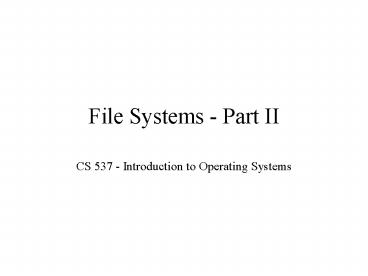File Systems - Part II - PowerPoint PPT Presentation
Title:
File Systems - Part II
Description:
A directory maps file names to disk locations ... to keep track of the names of every file ... cat. ls. Acyclic Graph Directories. Unix uses this structure ... – PowerPoint PPT presentation
Number of Views:48
Avg rating:3.0/5.0
Title: File Systems - Part II
1
File Systems - Part II
- CS 537 - Introduction to Operating Systems
2
Directory
- A directory maps file names to disk locations
- A single directory can contain files and other
directories - A modern file system is made up of many
directories
3
File Names
- A file name is given as a path
- a road map through the directory system to the
files location in the directory - Relative path name
- files location relative to the current directory
- Absolute path name
- files location from beginning of directory
4
File Names
- Each file must have a unique path in the
directory - A file can have more than one path name
- The same path name cannot be used to represent
multiple files
5
File Names
Bad
Good
foo
file 1
joe
test
bar
file 2
test
car
file 3
6
One-Level Directory
- All files are listed in the same directory
boo
da
cat
dog
test
proj
data
x
y
Directory
7
One-Level Directory
- Easy to implement
- One major problem is the unique name requirement
- imagine 2 users both doing project 2
- in single directory, they couldnt both name it
proj2 - even for single user system it is difficult to
keep track of the names of every file
8
Tree Structured Directories
- Directory structure is made up of nodes and leafs
- A node is a directory
- A leaf is a file
- Each directory can contain files or
sub-directories - Each node or leaf has only 1 parent
9
Tree Structured Directories
tmp
usr
bin
root directory
foo
docs
mike beth pat
ls
cat
vi
mk
proj
bt
proj
pt
proj
tst
cat
beth
10
Tree Structured Directories
- Allows users to have there own directories
- users can create there own sub-directories
- Different files can now have the same name
- as long as the absolute path is different
- A user has a current directory
- directory the user is currently in
11
Tree Structured Directories
- Traversing the tree can be done in two ways
- absolute path
- begin searching from the root ( /usr/beth/proj )
- relative path
- begin searching from current directory
- assume in usr directory and want to access beths
project - beth/proj
12
Tree Structured Directories
- Trees are fairly easy to traverse and maintain
- One major problem is the sharing of files
- remember, only one parent per node/leaf
- Would like to be able to have multiple references
to a file or directory
13
Acyclic Graph Directories
- Similar to a tree except each node or leaf can
have more than one parent - One requirement is that there can be no cycles
- cycles can cause infinite search loops
- File and directory sharing now becomes easy
14
Acyclic Graph Directories
tmp
usr
bin
root directory
. . .
mike beth pat
mk
proj
proj
bt
pt
links
ls
cat
vi
vi
cat
ls
15
Acyclic Graph Directories
- Unix uses this structure
- Reference from one directory to another directory
or file is called a link - In Unix, a reference count is kept for each file
(or directory) - When no more references to a file, it is deleted
- notice, Unix has no explicit delete method
- uses unlink to remove a reference to a file
16
Cycles
- Cycles in a graph can present a major problem
now unlink this
root
root
foo
bar
foo
bar
lnk
lnk
this is now garbage
- Reference counting wouldnt work
- would need to do garbage collection
- garbage collection on disk is extremely time
consuming
17
Cycles
- Cycles present other problems
root
foo
bar
lnk
- Imagine trying to delete everything beneath bar
- we first need to search for everything contained
in bar - an infinite loop will develop
- search to lnk, lnk points to bar, bar points to
lnk,
18
Links
- Hard links
- actual entry in a directory
- points directly to another directory or a file
- Symbolic links (soft links)
- special file that contains a path name to another
file or directory - when it is encountered, read the file and follow
the path described in the file - does not count in reference counting scheme
19
Links
- To prevent cycles, do not allow more than one
hard link to a directory - count how many times a search loops
- if it loops a certain number of times, exit
search routine
ref count here is now zero and it can be deleted
root
root
now delete this
foo
bar
foo
bar
lnk
/root/bar
lnk
/root/bar
softLink
softLink
20
Directory Entry
- A directory entry contains a name and a location
on disk - the name can be a file
- the name can be another directory
- This is a hard link to another entity
location
name
21
Directory
- A directory is made up entries
- In Unix, a directory is almost identical to a
regular file - How does Unix know it is looking at a directory
and not a regular file? - information in meta data marks it as a directory
22
Directory
Marked as a directory file
d
Meta Data
this could be another directory
23
foo
110
test.dat
prog.c
94
these would be files
23
Searching the Directory
- User gives an absolute or relative path name
- A copy of the users current directory is cached
memory - If user gives relative path, use this cache
- If user gives absolute path, go to disk and find
the root directory - continue search from there
- Unix has a function called namei
- namei does the actual directory search
24
namei()
- int namei(int startDirLoc, String path)
- for(int i0 iltpath.length i)
- if(startDirLoc ! directoryFile)
- ERROR
- startDirLoc getDiskLocation(startDirLoc,
pathi) - if(startDirLoc 0)
- ERROR
- return startDirLoc
25
namei()
- Example
test.c
39
currentDir
23
d
public
mattmcc
110
19
mattmcc
d
19
d
39
test.c
110
public
26
namei()
- Example
- startDirLoc 23
- path mattmcc, public, test.c
- test is the actual file we are looking for on
disk - a program like emacs might do the following
- int fileLoc namei(startDirLoc, path)
- start at currentDir and look for mattmcc -gt 19
- make 19 the current search directory and look for
public -gt 110 - make 110 the current search directory and look
for test.c -gt 39 (this is the location we want)
27
Protection
- A good file system should provide a means of
controlling access to files - In early systems with only a single user, this
was not an issue - Today, almost anyone can access a computer either
through a LAN or through the internet
28
Controlling Access
- The user that creates a file should have all
rights to that file - that user can read, write, and delete the file
- the user should also be able to control access
rights of other users to that file - For example
- imagine a supervisor creates a work schedule
- the supervisor should be able to read and modify
that schedule - the workers should all be able to read the
schedule - but they should not be able to modify it
29
Access Control List
- For each file, the author could specify every
other users access rights to the file - this is very flexible
- this is very tedious for a user to do
- Instead of specifying all users, system could
have a default and only specify specific users to
grant access to - still very flexible
- much less work on the part of the file creator
- default access may be read-only or no access at
all - Problem with both of these approaches is the
amount of space needed in meta data of file - have to record this information and it may vary
(or grow over time)
30
Unix Access Control
- Unix uses a much simpler strategy
- there are three type of people in the world
- owner of the file (usually the creator)
- a group to which the owner belongs
- everyone in the world
- for each of these categories, the owner of the
file specifies rights - Directories and files have rights associated with
them
31
Unix Access Control
- Possible rights for a file
- read
- can read the file, can list a directory, can copy
the file - write
- can write the file, can add or delete files from
a directory - execute
- can execute an executable file
32
Unix Access Control
- The rights for each type of user is specified
when the file is created - These rights can be changed by the owner of the
file - It takes 9 bits to record the access rights of
the file
R
W
X
R
X
R
owners rights
groups rights
universal rights