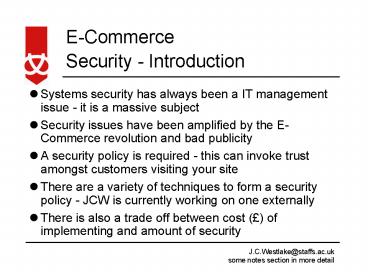Security Introduction - PowerPoint PPT Presentation
1 / 23
Title:
Security Introduction
Description:
careless email/email bombs. Denial of service attack recently affected Yahoo!. E-Commerce ... other notice of trust e.g. BT Trustwise on MFI's site - these are ... – PowerPoint PPT presentation
Number of Views:26
Avg rating:3.0/5.0
Title: Security Introduction
1
Security - Introduction
- Systems security has always been a IT management
issue - it is a massive subject - Security issues have been amplified by the
E-Commerce revolution and bad publicity - A security policy is required - this can invoke
trust amongst customers visiting your site - There are a variety of techniques to form a
security policy - JCW is currently working on one
externally - There is also a trade off between cost () of
implementing and amount of security
2
Issues with Security
- Networking Technology Security
- firewalls, Virtual Private Networkss(VPNs) and
Security policies - Aim to protect internet servers from hackers
- Internet access in a secure manner
- Intrusion detection - catching the hacker -
recent Microsoft case - now thought to be a
honeytrap policy adopted by Microsoft to lure
hackers - Tracking threats - throughput and traffic analysis
3
Security issues
- Cyber crime - recent reports of cyber crime
- Fraud - see notes section of slide and notice
board - Security User groups - alt.2600
- Chaos clubs
- Hackers - Depends on what is worth stealing
- Vandalism factor
- careless email/email bombs
- Denial of service attack recently affected Yahoo!
4
Is E-Commerce held back?
- Recent media articles and research indicate that
security is the biggest fear amongst consumers -
fear of giving personal/credit card details over
the internet - Two problems have always existed in trade of any
sort - 1. Authentication of the shopper and vendor
- 2. Security issues from the release of credit
card etc details - But these issues have been amplified by the
openess of the internet
5
How genuine is the site?
- When Buying via E-Commerce-
- If you can - check the business address of the
company - is it a genuine address? - Is the company known or reputable?
- Look at the terms and conditions for the site
- Where do you go when what you have purchased goes
wrong?
6
Evidence of security
- How can you tell if a site is secure or to be
trusted? - Look for the padlock in the bottom right hand
corner or the url shows https// this means the
pages you are using are located on a secured
server (Secure Sockets Layer(SSL)) - Some other notice of trust e.g. BT Trustwise on
MFIs site - these are good and popular - Which? trader kitemark
- Comet - site visibly shows IMRG trust mark
- Thorntons - site uses SSL
7
Threats - types
- Packet sniffers - Nature of Internet
information divided into packets, carried over
different routes and assembled again - solution
encryption - Cross-site scripts(CSS) - attackers introducing
web scripting code (JavaScript etc) into web
pages held on public servers. When downloaded to
a user the script is executed in their web
browser and can breach security - more slides
follow after next - Poison cookies see next slide
8
Poison cookies
- Protocols used to transmit web information across
the information are connectionless - they have no
memory of what they did before - E-Business demands that it is useful to remember
what was done before e.g. delivery details - Solution - employ cookies - entries in a text
file held on the users computer - server writes
details about site visit to file - raises issue
of privacy but also malicious code !
9
CSS
- Cross-Site Scripting
- Security flaw reported on 10/2/2000 by Computer
Emergency Response Team(CERT) - Flaw in any web site that dynamically generates
web pages such as search results may have rogue
HTML scripts embedded in those pages - pages will be executed by the browser of a
visiting customer as if they are part of the site
10
CSS
- Cross-Site scripting
- if the malicious scripts are executed before a
user begins a transaction encrypted using SSL the
hacker will be able to read the information such
as credit card numbers
11
CSS - solutions
- Solve by manually checking scripts - some
software checking tools will not find this flaw - Site admin - install a code filter on pages where
user input is processed so as to stop web hackers
adding rogue scripts - Surfer - disable scripting languages in their
browsers which usually run scripts by default - see Cert web site links for advice on secure
coding practices in practical
12
Other Solutions
- Encryption
- Encryption has become a selling factor - e.g.
Net.Commerce from IBM was used for encrypting
credit card details for the following site - Passwords - change regularly
- Employ Firewalls
13
Solutions
- RSA since 1976 - many companies use this crypto
system based on a different key for encryption
and decryption - Public Key Infrastructure(PKI) - Digital
signature technology - public key made available,
private key to decrypt - who holds the private
keys? See legislation session in a few weeks time - PGP(Pretty Good Privacy) developed by Zimmerman
14
PKI
- For latest solutions in the market see Secure
Computing Feb 2000 PKI - Link in practical
- BALTIMORE BOSS CALLS FOR 'HANDS OFF' SECURITY
POLICY Public Key Infrastructure (PKI) has become
an accepted Internet standard, but the UK
government must provide a strong legislative
framework for information security, without being
seen to interfere with commerce...
http//www.silicon.com/a36908
15
Security standards?
- DES AES - see notes section of slide
- Secure Electronic Transaction(SET) - may be
adopted by credit card companies
soon(Visa/Mastercard) - Secure Sockets Layer(SSL) - uses public key
encryption(PKI) -originally created by Netscape
but has now been published in the public domain - SSH - secure internet login - encrypts login
name and password
16
Standards - SSL
- encrypts the conversation between the browser and
the server rendering packets captured en route
difficult to decrypt(however not impossible) - Once the transaction is completed merchants have
possession of the buyers credit card number and
should store it in a secure place! - SSL is now being combined with digital
certificates - this authenticates who the server - More about SSL on notes section of slide
17
Standards - SET
- SET combines SSL, STT(see notes pages) and
S-HTTP(see notes pages) - thought to be safer? - identity of buyer and seller are tied together
using encryption thus making repudiation easier
to track - Merchants never see the credit card number as SET
encodes the credit card numbers on the merchants
servers - can only be read by banks or credit
card companies
18
Standards - SET
- It seems SET may be adopted as an industry
standard as some of the credit card companies
(Visa and Mastercard)have made sure their
structure is fully compliant with the standard
see links on last slide - The Secure Electronic Transaction Council(SETco)
authorise the use of the SET trademark. In the
past they have authorised GlobeSet, Spyrus/Terisa
Systems, Trintech and Verifone - have a look at
the the SETco site for latest news - SETco authorise both client and server software
19
SET and the credit card companies
- Visa and SET
- 1 article
- 2 article
20
Solutions
- Secure web servers
- By its very nature a web server has to be open
and of course has to be protected - Certification authorities who can verify web
server is secure - Verisign(USA)
- Entrust(USA)
- Thawte(South Africa)
- Microsoft
21
Solutions
- Browser security
- Netscape or MS Explorer have a range of options
which cover security - Mention about cookies - can tell service
providers some info about what is being used - if
cache is enabled then this may not possible - CGI scripting - making sure scripts cannot remove
directories etc also investigating - Email security
22
Security
- www.fortify.net - can upgrade browser to use
128bit encryption - can do this also with
Netscape now
23
Other related info
- Data Protection Act