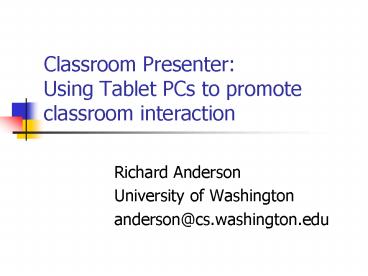Classroom Presenter: Using Tablet PCs to promote classroom interaction - PowerPoint PPT Presentation
1 / 47
Title:
Classroom Presenter: Using Tablet PCs to promote classroom interaction
Description:
anderson_at_cs.washington.edu. Draw a picture of yourself ... Richard Anderson. University of Washington. Tablet PCs in the Classroom. Instructor Presentation ... – PowerPoint PPT presentation
Number of Views:108
Avg rating:3.0/5.0
Title: Classroom Presenter: Using Tablet PCs to promote classroom interaction
1
Classroom PresenterUsing Tablet PCs to promote
classroom interaction
- Richard Anderson
- University of Washington
- anderson_at_cs.washington.edu
2
Draw a picture of yourself
Circle this!
3
Classroom Presenter
4
Student Attention vs. Time
Attention
10 20 30 40
50 60 Time
5
Student submissions in the classroom
- Model Slide based lecture with embedded
activities - Student submissions support a wide range of class
activities and teaching styles - Classroom Assessment
- Review and reflection
- Collective Brainstorming
- Problem solving
- Explanation of misconceptions
- Student generated examples
6
Minute question
- What was the most interesting point raised during
the Microsoft and Academia dialog?
7
Classroom assessment on assigned reading
- Who is the other minister?
- What is the name of the Minister of Magic?
Scrimgeour
8
Problem Solving
- You have three coins
- One coin with two heads, one coin with two tails,
and one coin with a head and a tail - Suppose you choose a coin at random, flip it in
the air and it lands heads. - What is the probability that its other side is a
head?
9
Handwriting RecognitionIdentify the following
words
10
Recognition results
11
Splaying a node
Elements in increasing order A,B,,G
- Rotate a node to the root of the tree two levels
at a time
D
G
G
G
G
A
A
A
A
D
F
F
C
E
E
C
B
E
E
F
D
B
B
F
C
C
D
B
12
ZIG-ZIG
Z
Y
D
X
C
A
B
13
ZIG-ZAG
Show the ZIG-ZAG transformation to bring X to the
root
Z
Y
A
D
X
B
C
14
Brainstorming
- What problems might arise if students are allowed
to use Tablet PCs in the Classroom?
15
Classroom Presenter
Instructor Note
- Distributed, Tablet PC Application
- Initial development, 2001-2002 at MSR
- Continuing development at UW
- Collaboration with Microsoft
- Built on ConferenceXP Multicast networking
- Simple application
- Ink Overlay on images
- Export PPT to image
- Real time ink broadcast
- UI Designed for use during presentation on tablet
- Presentation features
- Instructor notes on slides
- Slide minimization
16
CLASSROOM PRESENTER
- www.cs.washington.edu/education/dl/presenter
- Richard Anderson
- anderson_at_cs.washington.edu
- www.conferenceXP.net
- Chris Moffatt
- confxp_at_microsoft.com
ConferenceXP
17
The Classroom Presenter Project
- Richard Anderson
- University of Washington
18
Tablet PCs in the Classroom
- Instructor Presentation
- Student Note Taking
- Classroom Interaction
- Student engagement
- Feedback to the instructor
- Student contribution to discussion
19
Instructor Presentation
20
Student Applications
21
Classroom Interaction
22
Classroom Presenter
Instructor Note
- Distributed, Tablet PC Application
- Initial development, 2001-2002 at MSR
- Continuing development at UW
- Collaboration with Microsoft
- Built on ConferenceXP Multicast networking
- Simple application
- Ink Overlay on images
- Export PPT to image
- Real time ink broadcast
- UI Designed for use during presentation on tablet
- Presentation features
- Instructor notes on slides
- Slide minimization
23
Classroom Pedagogy
- Active learning
- Classroom assessment
- Discussion around student artifacts
- Learner centric design
24
Classroom Networks
- Students communicating with instructor device
- Public display for aggregate results
- Low-bandwidth devices e.g. clickers
- Peer instruction
25
Peer Instruction
26
Classroom Networks with Digital Ink
- Activities on lecture slides
- Student submit slides to instructor
- Instructor reviews slides to gauge understanding
- Slides selected to be shown on public display
27
What is special about Ink?
- Derivational activities as opposed to selection
- Unanticipated solutions, misconceptions
- Flexibility of domains
- Symbolic domains
- Diagrams
- Annotation of existing content
- Partial results, brainstorming, scratch work
- Expression of individuality
28
What is special about Digital ink?
- Logistics
- Capture and replay
- Integration with lecture materials
- Anonymous
29
Classroom Presenter Project
- Fall 2001, DISC Project, Microsoft Research
- Spring 2002, UW PMP Class
- Fall 2002, Presentation Application, UW
- Summer 2003, Major software development
- Fall 2003, Classroom Interaction Pilot, USD
- 2004, Studies of Ink in Presentation
- Winter, Spring 2005, Classroom Interaction
Pilots, UW
30
Classroom Deployments
- University of Washington courses
- Computer Science Undergraduate courses
- Usually 15 to 20 tablet pcs
- Wireless environment
- Instructor supplied tablets
- Software Engineering
- Digital Design
- Data Structures
- Tablet PC Project Course
- CS Education Seminar
- Fourth grade math
31
Digital Design / Data structures
32
Fitts law / Geometry
33
Software EngineeringElementary school math
34
Preliminary Results
- Positive Student Responses
- Digital Design Survey (1-5 scale)
- Impact on learning 4.4
- Value of seeing solutions displayed 4.3
- Recommend to other instructors 4.1
- High rate of student participation
35
Range of instructional use
- Student problem solving
- Interactive lecture
36
Classroom deployments
- Use of shared tablets
- 2-3 tablets per students
- Promote student discussion and group work
37
Impact on instruction
- Classroom experience is different
- Less material is covered
- Radical change in lecture preparation
- Learning goals first!
- Developing pedagogy and resources for this style
of teaching will take time - Mix technology supported instruction with
conventional lecture
38
Use of student submissionsand student behavior
39
Student examples for discussion
40
Partial results
41
Post lecture analysis
42
Tagging
43
Doodling
44
4th Grade
45
4th Grade
46
4th Grade
47
CLASSROOM PRESENTER
- www.cs.washington.edu/education/dl/presenter
- For more information, contact
- Richard Anderson
- anderson_at_cs.washington.edu
- Craig Prince
- cmprince_at_cs.washington.edu