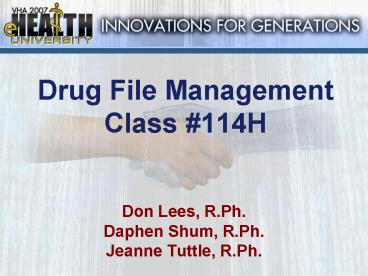Drug File Management Class - PowerPoint PPT Presentation
1 / 29
Title:
Drug File Management Class
Description:
Gathering Information. National Drug File ... Basic Information needed. Generic name. Brand name. Dosage form, strength. VA drug class ... – PowerPoint PPT presentation
Number of Views:53
Avg rating:3.0/5.0
Title: Drug File Management Class
1
Drug File ManagementClass 114H
- Don Lees, R.Ph.
- Daphen Shum, R.Ph.
- Jeanne Tuttle, R.Ph.
2
Learning Objectives
- At the conclusion of this class students should
be able to - List available resources for populating drug file
fields - Create a new drug entry
- Demonstrate orderable item fields associated with
new drug entry - Describe the interactive roles of the NDF manager
and the manager of the local drug file - Apply system tools to drug file entry that will
enhance decision support - Describe the PBM OnLine Product Database
3
Drug File Impact
- Medication order entry in CPRS
- BCMA
- Drug Accountability
- Costs
- Clinical Reminders
- Quick order set-up and maintenance
- Alerts
- Interactions
- Duplicate Therapy
- Allergies/Adverse Reactions
4
Gathering Information
- National Drug File
- Product packaging (e.g. manufacturer bottle,
package insert) - On line product information (e-fax, Micromedex,
manufacturer website) - FDA http//www.accessdata.fda.gov/scripts/cder/dru
gsatfda/index.cfm - Prime vendor / invoice (cost)
- Inquire to National Files
- PBM Online Product Database
- http//vaww.apps.cmop.va.gov/PBMOnlineProductDatab
ase/Search.aspx
5
Inquire to National Files
- Option located in National Drug File Menu, under
the menu Inquiry Options. - Information provided
- Proper spelling and format for drug name
- VA Print Name
- NDC
- Package size
- Package type
- Order unit
- Dispense unit
6
PBM Intranet Site
- Information on
- Drug and treatment criteria
- Drug contracts, prices
- VA do not substitute list
- ISMP medication safety Alerts
- Drug monitoring and dosing recommendations
- Closed distribution/special handling drug
- National formulary
- http//vaww.pbm.va.gov/pbm/menu.asp
7
Drug Enter
- Drug Enter/Edit Option located in Pharmacy Data
Management (PDM) - Consolidates entries for all pharmacy packages -
Drug File 50 - Restrict access to option
- Need PSNMGR key to do match with NDF
- PDM Software Manuals
- http//www.va.gov/vdl/application.asp?appid93
8
PDM Software Manual
- Information and examples of all the functionality
contained within the PBM package. - Other Language Translation Set-up
- Appendices for lists of Spanish equivalents for
some of the more common terms used for
administration schedules, dosage forms, local
possible dosages, medication instructions, and
medication routes. - Warning Labels
9
Basic Information needed
- Generic name
- Brand name
- Dosage form, strength
- VA drug class
- What care setting will the drug be used
(inpatient, outpatient, IV, non VA) - Print name (40 character)
- Cost
10
Lets Get Started
- Signing In
- Everyone will sign in using the same codes
- ACCESS CODE 1pharmacist
- VERIFY CODE pharmacist1
11
National Drug File Update Process
- 45 day process
- 14 days for data entry
- 7 days for data review
- 21 days for site tests
- Outlook message with changes sent to pharmacy
ADPAC group - 5 days post release CMOP installs
12
National Drug File Update ProcessPatch Messages
- Product Message (National)
- New products
- Formulary changes
- CMOP change
- Interaction Changes (National)
- New/Edited interactions
- Products unmarked for Drug-Drug interactions
- Local Message (Local)
- Products locally unmarked for from NDF
- Outlook Message (National)
- Covers edits not reported in the product message
- Inactivations, Generic Name, Dispense Units,
Dosage Form etc.
13
PBM Online Product Database
- A tool to submit requests to the PBM for
additions/changes to the National Drug File. - A system to store/view NDF and CMOP data
including drug pictures. - Web based The system is open to everyone within
the VA, however it was originally intended to be
used by ADPACs. - Search screens These allow the user to find
basic information about products. - New requests The ability to request new products
or edits. - Accountability Users will know the status of
requests. In addition reports can be initiated to
compile statistics on requests.
14
PBM Online Product Database Search Criteria
- http//vaww.apps.cmop.va.gov/PBMOnlineProductDatab
ase/Search.aspx
15
PBM Online Product DatabaseSearch Results
16
PBM Online Product Database Search Result
Detailed
17
National Drug File Updates Local
Responsibilities
- Monitor Outlook message before installation of
patch - Rematch and remark products as required
- Coordinate with CMOP when product names and CMOP
IDs change. - Edit formulary status
- Report errors
- Request new products
18
Enhancing Your Entry
- OI-DRUG TEXT ENTRY
- Drug information
- Dosing guidelines
- Restrictions
- Criteria for use
- MESSAGE Field
- Limited to 68 characters
- Warnings for high alert medications, sound
alike/look alike, tablet splitting - QUANTITY DISPENSE MESSAGE field
- PATIENT INSTRUCTION field
19
Drug Text
- May be used to enter information on drugs,
restrictions, guidelines, ordering protocols - Some entries are populated by the National Drug
File - May be tied to dispense drug or pharmacy
orderable item - Viewable through CPRS and Pharmacy
- Provides decision support in real time
20
Drug Text Options
- There are 2 options in the PDM option Drug
Text - Select Pharmacy Data Management Option Drug Text
- 1 Drug Text Enter/Edit
- 2 Drug Text File Report
- CHOOSE 1-2 1 Drug Text Enter/Edit
- This option enables you to edit entries in the
DRUG TEXT file. - CHOOSE 1-2 2 Drug Text File Report
- This report shows each selected drug text entry
and lists all drugs - and orderable items linked to it.
21
(No Transcript)
22
Provider sees the message when ordering the
medication
23
(No Transcript)
24
Screen capture showing disp quantity message
25
(No Transcript)
26
Drug Interaction Management
- PDM sub menu Drug Interaction Management
- Composed of 2 options
- Enter/Edit Local Drug Interaction
- Report of Locally Entered Interactions
- Not a substitute for duplicate therapy alerts.
- Interactions entered should be evidenced based.
27
Drug Interaction Management
- Interactions are sent out by the NDF
- Sites may change a significant interaction to
critical but they cannot change a critical to
significant - Sites may enter additional interactions locally
- All locally entered interactions are evaluated by
the NDF Support Group (NDFSG).
28
Drug Interaction Management
- Critical interaction requires the pharmacist to
document an intervention before proceeding - Significant interactions ask a pharmacist if they
want to document an intervention but allows the
pharmacist to proceed with prescription
processing if no intervention is documented - Local sites and pharmacy users cannot turn off
the drug interaction portion of the pharmacy
package - In CPRS it is possible to turn off the alerts at
both the facility and user level.
29
Your Impact
- Patient safety
- Patients overall health and wellness
- Patient satisfaction
- Staff satisfaction
- Operational efficiencies
- Performance measures
- Quality monitors