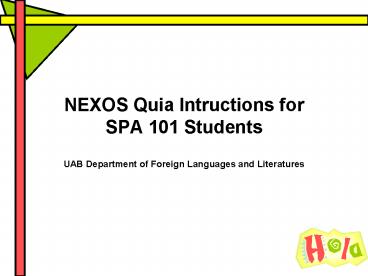NEXOS Quia Intructions for SPA 101 Students - PowerPoint PPT Presentation
1 / 7
Title:
NEXOS Quia Intructions for SPA 101 Students
Description:
To set up your account. Go to http://books.quia.com/ Select Students. To set up your account ... How do I find my book key? Open the card that comes with the ... – PowerPoint PPT presentation
Number of Views:68
Avg rating:3.0/5.0
Title: NEXOS Quia Intructions for SPA 101 Students
1
NEXOS Quia Intructions for SPA 101 Students
- UAB Department of Foreign Languages and
Literatures
2
To set up your account
- Go to http//books.quia.com/
- Select Students.
3
To set up your account
- Select Enter a book key.
- Type the book key printed on the card you
received with your purchase. - (The book key becomes invalid after it is
entered.)
4
How do I find my book key?
- Open the card that comes with the purchased text
book. - Find the Book key on the left side.
- Type the book key printed on the card
5
To set up your account
- You will be prompted to log in.
- If you already have a Quia account, enter your
username and password. - Otherwise, select Create an account.
- If you forgot your username or password, click
Forgot your username? or Forgot your password?
link under Quick Log In.
6
To set up your account
- Enter your desired username and password.
- Write these down so that youll remember them.
- Enter your REAL name, your UAB e-mail address,
country, city, state, zip code, and time zone. - Click Submit.
7
To set up your account
- Enter the course code.
- You must get the course code from your
instructor.